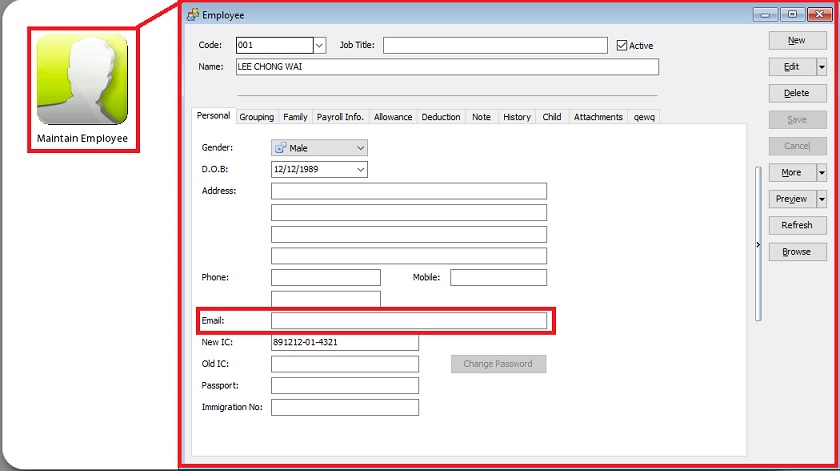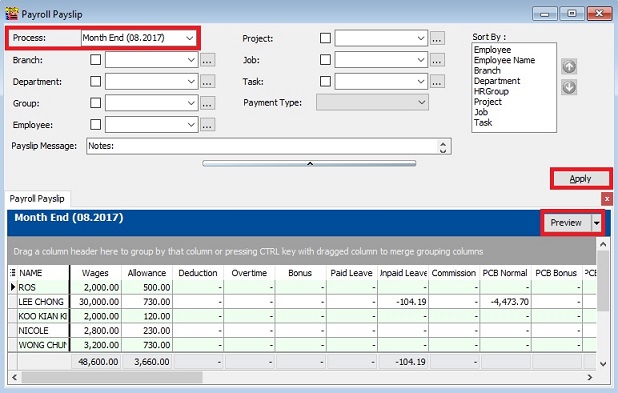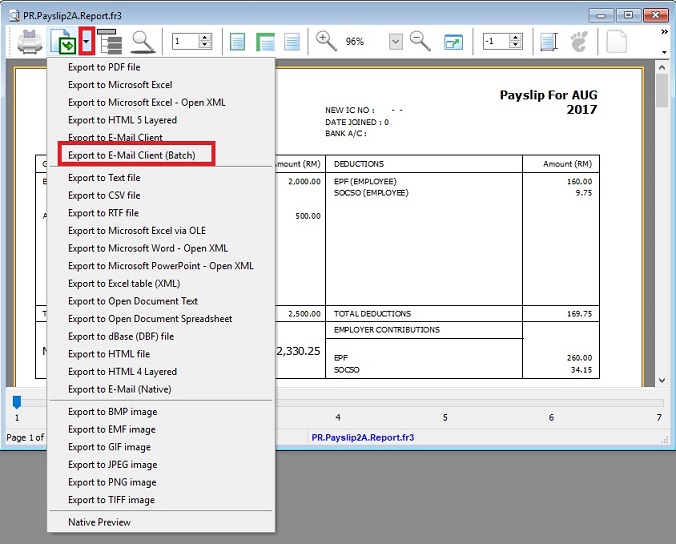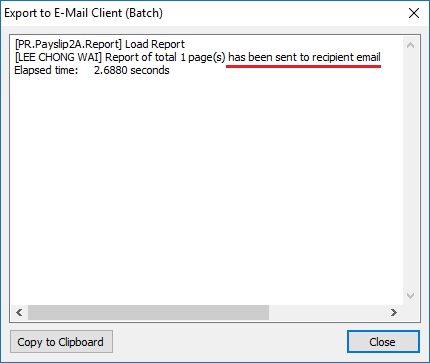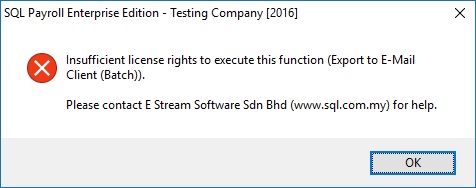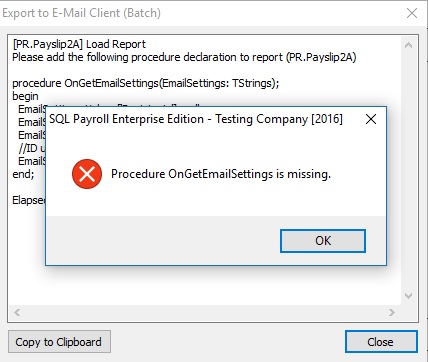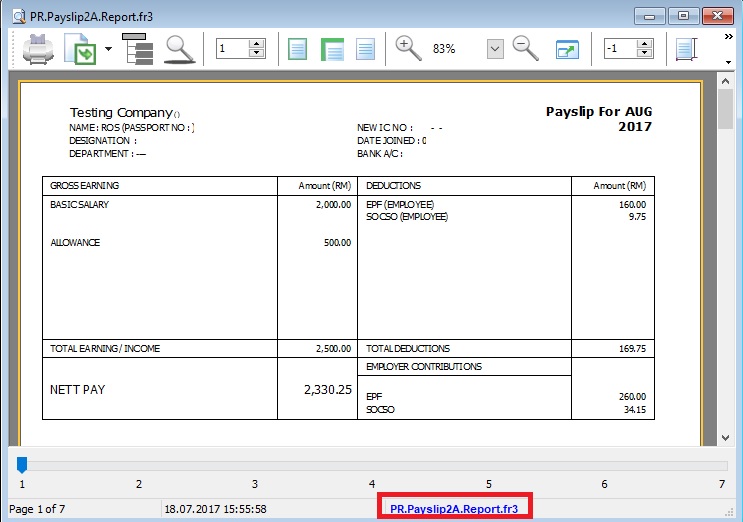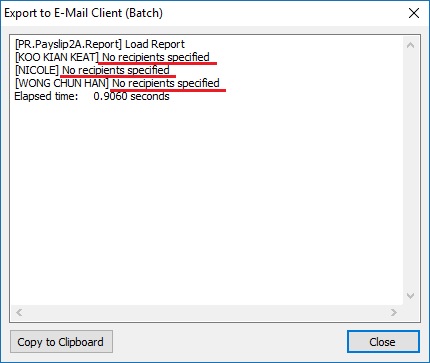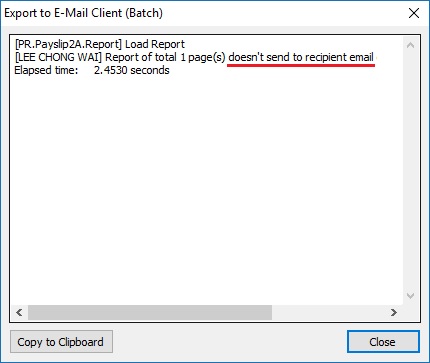| Line 43: | Line 43: | ||
:1. Insufficient license rights to execute this function (Export to E-Mail Client (Batch)). | :1. Insufficient license rights to execute this function (Export to E-Mail Client (Batch)). | ||
::[[File:BatchEmail-06.jpg]] | ::[[File:BatchEmail-06.jpg]] | ||
<br /> | |||
:<big>'''Solution:'''</big> | :<big>'''Solution:'''</big> | ||
::* Make sure your license has turn-on the '''Batch Email''' module. | ::* Make sure your license has turn-on the '''Batch Email''' module. | ||
| Line 49: | Line 50: | ||
:2. Procedure OnGetEmailSetting is missing. It is because payslip format copy from old version. | :2. Procedure OnGetEmailSetting is missing. It is because payslip format copy from old version. | ||
::[[File:BatchEmail-07.jpg]] | ::[[File:BatchEmail-07.jpg]] | ||
<br /> | |||
:<big>'''Solution:'''</big> | :<big>'''Solution:'''</big> | ||
::* Open the payslip report designer... | ::* Open the payslip report designer... | ||
| Line 91: | Line 93: | ||
:3. Payslip email no recipients specified. | :3. Payslip email no recipients specified. | ||
::[[File:BatchEmail-05.jpg]] | ::[[File:BatchEmail-05.jpg]] | ||
<br /> | |||
:<big>'''Solution:'''</big> | :<big>'''Solution:'''</big> | ||
| Line 96: | Line 99: | ||
:4. Payslip doesn't send to recipient email. | :4. Payslip doesn't send to recipient email. | ||
::[[File:BatchEmail-04.jpg]] | ::[[File:BatchEmail-04.jpg]] | ||
<br /> | |||
:<big>'''Solution:'''</big> | :<big>'''Solution:'''</big> | ||
<br /> | <br /> | ||
Revision as of 08:28, 18 July 2017
Introduction
- Batch email an add-on module to allow the payslip send via email to each of the employees email address.
Checklist
1. SQL Payroll version
- SQL Payroll version must be installed and upgrade to version 91 and above.
- Please contact to your local sales agent to get the latest SQL Payroll version.
2. Batch Email Module
- Must add-on the batch email module.
- Please contact to your local sales agent for more detail.
3. E-Mail Application
- Make sure your computer had set a default E-mail application like Microsoft Outlook, Outlook Express, Mozilla Thunderbird or Windows Live Mail.
4. Employee Email
- At Maintain Employee..., all employees must have at least 1 email address.
- Multiple email address, eg. user01@mail.com,user02@mail.com
Important: 1. Use comma to separate the different emails. 2. DO NOT have any spacing in between the emails.
Step by Step
- [Payroll | Print Pay Slip...]
- 1. Select a process, ie. month end salary processed.
- 2. Click on Apply.
- 3. Click on Preview
- 4. Select a payslip format. Press Ok.
- 5. Click on the Arrow Down beside the Export button.
- 6. Click on Export to E-Mail Client (Batch).See the screenshot below.
- 7. Payslip has email successfully. It will show the message below.
[Employee name] Report of total x page(s) has been sent to recipient email user01@gmail.com.
Error and Solution
- Solution:
- Make sure your license has turn-on the Batch Email module.
- Go to Code tab.
- Insert the Procedure OnGetEmailSettings into existing payslip format.
| Procedure OnGetEmailSettings Script |
|---|
procedure OnGetEmailSettings(EmailSettings: TStrings);
var D: TfrxDataSet;
vEmail, vName: Variant;
lSubject : String;
begin
lSubject :='Payslip For ' + GetMonth;
D := Report.GetDataSet('Employee');
vEmail := D.Value['Email'];
if vEmail = Null then vEmail := '';
vName := D.Value['Name'];
if vName = Null then vName := '';
if (vName <> '' ) and (vEmail <> '') then begin
EmailSettings.Values['Recipients'] := vEmail;
EmailSettings.Values['Subject'] := lSubject;
EmailSettings.Values['Body'] := 'Dear Sir/Madam,' + #13 +
'Please check the attachment for ' + lSubject + #13#13 +
'Best Regards,' + #13 +
<Profile."CompanyName">;
end;
//ID uses for display on progress dialog
EmailSettings.Values['ID'] := vName;
end;
|
- Solution:
- Solution: