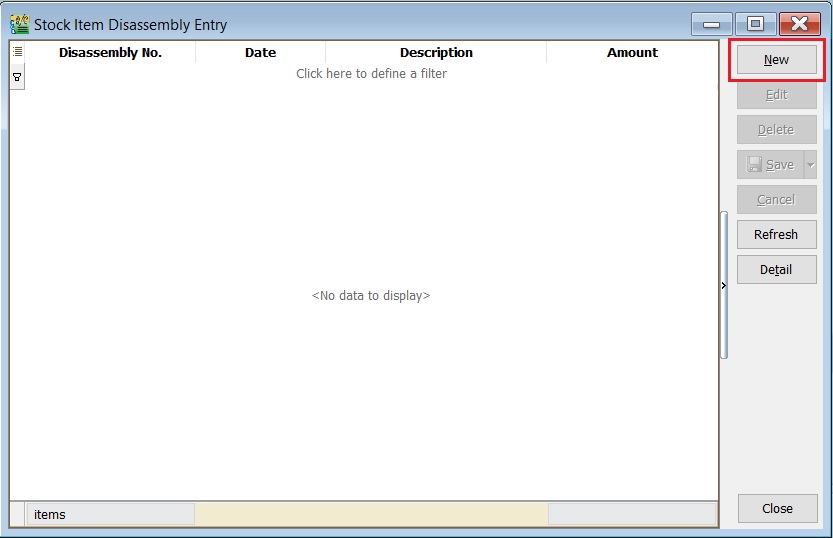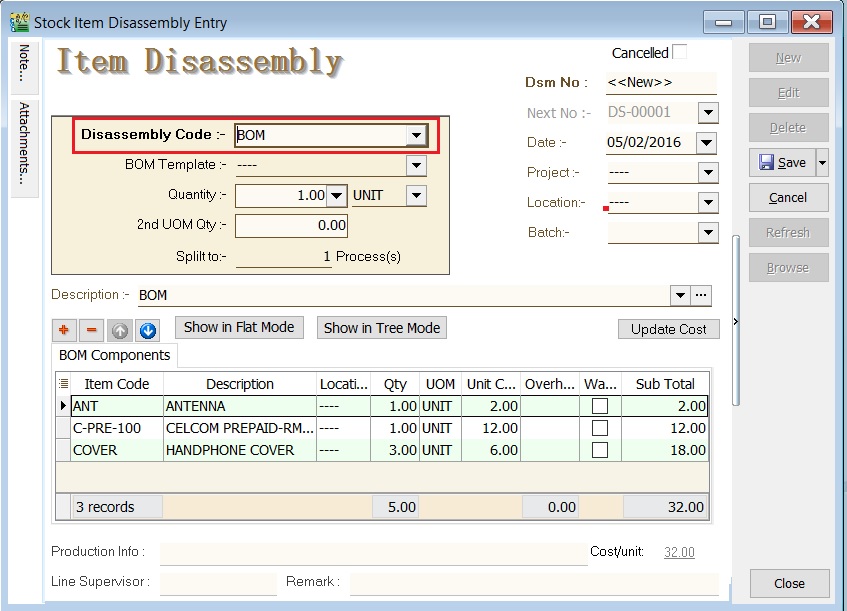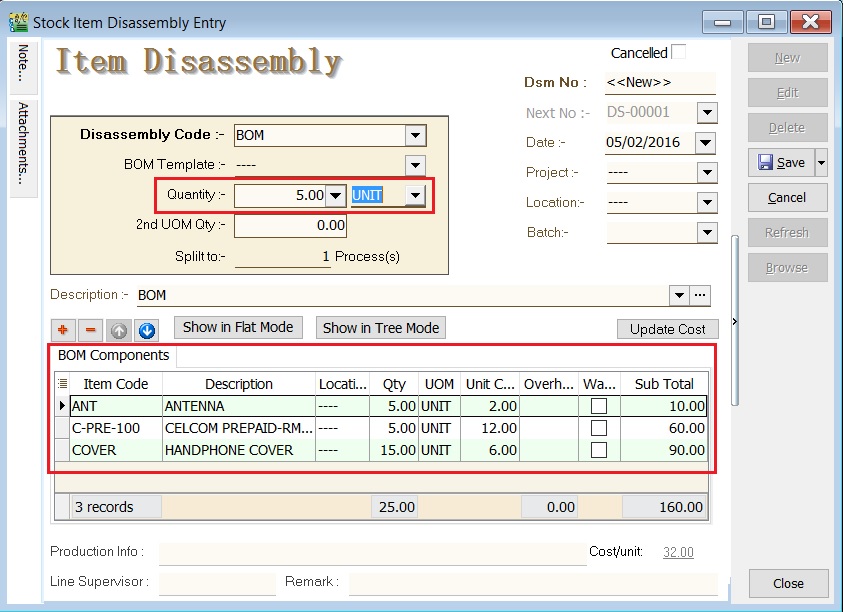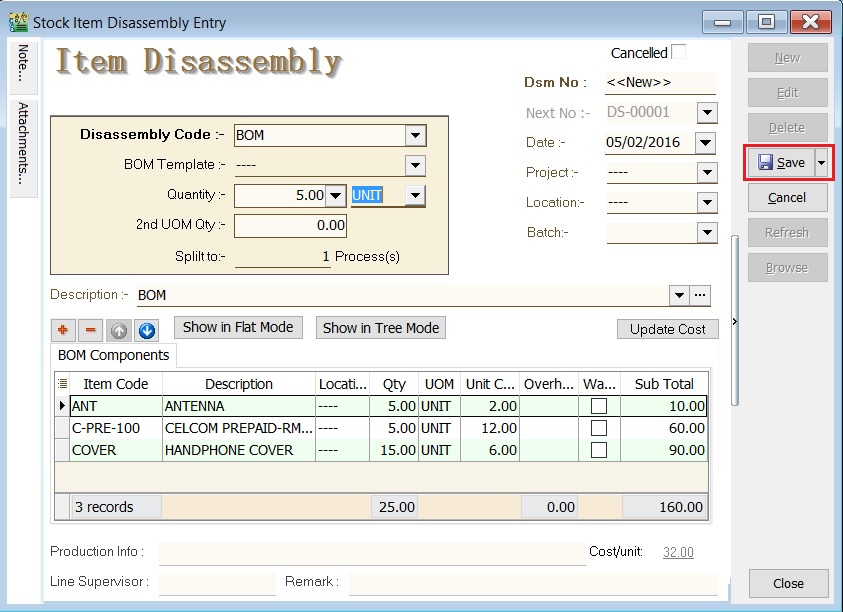| Line 28: | Line 28: | ||
! !! Item Code !! Qty !! DS !! '''After DS Qty ''' | ! !! Item Code !! Qty !! DS !! '''After DS Qty ''' | ||
|- | |- | ||
| End Products || BOM || 5.00 || -5.00 || style="text-align:right;"| '''0.00''' | | End Products || BOM || 5.00 || style="text-align:right;"| -5.00 || style="text-align:right;"| '''0.00''' | ||
|- | |- | ||
| Component || ANT || 0.00 || +5.00 || style="text-align:right;"| '''5.00''' | | Component || ANT || 0.00 || style="text-align:right;"| +5.00 || style="text-align:right;"| '''5.00''' | ||
|- | |- | ||
| Component || C-PRE-100 || 0.00 || +5.00 || style="text-align:right;"| '''5.00''' | | Component || C-PRE-100 || style="text-align:right;"| 0.00 || +5.00 || style="text-align:right;"| '''5.00''' | ||
|- | |- | ||
| Component || COVER || 0.00 || +15.00 || style="text-align:right;"| '''15.00''' | | Component || COVER || 0.00 || style="text-align:right;"| +15.00 || style="text-align:right;"| '''15.00''' | ||
|} | |} | ||
<br /> | <br /> | ||
==See also== | ==See also== | ||
Revision as of 02:39, 5 February 2016
Menu: Production | Stock Item Disassembly...
Introduction
Stock Item Disassembly is an entry form to record the actual components (materials) to be received after convert or disassemble from the final product.
Components (materials) will be added into the stock balance. However, the final products will be deduct out from the stock balance. You can always check the stock movement from the stock card report.
Stock Item Disassembly (DS) Entry
Stock Balance After Disassembly
- Stock balance results:
Item Code Qty DS After DS Qty End Products BOM 5.00 -5.00 0.00 Component ANT 0.00 +5.00 5.00 Component C-PRE-100 0.00 +5.00 5.00 Component COVER 0.00 +15.00 15.00