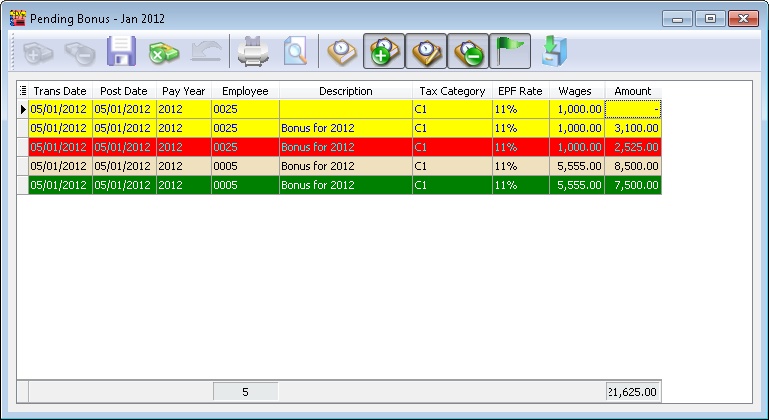(Created page with "==Introduction== ::File:Core.Others.NagivatorToolbar01.jpg * On top of every Grid Data entry user will see a list of some function buttons shown as above. * Below is the d...") |
(No difference)
|
Revision as of 09:14, 18 February 2013
Introduction
- On top of every Grid Data entry user will see a list of some function buttons shown as above.
- Below is the detail of each button (From Left)
Button Name Properties Append To insert/add new record(s). Delete Selection To delete selected record(s). Save Save the record(s). Cancel Cancel the Current change(s). Revert Record Undo edited to the current selected record. Print Print the Grid List. Preview Preview the Grid List. *Show Default Record Show Normal Grid Layout. *Show Inserted Record Show only Newly Added/Appended record(s). *Show Modified Record Show only Changes Record(s). *Show Deleted Record Show only Deleted Record(s). *Highlight - Show indicator for
- Insert = Yellow Color
- Delete = Red Color
- Modified = Green
- Can see below image for example highlight
- This only can be use if the current changes record(s) is unsave (i.e. not yet Click the Save button)
Import Data Import Data from external file (eg CSV or Txt file). - Show indicator for