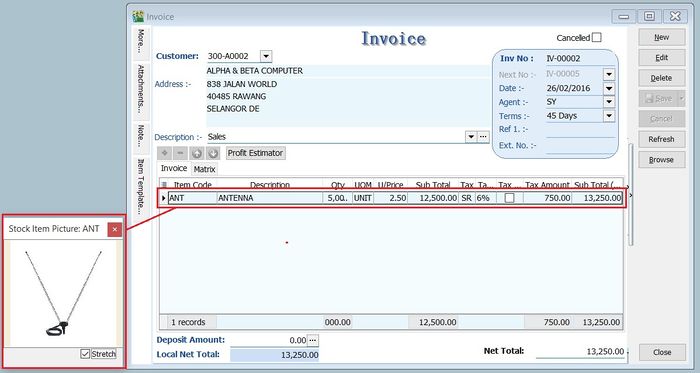View | Stock Item Picture
Introduction
This function is to quick view the picture of the stock item selected.
Shortcut Key
- None.
Stock Item Picture
- 1. As long you are highlight the item code, eg. at Maintain Stock Item or during the sales/purchase documents creation.
- 2. Click on View | Stock Item Picture.
- ----------------------------------------------------------------------------------------------------------------------------------------------------
- ----------------------------------------------------------------------------------------------------------------------------------------------------