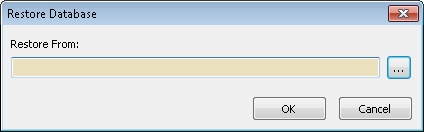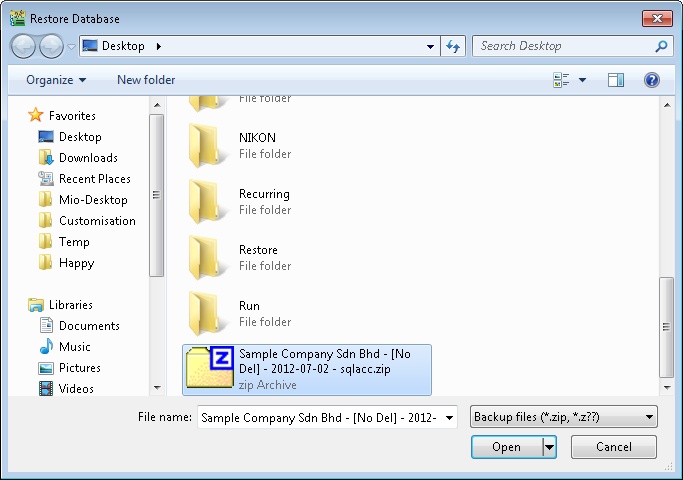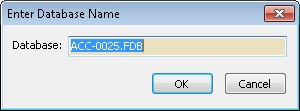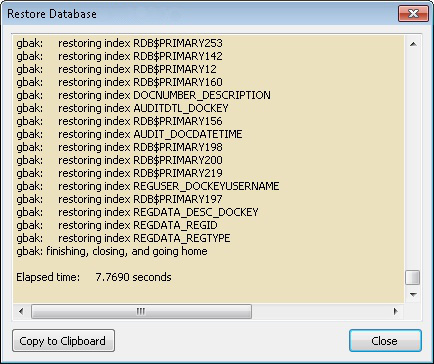File | Restore Database...
Introduction
This function is to restore the database from backup up to the date of backup from removable media such as tape or CD.
Steps
- 1. Click the 3 dot button to select the location.
- 2. Select the Backup file from the removable media such as tape or CD or path you keep the backup file.
- 3. Click Open.
- 4. System will prompt for the Restore to Database Name. This you may let the as default (i.e. Let the system Auto assigned).
- 5. Click Ok to begin restore.
- 6. Once finish restore you will see something like this below.
- 7. Click Close to exit restore.