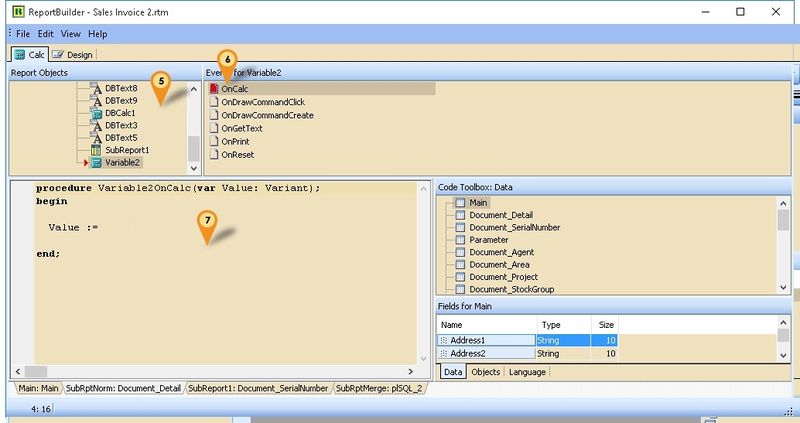(→Steps) |
(→Steps) |
||
| Line 3: | Line 3: | ||
==Steps== | ==Steps== | ||
Below is example using Sales Invoice | Below is example using Sales Invoice to get Shelf field from Maintain Item | ||
[[File:RB-GetDirectDB-01.jpg|800 px]] | [[File:RB-GetDirectDB-01.jpg|800 px]] | ||
:01. | |||
:02. | |||
:03. | |||
:04. | |||
[[File:RB-GetDirectDB-02.jpg|800 px]] | [[File:RB-GetDirectDB-02.jpg|800 px]] | ||
:05. | |||
:06. | |||
:07. Enter the below script | |||
<syntaxhighlight lang="delphi"> | <syntaxhighlight lang="delphi"> | ||
procedure Variable2OnCalc(var value: Variant); | |||
var s: string; | |||
begin | |||
s := 'SELECT Shelf FROM ST_ITEM ' + | |||
'WHERE CODE=' + QuotedStr(Document_Detail.GetFieldValue('ItemCode')); | |||
if Trim(DBSQL_GetFieldValue(s)) <> '' then | |||
Value := Trim(DBSQL_GetFieldValue(s)); | |||
end; | |||
</syntaxhighlight> | </syntaxhighlight> | ||
* More coming soon... | * More coming soon... | ||
Revision as of 08:57, 12 October 2015
Introduction
Sometime in the report you might wanted some extra information but you not able to select in the report design. So we had to self query to get the extra information.
Steps
Below is example using Sales Invoice to get Shelf field from Maintain Item
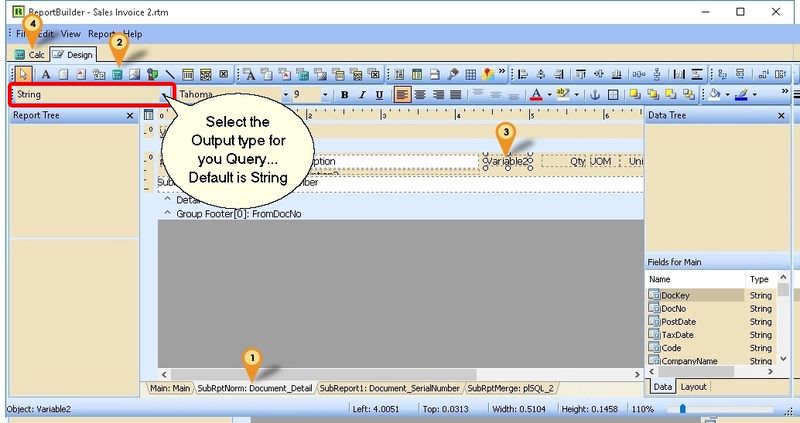
- 01.
- 02.
- 03.
- 04.
- 05.
- 06.
- 07. Enter the below script
procedure Variable2OnCalc(var value: Variant);
var s: string;
begin
s := 'SELECT Shelf FROM ST_ITEM ' +
'WHERE CODE=' + QuotedStr(Document_Detail.GetFieldValue('ItemCode'));
if Trim(DBSQL_GetFieldValue(s)) <> '' then
Value := Trim(DBSQL_GetFieldValue(s));
end;
- More coming soon...