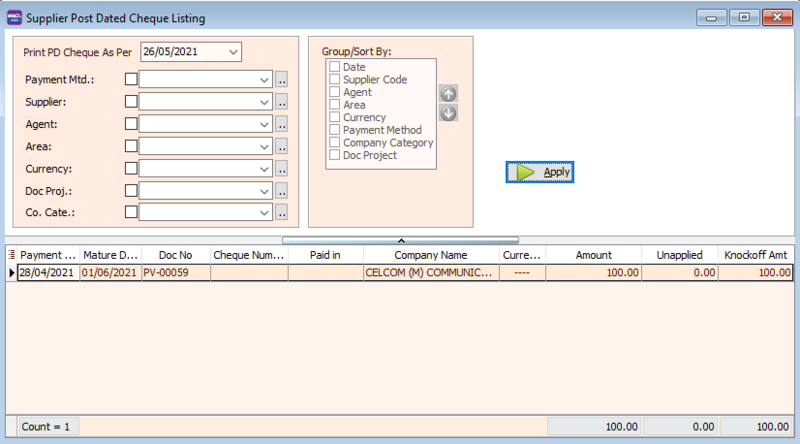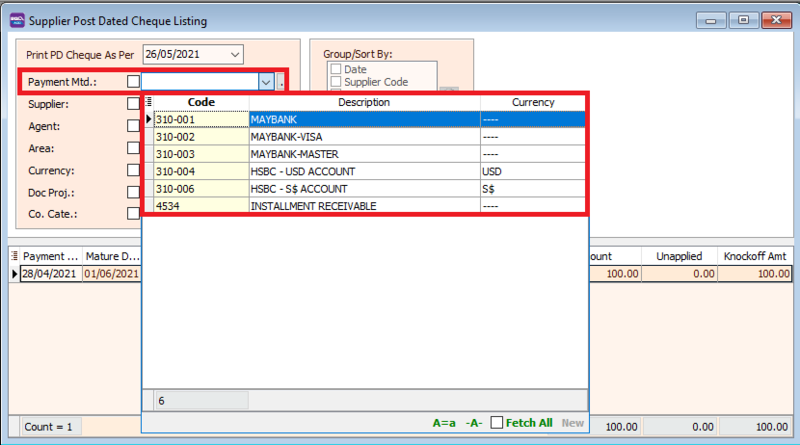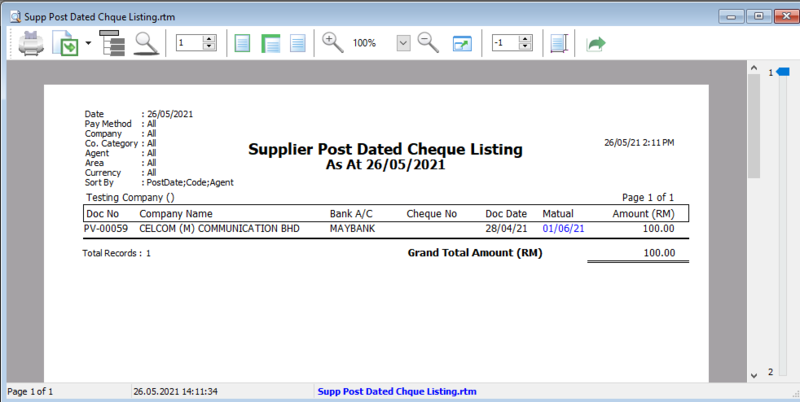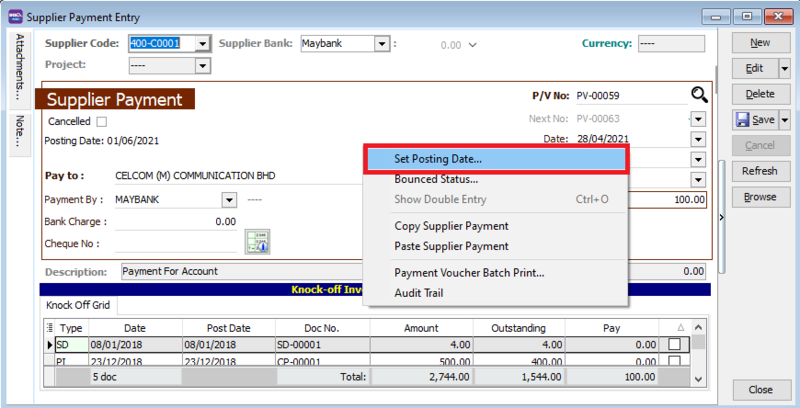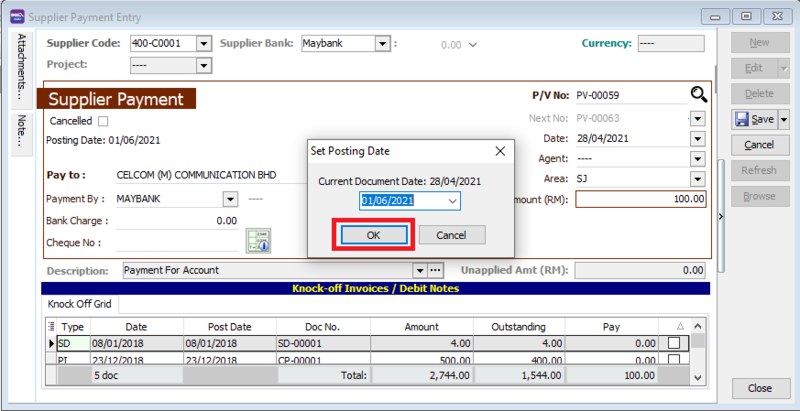Menu: Supplier| Print Supplier Post Date Cheque Listing.
Introduction
- We use this report to see the post date cheques issued by that date
Print Supplier Post Date Cheque Listing
- Set the date
- Select your Payment Method
- Press Apply
- Preview report.
- Here is a sample of the report
How to set Post Date Cheque
- At your supplier payment, you can RIGHT-CLICK at the white area and select "Posting Date"
- Key in your posting date and press OK.