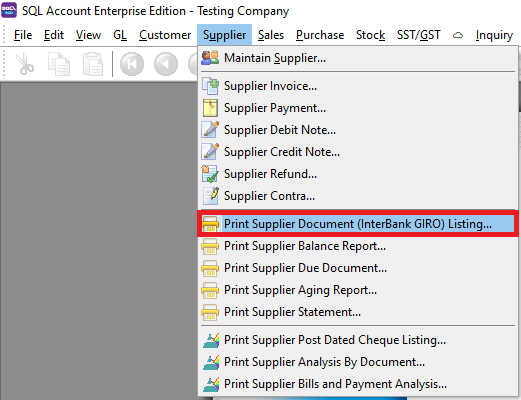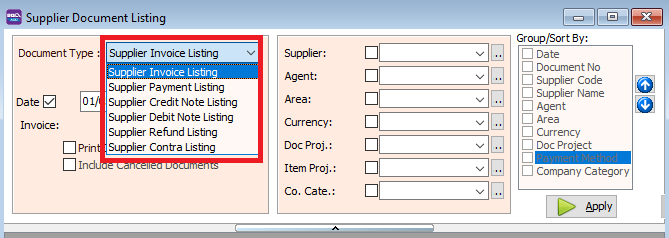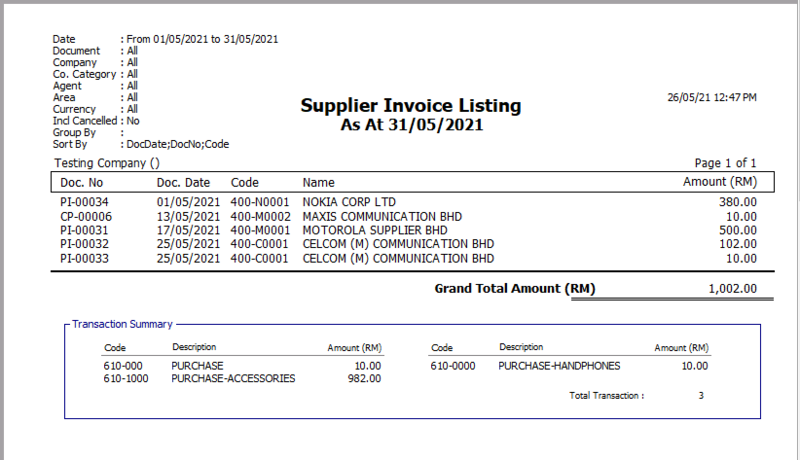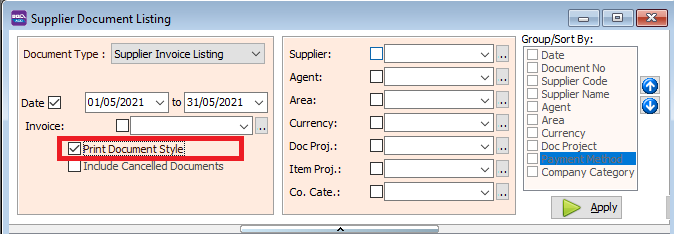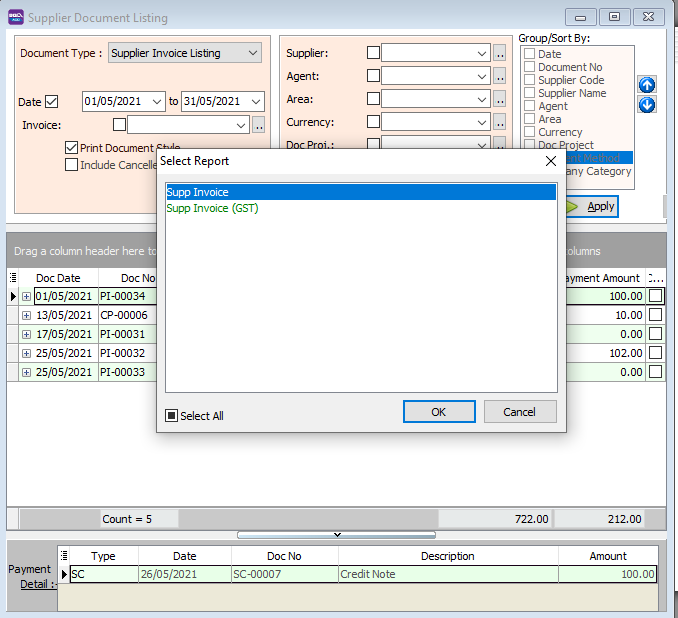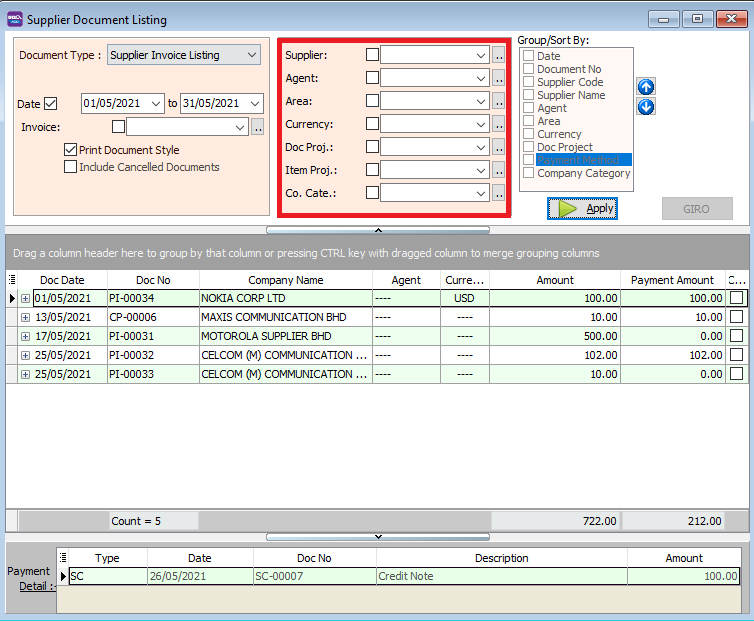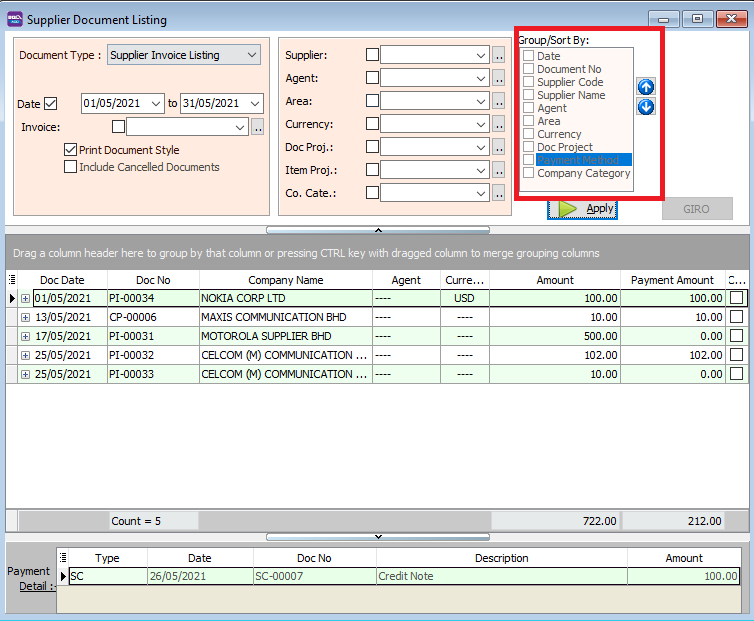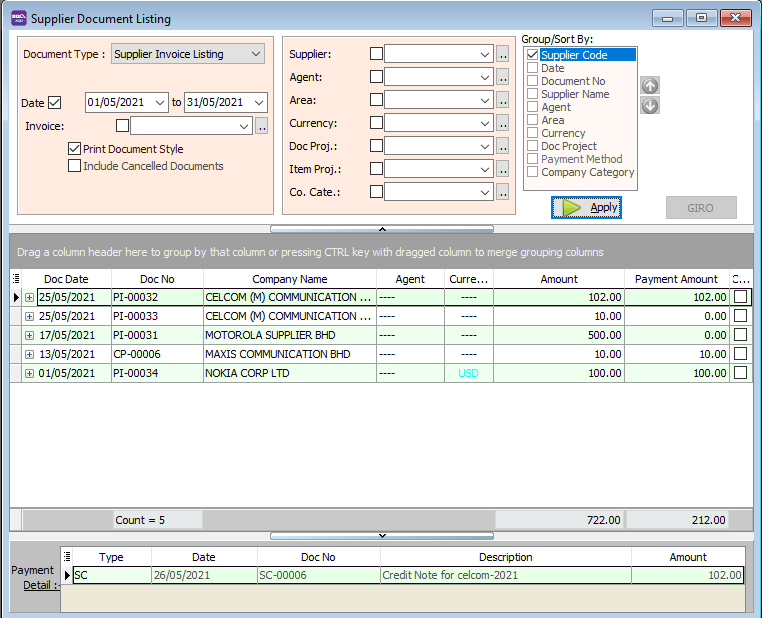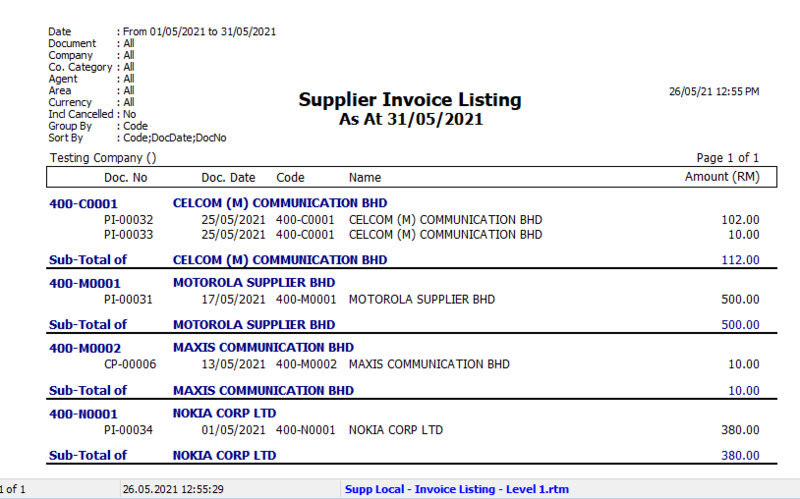Menu: Customer | Print Customer Document Listing...
Introduction
- Print Supplier Document Listing can be used for you to see all the customer transactions that you have keyed into this system
- You can see Supplier Invoices, Supplier Payment, Supplier Credit Note,Supplier Debit Note, Supplier Refund, and Supplier Contra listings.
- You can use Document Listing to batch print and batch email your Supplier's documents.
- At the bottom of the screen, you can se the payment details for each document
How to Print Document Listing
- Select which Document listing you want to see. Follow the image
- Press Apply Button
- Click Preview & Listing Report
- Example of supplier invoice listing report
Print Document Style
- Tick relevant check boxes
| Field Name | Explanation |
|---|---|
| Print Document Style |
|
| Include Cancelled Documents |
|
- If you Tick Print Document Style , you will see that you will able able to choose customer invoice report format.
Group/Sort By
- You can filter your documents based on Supplier, Agent, Area, Currency, and Project
- You can use the Group by/Sort by table to choose how you want to group your report listing
- For example. you select to group by "Supplier Code"
- Select the Listing Report
- Here is an example of the report