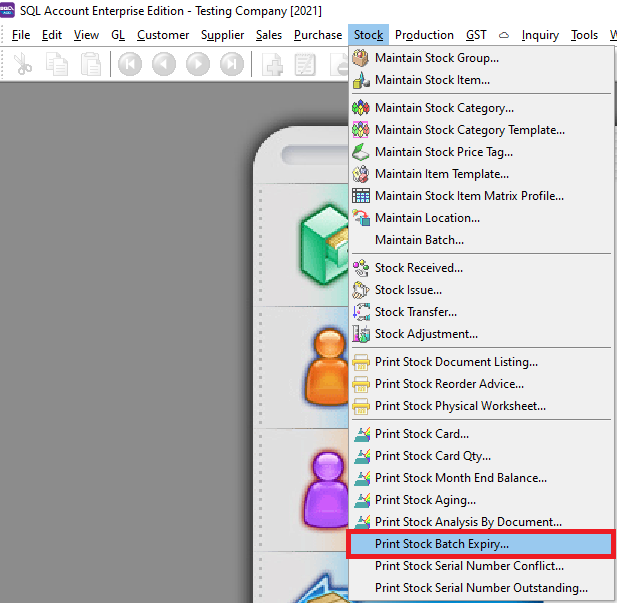Menu: Stock| Print Stock Batch Expiry...
Introduction
- Print Stock Batch Expiry to see all the items in your batches along with their manufacturing dates and expiry dates.
How to Print Stock Batch Expiry
- Go to Stock -> Print Stock Batch Expiry
- Press Apply Button
- Click Preview
- Example of stock batch expiry report
How to assign batch to your stock item
- For example, After you have created your batch codes and assigned the items at "Maintain Batch" go to Sales Invoice. Select the stock item and slect the batch.