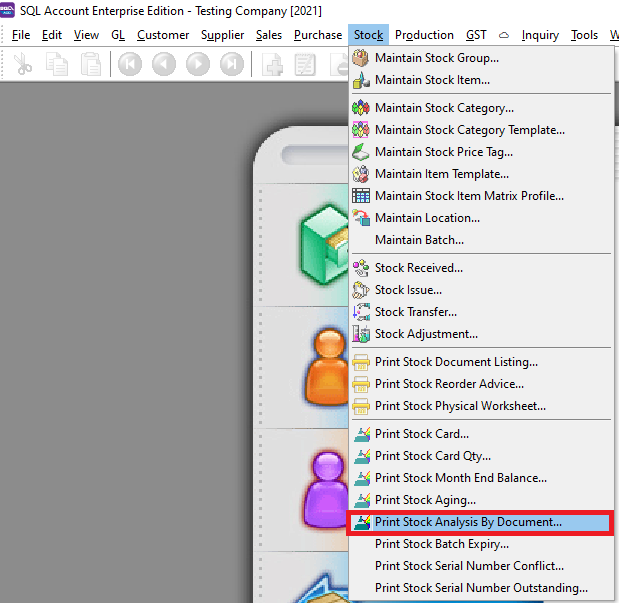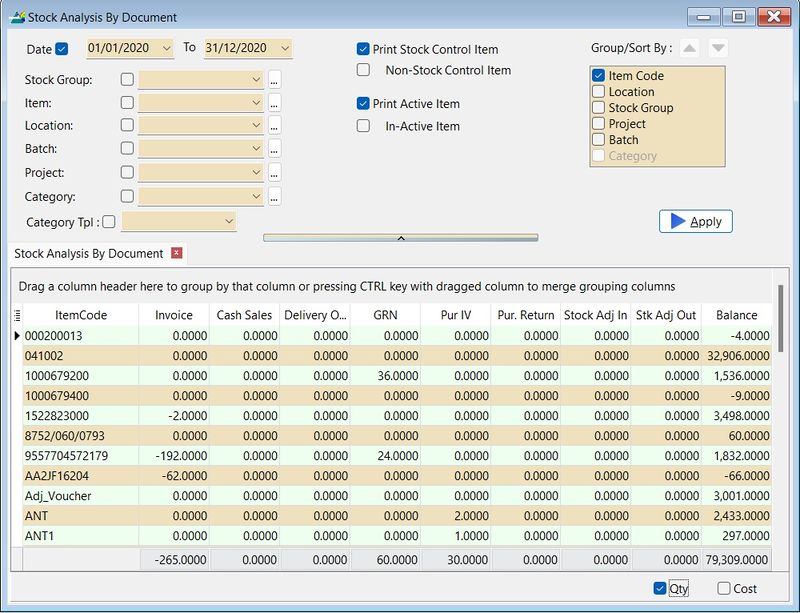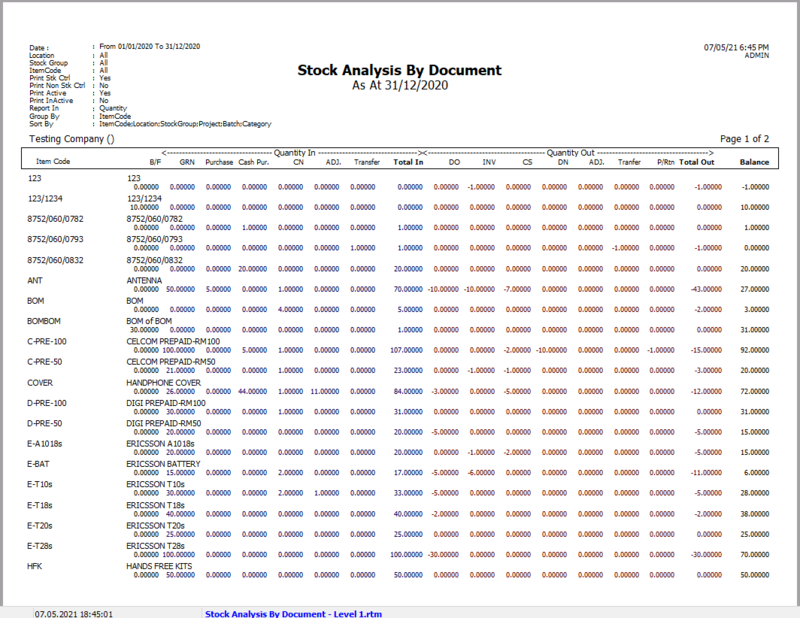(Created page with "''Menu: Stock| Print Stock Analysis By Document...'' ==Introduction== * Print Stock Analysis By Document can be used to see your stock movement quantity for each document typ...") |
|||
| Line 7: | Line 7: | ||
[[File:stock analysis by document-loc.png|800px|center]] | [[File:stock analysis by document-loc.png|800px|center]] | ||
[[File: | [[File:ST_AnalysisByDoc-01.jpg|800px|center]] | ||
*Press Apply Button | *Press Apply Button | ||
Revision as of 08:03, 17 June 2022
Menu: Stock| Print Stock Analysis By Document...
Introduction
- Print Stock Analysis By Document can be used to see your stock movement quantity for each document type like Invoice, Cash sales, purchase invoice etc.
How to Print Stock Analysis By Document
- Press Apply Button
- Click Preview
- Example of stock analysis by document report