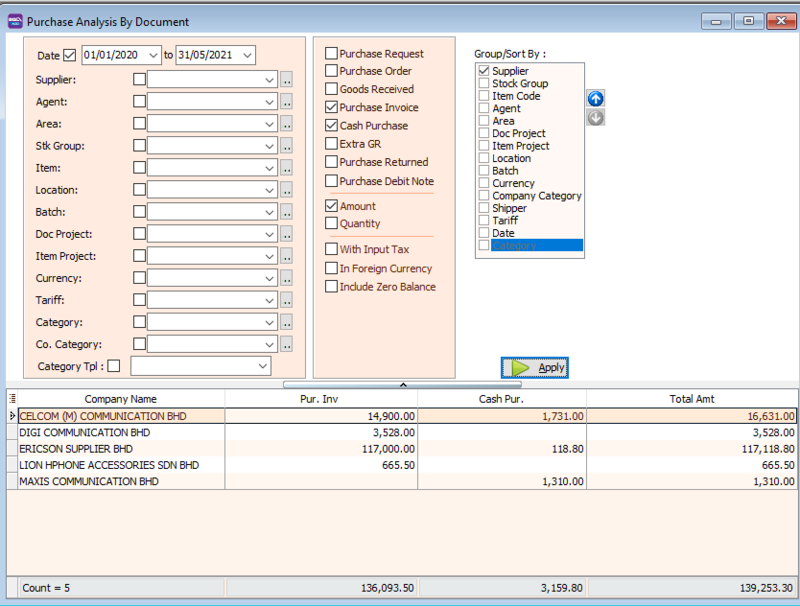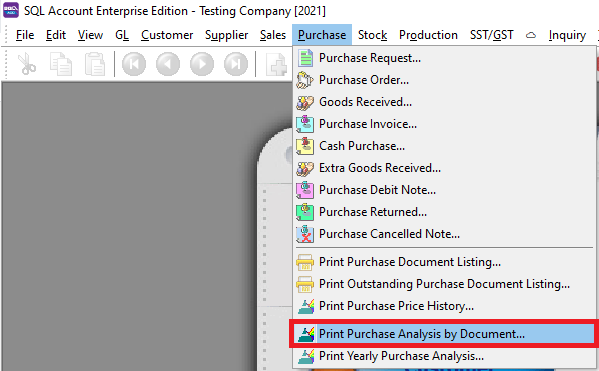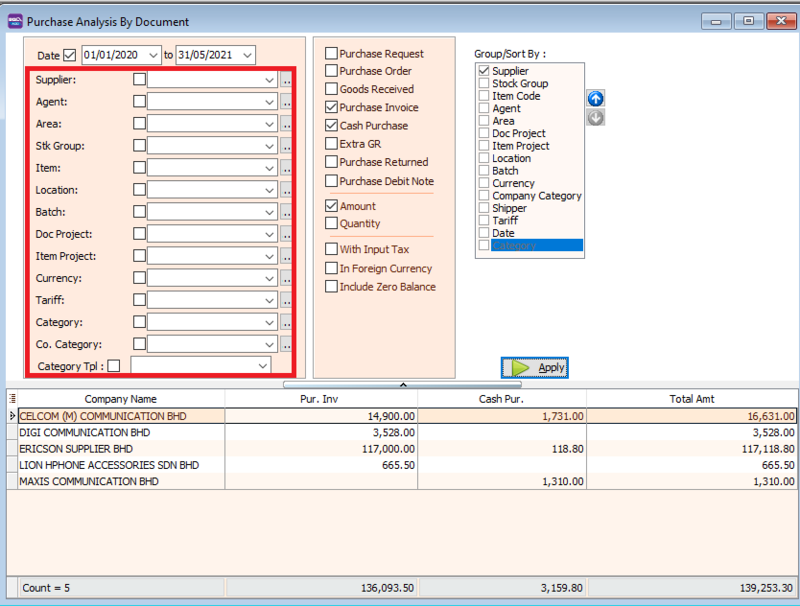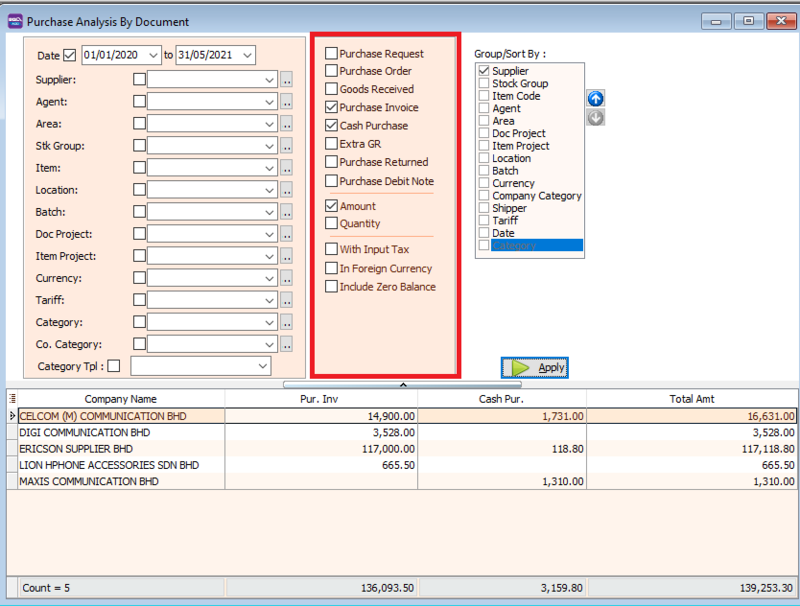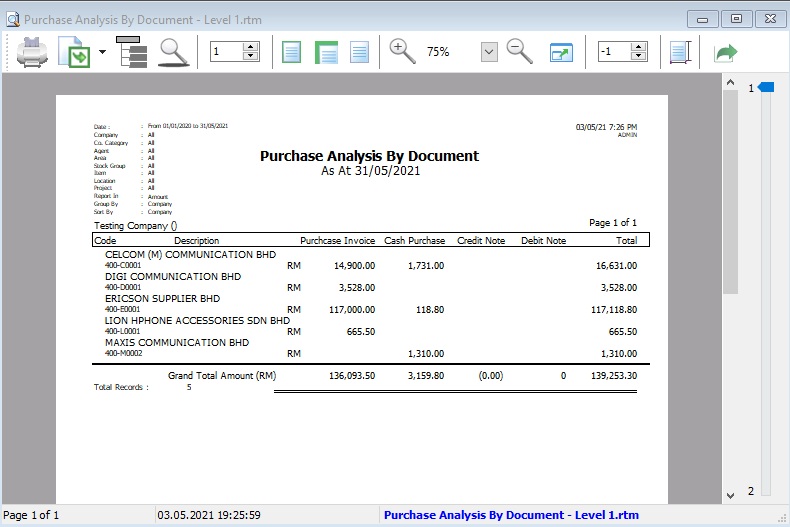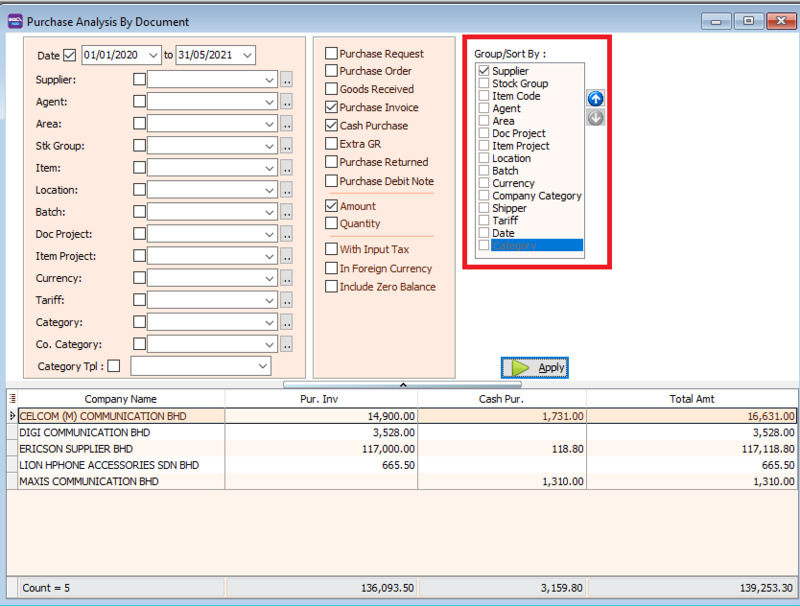Menu: Purchase| Print Analysis By Document...
Introduction
- Print Analysis By Document can be used for you to see total invoice purchases, cash purchase, credit and debit notes by document.
How to Print Analysis By Document
- Filter the documents by supplier, agent, area etc
- Select which documents you want to see, if you want to see RM amount or quantity , and if you want to include tax and foreign currency.
- Press Apply Button
- Click Preveiw & Listing Report
- Example of the analysis report
Group/Sort By
- You can filter your documents based on Document, Agent, Area, Currency, Project and Company Category
- You can use the Group by/Sort by table to choose how you want to group your report listing