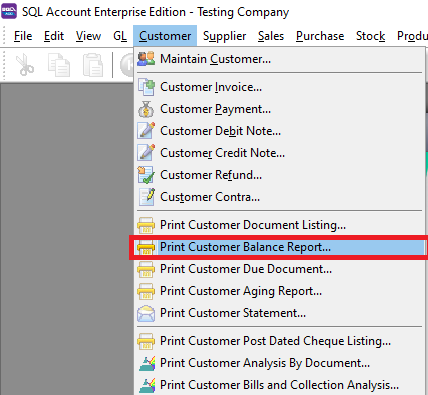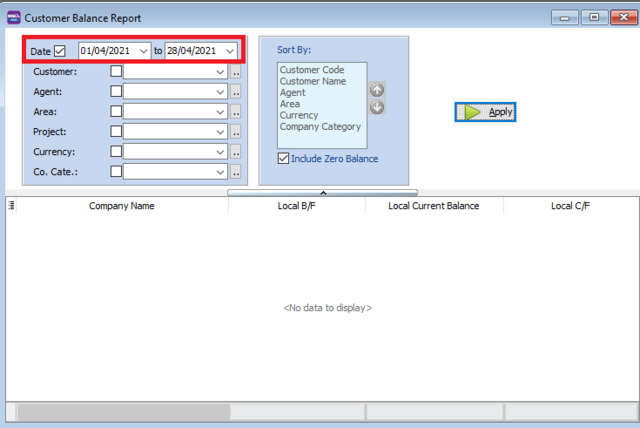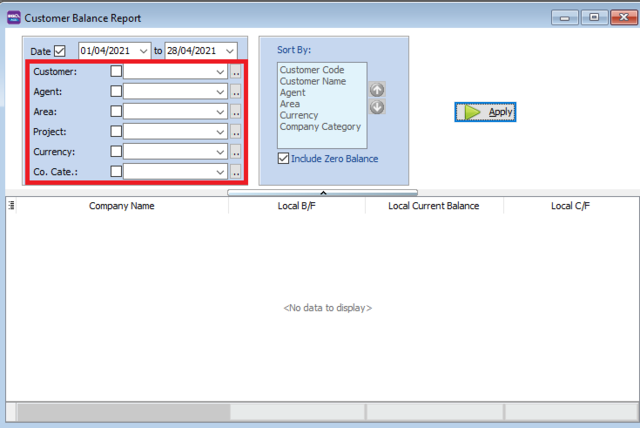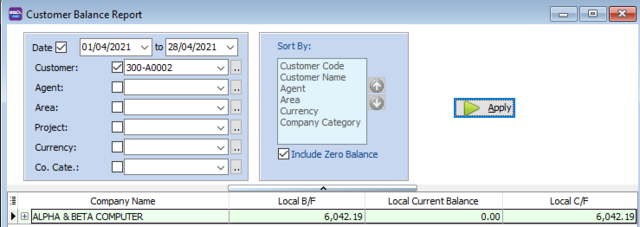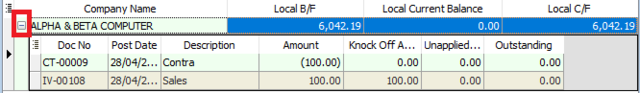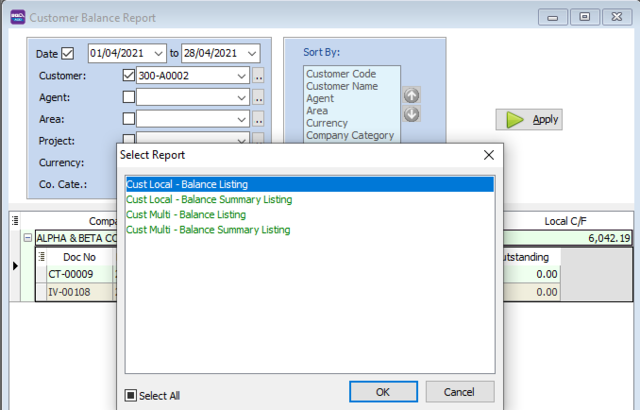Menu: Customer | Print Customer Balance Report...
Introduction
- Print Customer Balance Report can be used for you to see all the customer's balance.
How to Print Customer Balance Report
- Select the date period for the balance report
- You can filter the report selecting the customer, agent, area, project of the transaction
- Example, filtering by customer name. We selected 1 company ALPHA & BETA COMPUTERS
- You can click on the small + icon to expand the row and see the transactions details.
- Press the Preview icon to preview and print the report