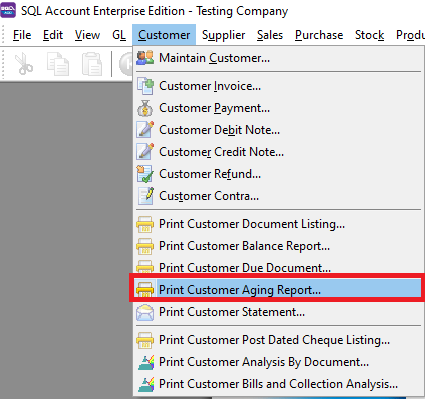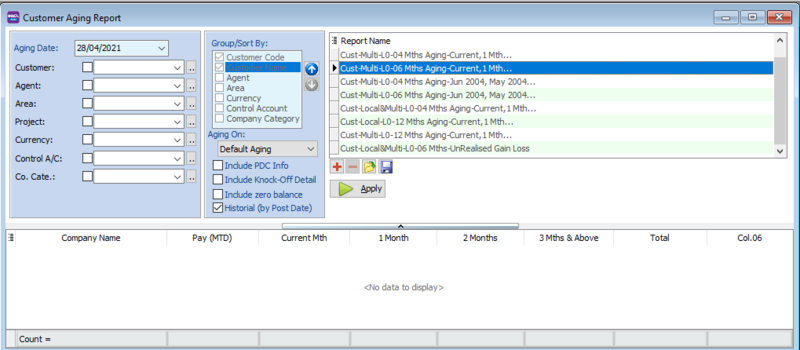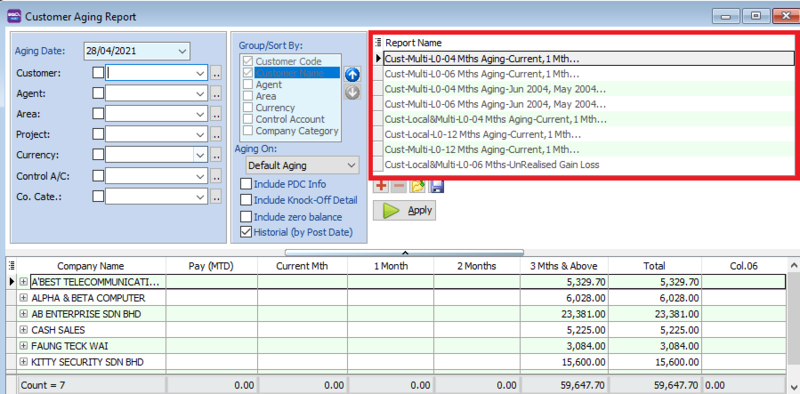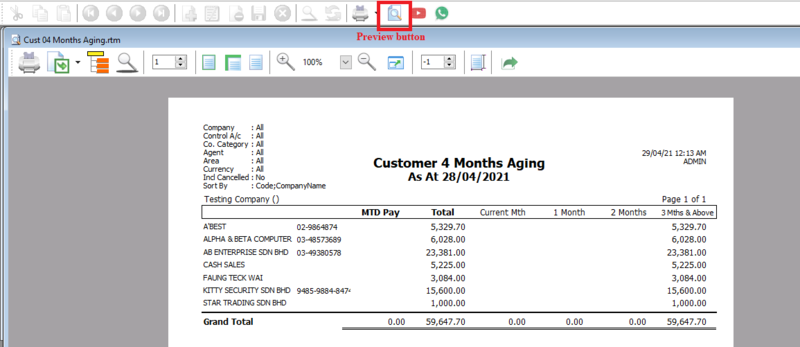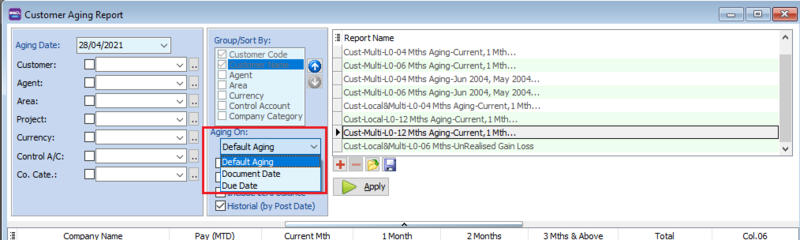Menu: Customer | Print Customer Aging Report..
Introduction
- Print Customer Aging to see unpaid invoice balances along with the duration for which the customer has been outstanding
How to Print Customer Aging Report
- Select the report name. Then click the Apply button.
- Select the Preview icon to view and print the report
Set aging
| Field Name | Explanation |
|---|---|
| Default Aging |
|
| Document Date |
|
| Due Date |
|