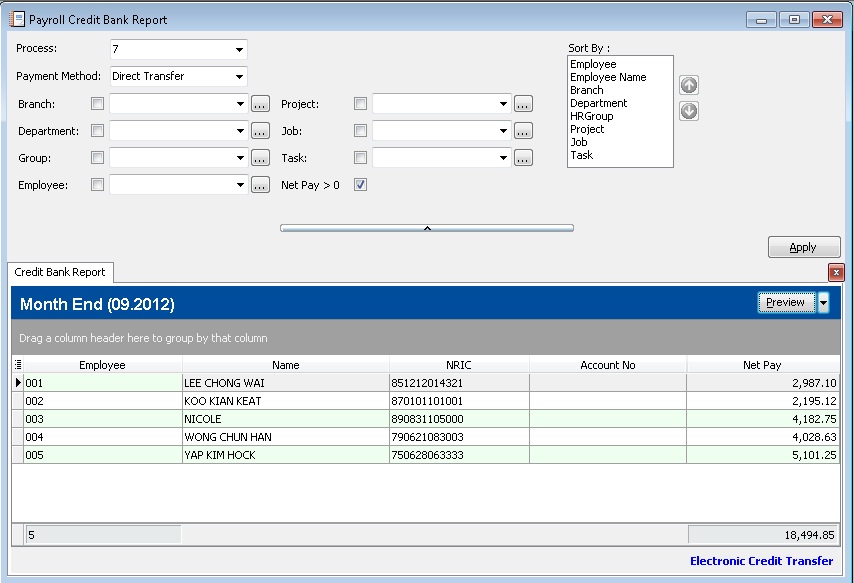No edit summary |
|||
| Line 2: | Line 2: | ||
==Introduction== | ==Introduction== | ||
* For Payment Method chosen by Direct Transfer, this report can be printed. | * For Payment Method chosen by Direct Transfer, this report can be printed. | ||
* A process month and payment method must be selected in order to retrieve the data. | |||
* You can define the criteria you want to print Credit Bank Report. | |||
* This report can be exported as text file and can be submitted to bank by using Electronic Credit Transfer. | * This report can be exported as text file and can be submitted to bank by using Electronic Credit Transfer. | ||
<br/> | <br/> | ||
:[[File:Pay_CreditBankReport.jpg]] | :[[File:Pay_CreditBankReport.jpg]] | ||
Revision as of 03:03, 8 October 2012
Menu : Payroll | Print Credit Bank Report
Introduction
- For Payment Method chosen by Direct Transfer, this report can be printed.
- A process month and payment method must be selected in order to retrieve the data.
- You can define the criteria you want to print Credit Bank Report.
- This report can be exported as text file and can be submitted to bank by using Electronic Credit Transfer.