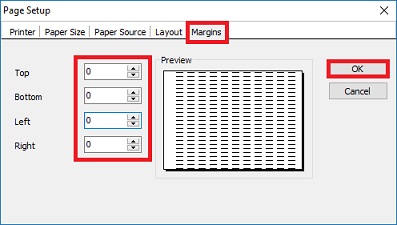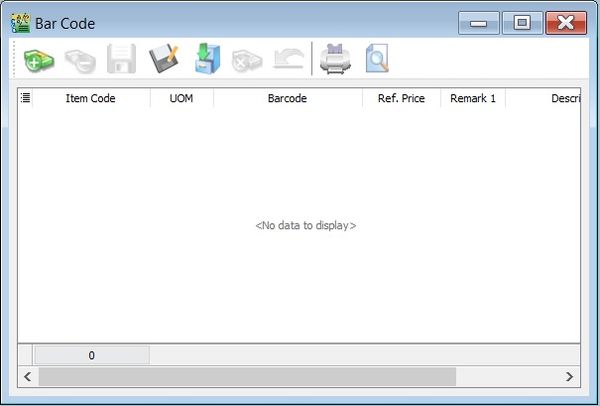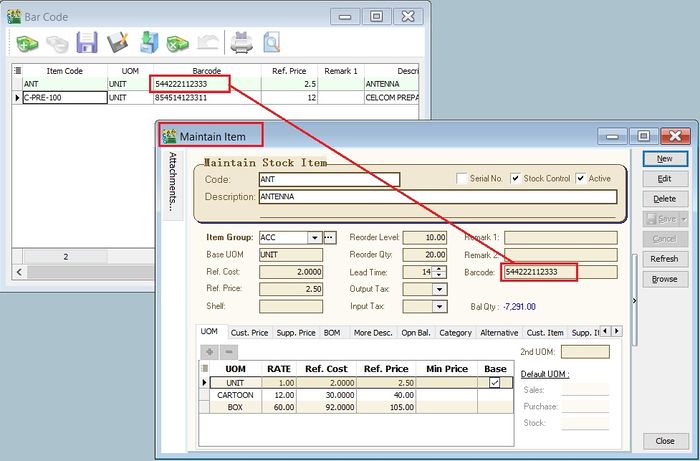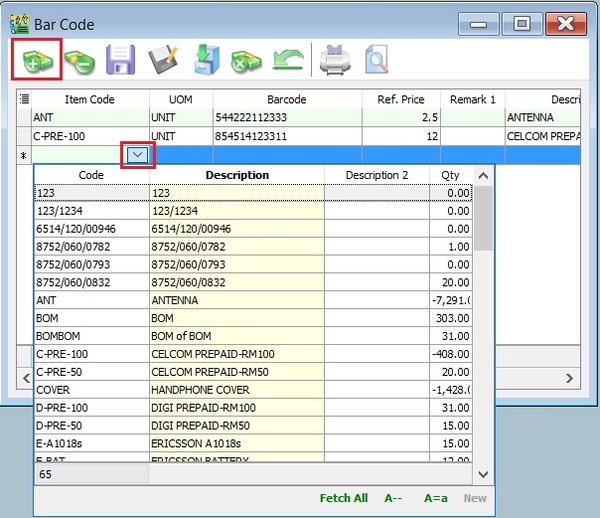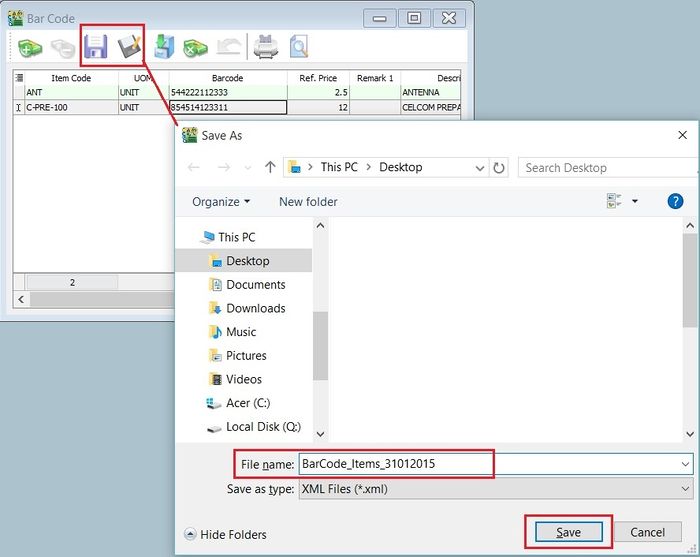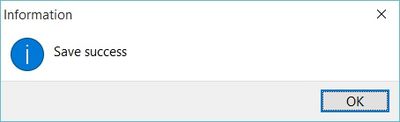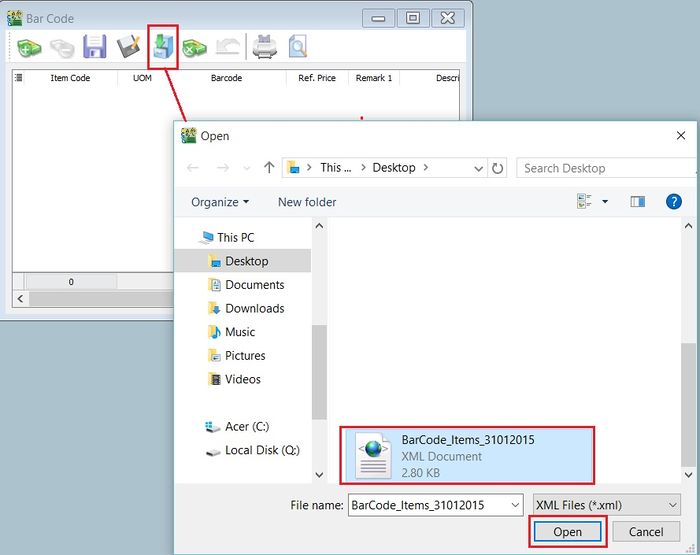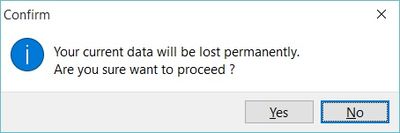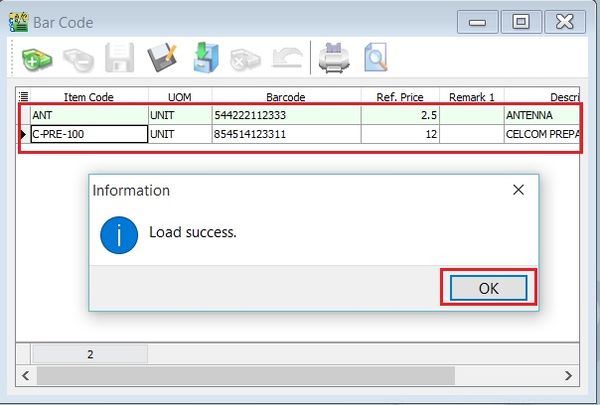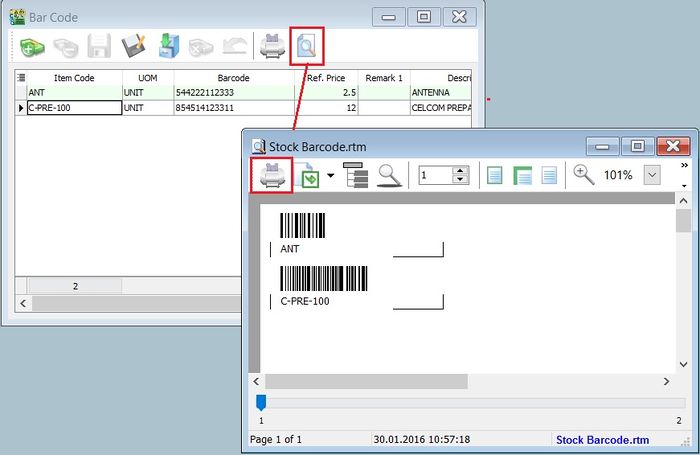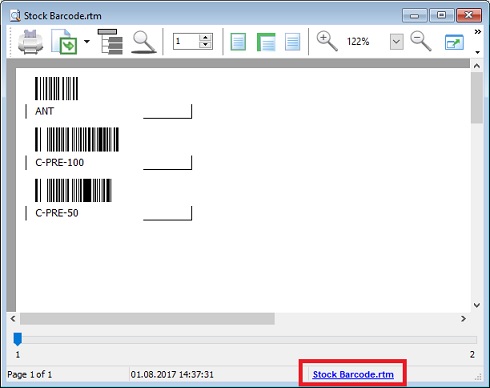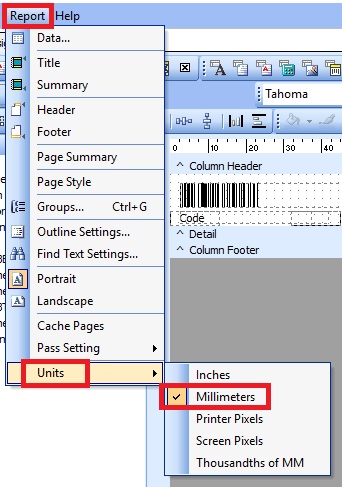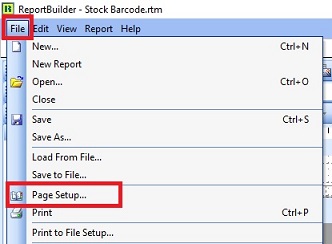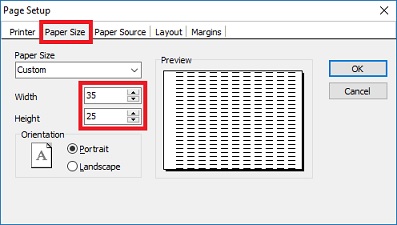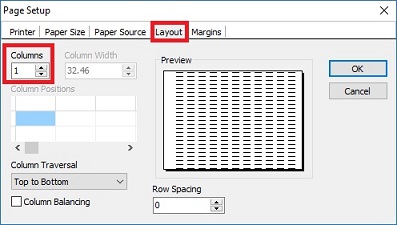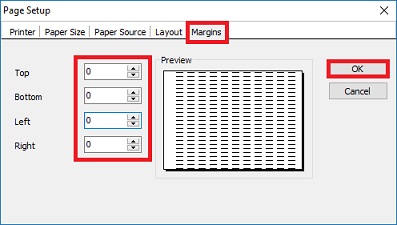Menu: Tools | Print Bar Code (Windows Printer)
Introduction
- To print the bar code label using Windows Printer for the items created in Maintain Stock Item.
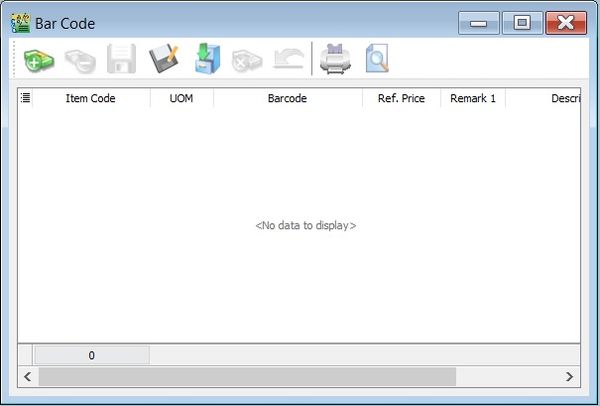
Update Item Bar Code Listing
- 1. At first, you can update the item bar code in the Maintain Stock Item.
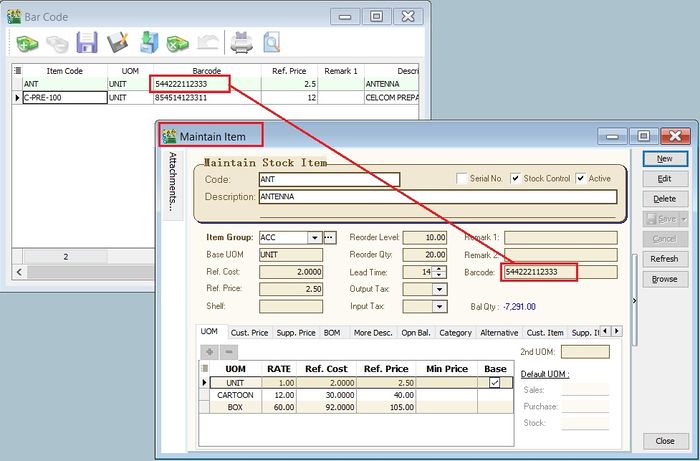
- 2.Click on + button to insert the items. See the screenshot below.
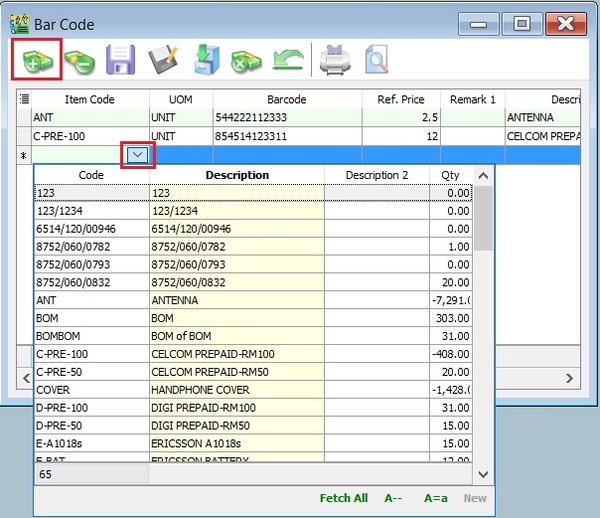
- 3. Click the SAVE button to save the item bar code listing. Type a file name (eg. BarCode_Items_31122015) to save. See the screenshot below.
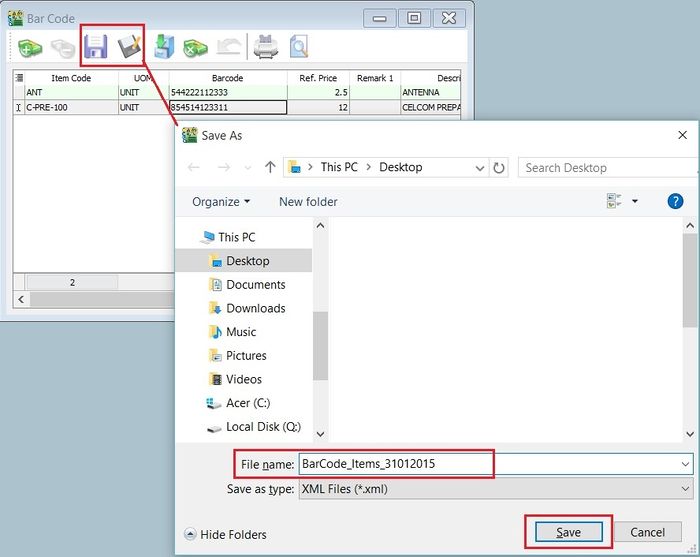
- 4. Message prompted. Click OK.
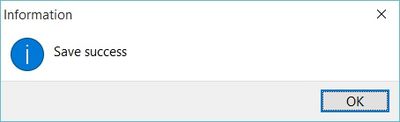
Load the Previous Item Bar Code Listing
- 1. Click on a Carbinet button to load from the previous file for item bar code listing (eg.BarCode_Items_31122015). Click on OPEN.
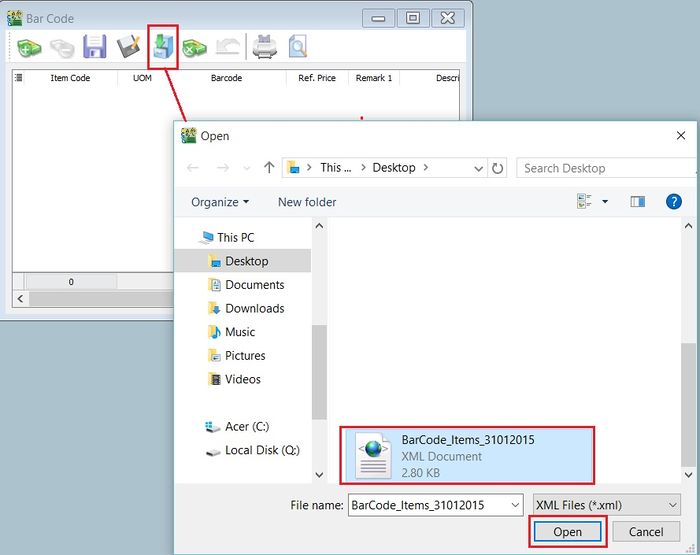
- 2. Confirmation message prompted. Click on OK to load it. Click on NO' to cancel it.
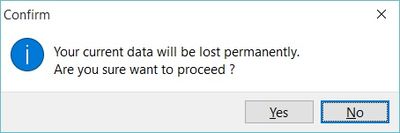
- 3. Message Load success prompted. Click on OK to proceed.
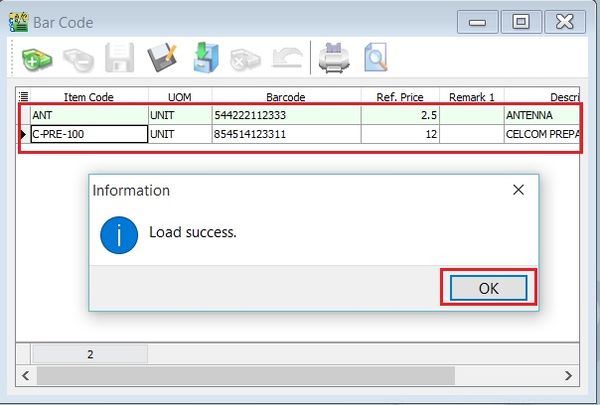
- 4. You can continue update the new items and save as new file name.
Preview/Print the Bar Code Label
- 1. Click on Preview or Printer (to skip the preview).
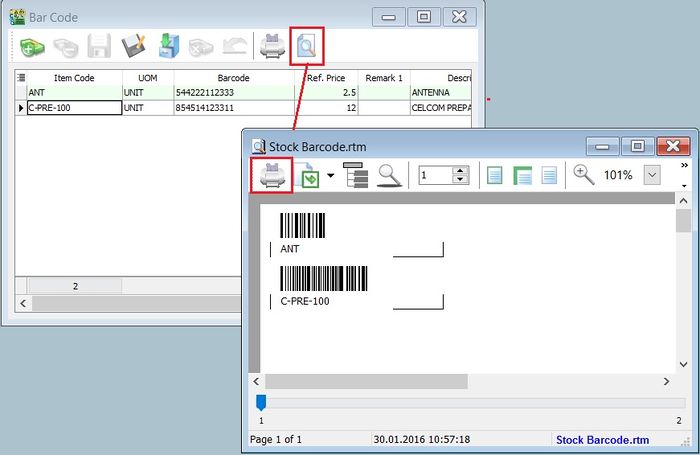
- 2. After the preview, click on Printer button to print.
How to Change the label size MM measurement for the Bar Code Label
- 1. Click on the Report Name. See the screenshot below.
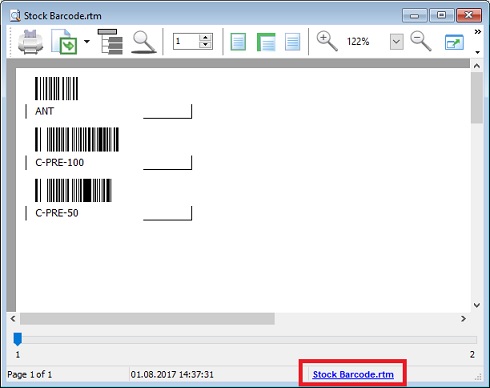
- 2. To change the paper unit measurement. Click on Report | Units, choose to Millimeters.
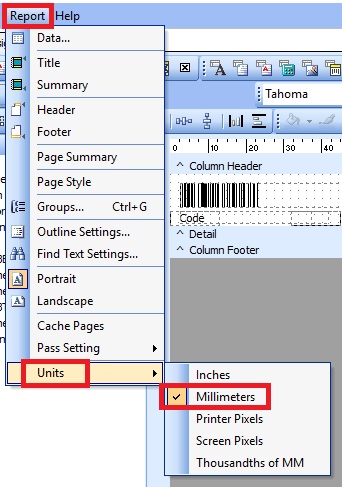
- 3. To change the paper size. Click on File | Page Setup...
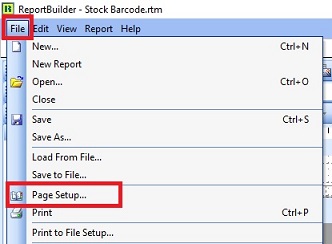
- 4. Click on Paper Size tab, change the Width and Height to 35 and 25 respectively (mm), eg. for the label paper size is 35mm x 25mm.
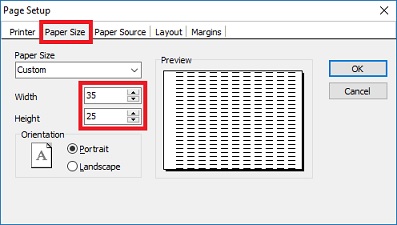
- 5. Check the Layout tab to make sure the Columns set to value = 1.
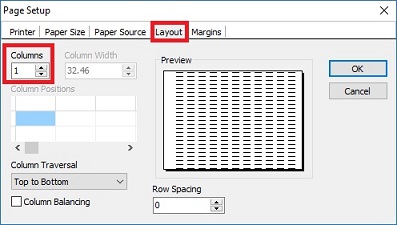
- 6. Check the Margin tab as well to make sure all (Top, Bottom, Left, Right) are set to value = 0 .