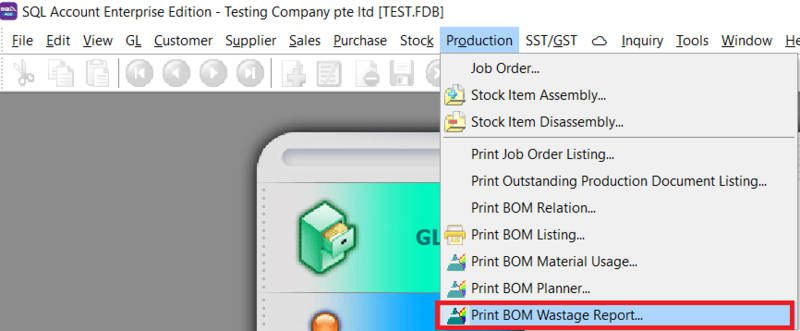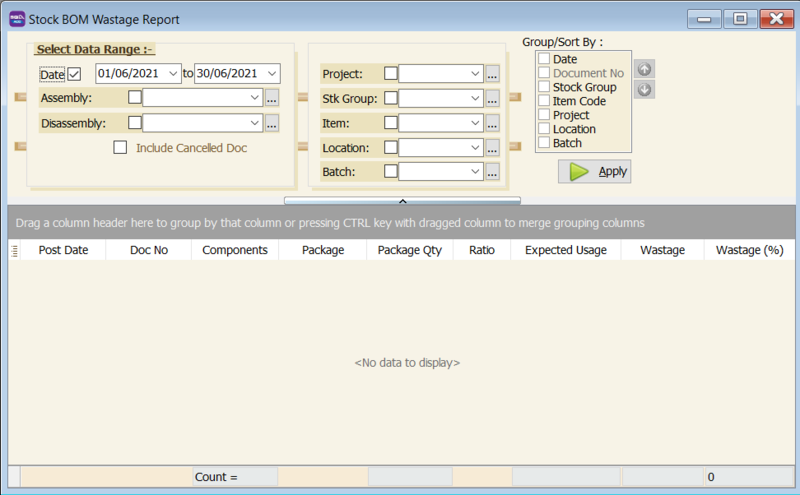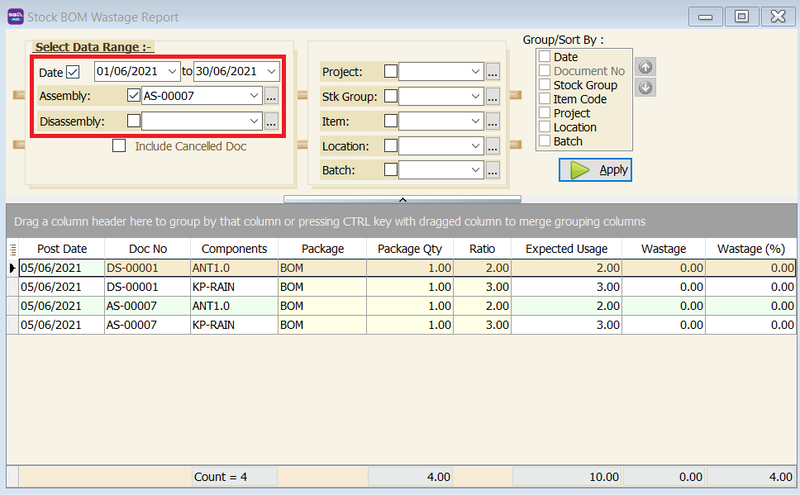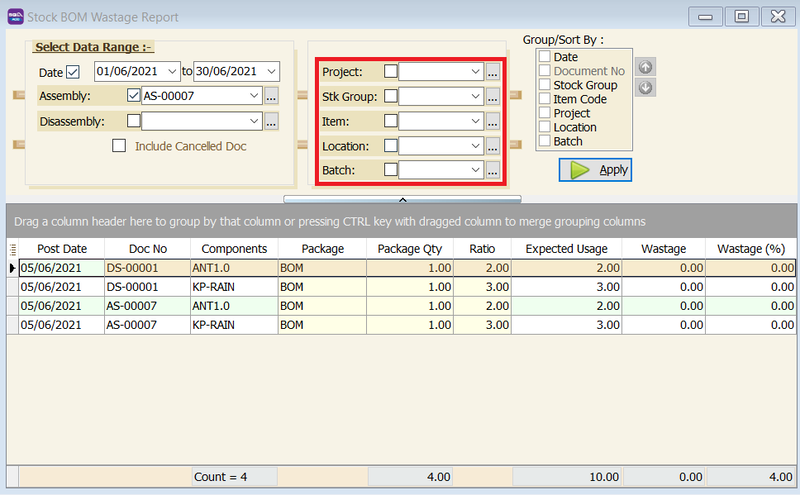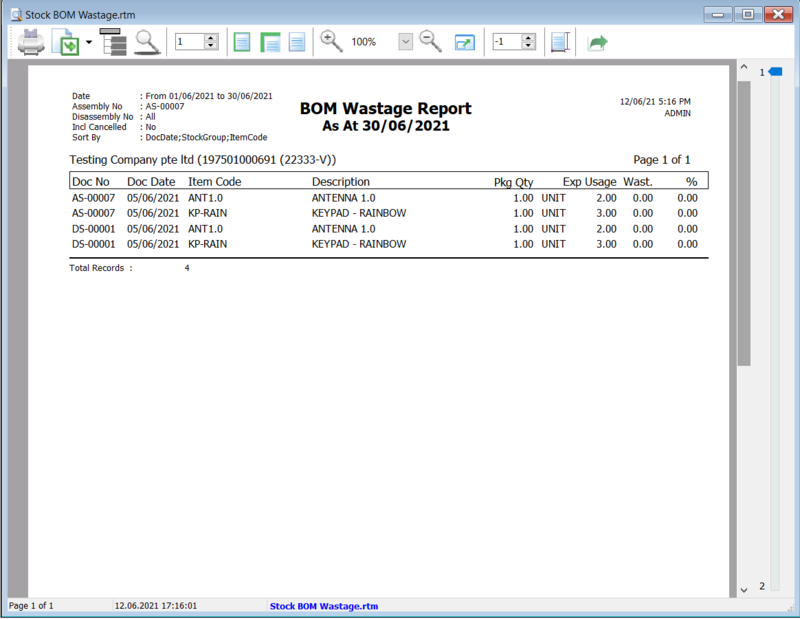Menu: Production| Print BOM Wastage Report...
Introduction
- Print BOM Wastage Report can be used to see amount of wastage that is made during the assembly or disassembly of a final good.
How to Print BOM Wastage Report
- Go to Production -> Select the report
- Set the date period, and select if you want to se Stock Assembly or Stock disassembly
- Filter based on project , stock group, item, location, and batch
- Press Apply Button
- Preview the report