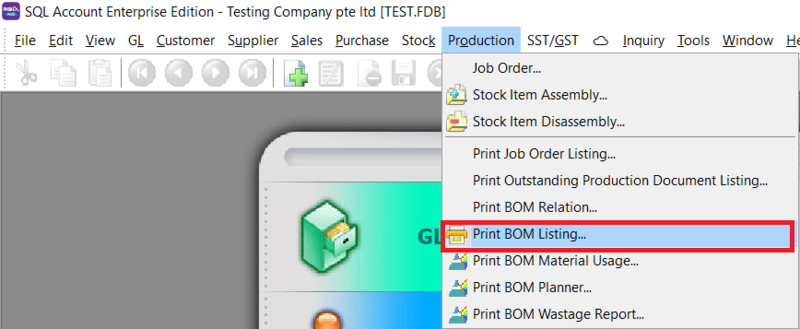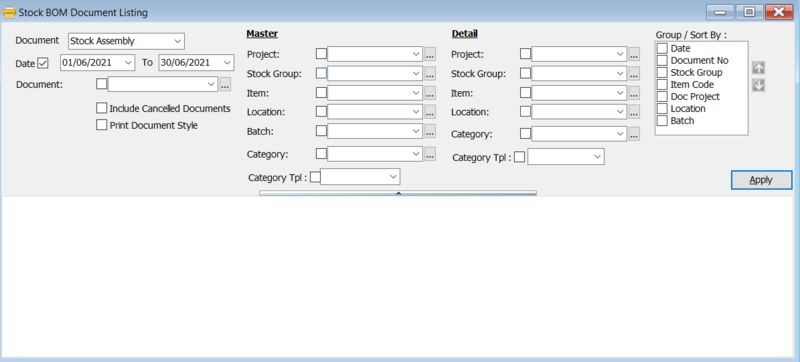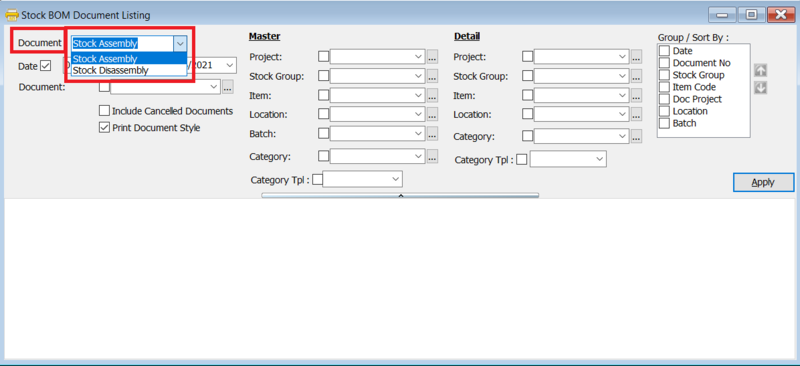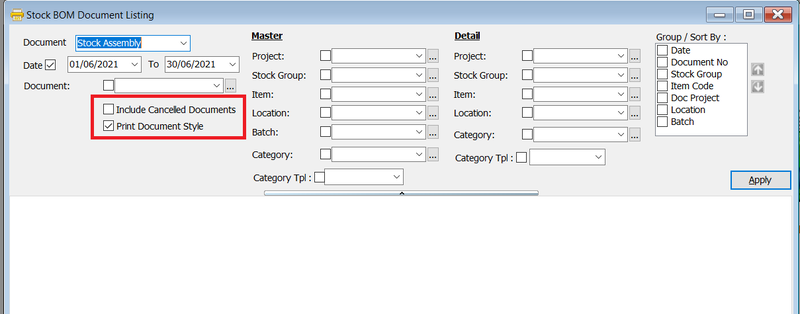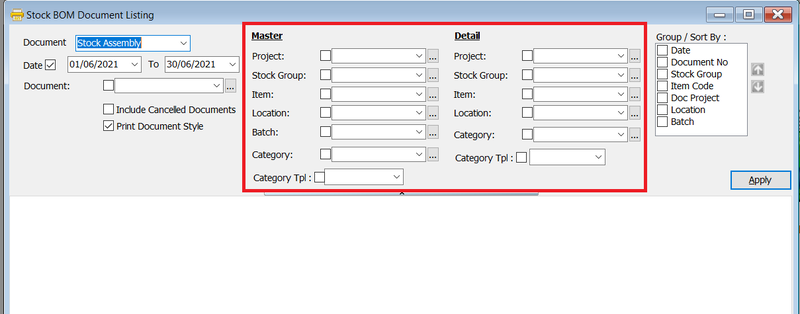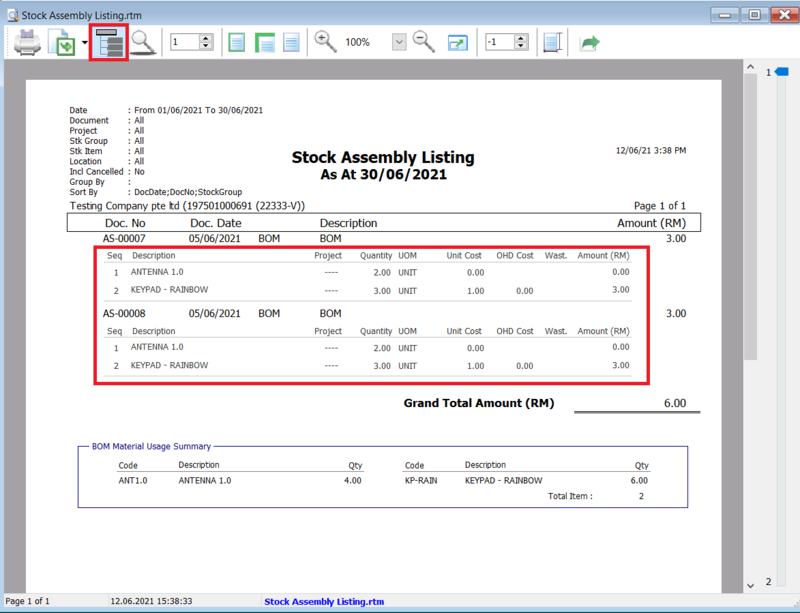Menu: Production| Print BOM Listing...
Introduction
- Print BOM Listing can be used for you to see all the raw materials used to produce a final product
How to Print BOM Listing
- Go to Production -> Select the report
- This is the browse screen
- Select document type
- Tick relevant options
| Field Name | Explanation |
|---|---|
| Print Document Style |
|
| Include Cancelled Document |
|
- Filter your document listing
- Press Apply Button
- Preview the report . Press "detail" icon to see the detailed item information for each document