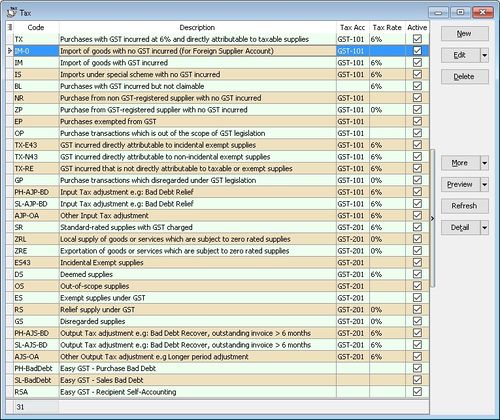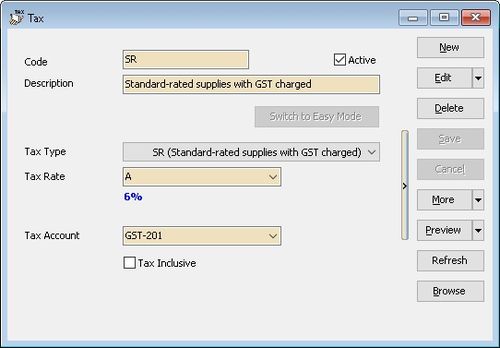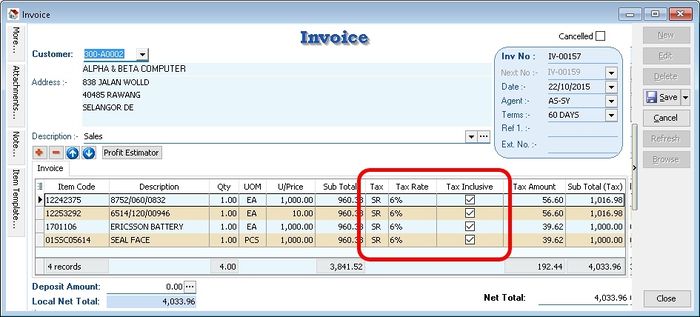No edit summary |
|||
| Line 1: | Line 1: | ||
''Menu: Tools | Maintain Tax...'' | ''Menu: Tools | Maintain Tax...'' or <br /> | ||
''Menu: GST | Maintain Tax...'' | |||
=='''Introduction'''== | =='''Introduction'''== | ||
Revision as of 08:37, 13 October 2015
Menu: Tools | Maintain Tax... or
Menu: GST | Maintain Tax...
Introduction
- Tax % to calculate the tax amount based on each item sold/purchase value.
- Tax is excluding the price.
Create New Tax
- Screenshot below is the Maintain Tax entry form.
| Field Name | Explanation & Properties |
|---|---|
| Code |
|
| Description |
|
| Tax Account |
|
| Tax Rate |
|
Use of Tax
- You can set the tax as default to an item. See below screenshot.
- Therefore, item inserted will be automatically calculate the tax amount based on the subtotal. See below screenshot.