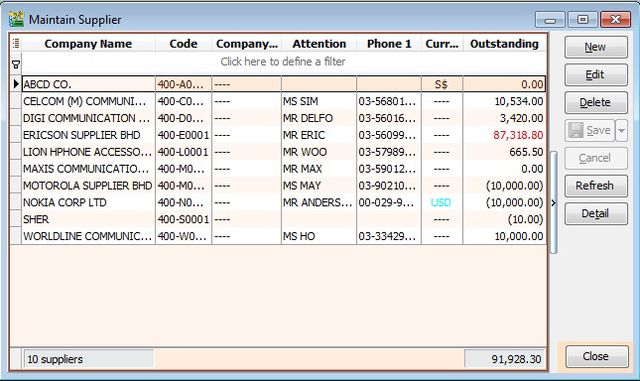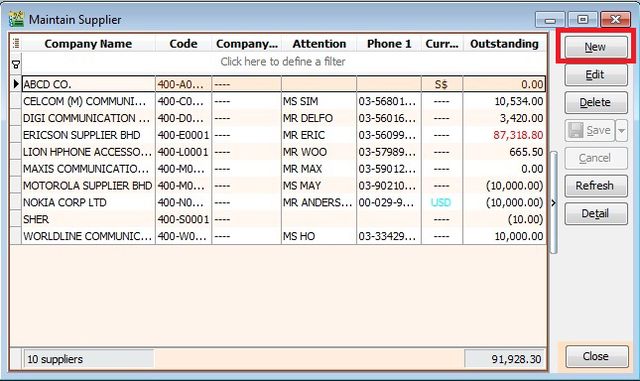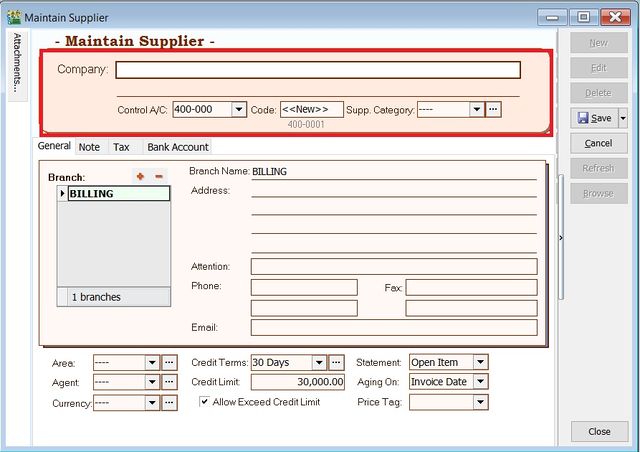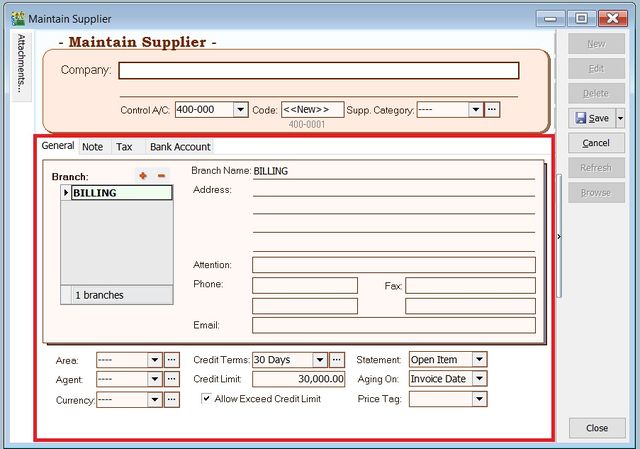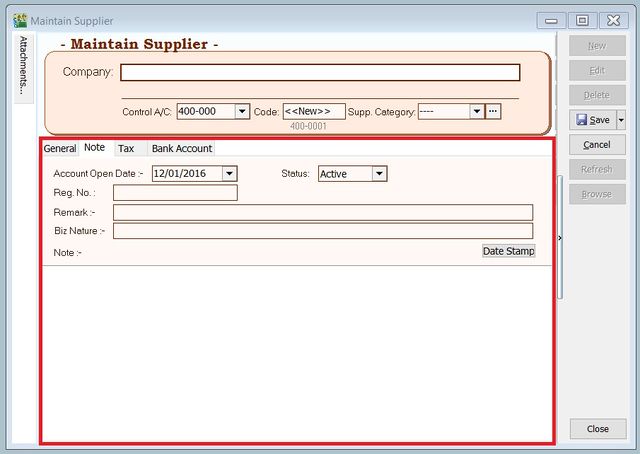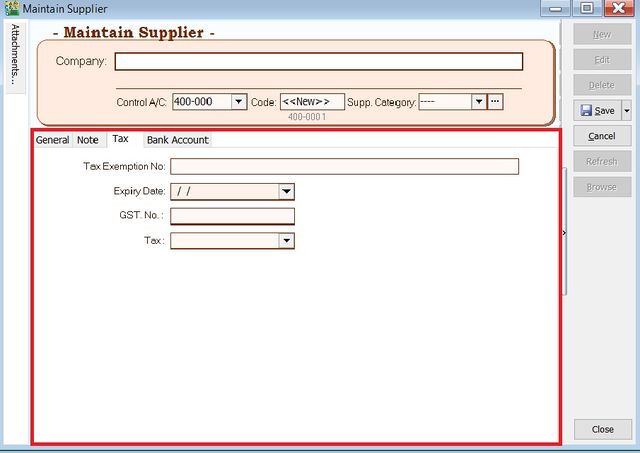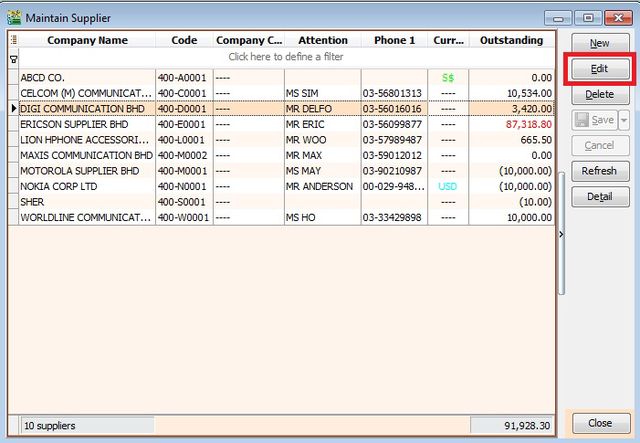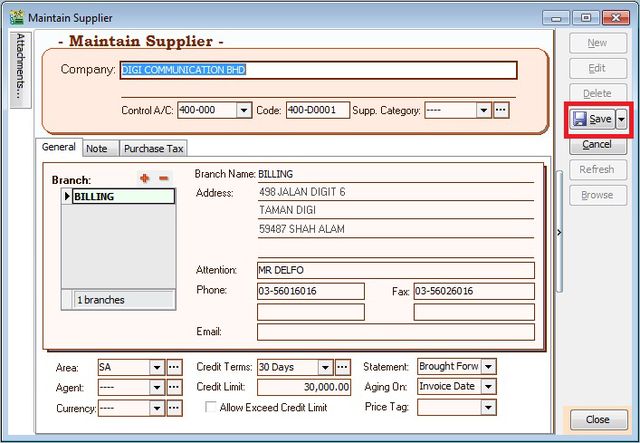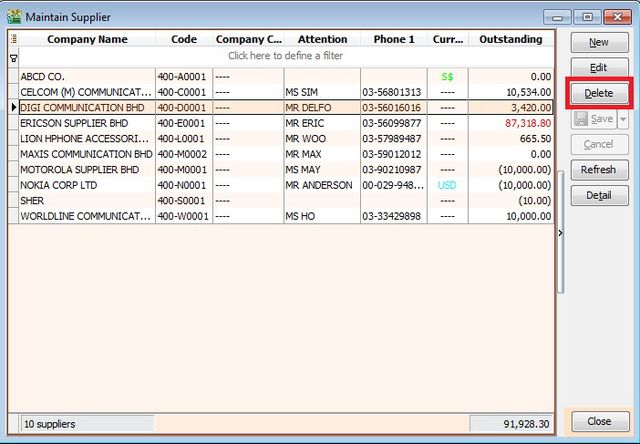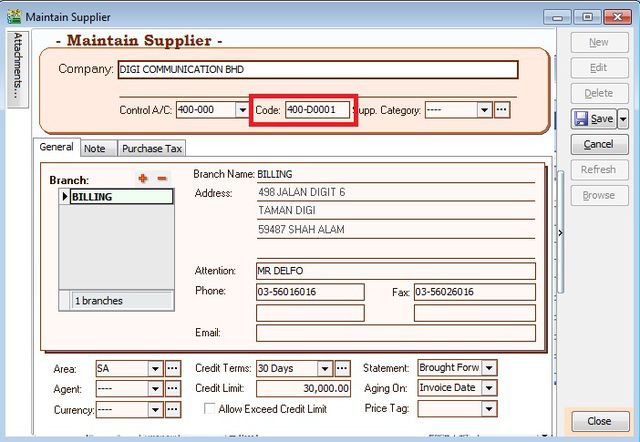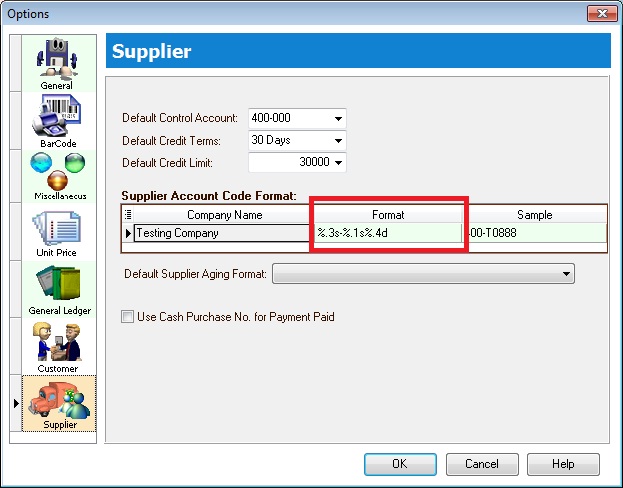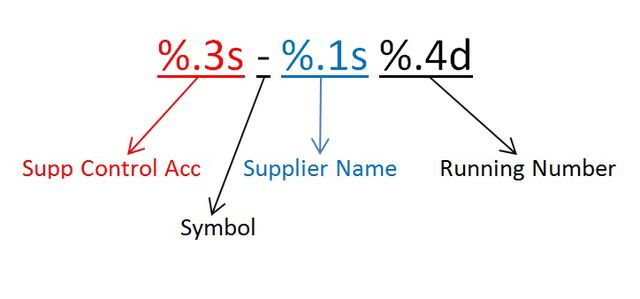| Line 165: | Line 165: | ||
2. If the system found there is an duplicate code trying to save, users will be notify by warning message. | 2. If the system found there is an duplicate code trying to save, users will be notify by warning message. | ||
See screenshot below. | See screenshot below. | ||
[[File: | [[File:Customer-Maintain Customer-Duplicate Code.jpg|340px]] | ||
<br /> | <br /> | ||
Revision as of 07:29, 27 February 2013
Menu: Supplier | Maintain Supplier...
Introduction
- To keep the Supplier profile data such as addresses, telephone, fax, email, contact person, credit limits, credit terms, etc. In other words, it is your supplier contacts list.
New Supplier
- To create NEW supplier, CLICK on NEW button. See screenshot below.
- You will get a blank form to be fill-in with the supplier data.
- You may start input the following fields:
| Field Name | Explanation & Properties |
|---|---|
| Company |
|
| Description 2 (UNDERLINE below Company) |
|
| Control A/c |
|
| Code |
|
| Cust Category |
|
General
| Field Name | Explanation & Properties |
|---|---|
| Branch Name |
|
| Address (4 lines) |
|
| Attention |
|
| Phone 1 & 2 |
|
| Fax 1 & 2 |
|
| |
| Area |
|
| Agent |
|
| Currency |
|
| Credit Terms |
|
| Credit Limit |
|
| Statement |
|
| Aging On |
|
| Price Tag |
|
Note
Purchase Tax
Edit Supplier
- You can EDIT the supplier, CLICK on EDIT button. See screenshot below.
NOTE : 1. User able to EDIT the supplier data depends on the user access rights granted. 2. Any EDITING the system will be audited (logged) with changes made.
Save Supplier
- You have to SAVE the supplier data before can be used. See screenshot below.
Delete Supplier
- You can DELETE the unwanted supplier data. See screenshot below.
NOTE : 1. User able to DELETE the supplier data depends on the user access rights granted.
Supplier Code Format
- Supplier code can be AUTO generate or overwrite it manually. See screenshot below.
IMPORTANT : 1. Every supplier code is unique. 2. If the system found there is an duplicate code trying to save, users will be notify by warning message. See screenshot below.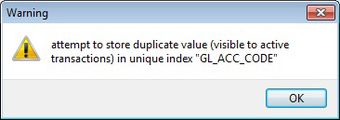
- You can set the supplier code format via Tools | Options...(Supplier). See screenshot below.
- Explanation of the Supplier Code Format:
- For example,
| Company Name | Customer Control Acc | Format | Result |
|---|---|---|---|
| ABCD SDN BHD |
401-000 |
%.1s-%.1s%.1d |
4-A-1 |
| ABCD SDN BHD |
401-000 |
%.2s-%.2s%.2d |
40-AB-01 |
| ABCD SDN BHD |
401-000 |
%.3s-%.3s%.3d |
401-ABC-001 |
| ABCD SDN BHD |
401-000 |
%.4s-%.4s%.4d |
401--ABCD-0001 |