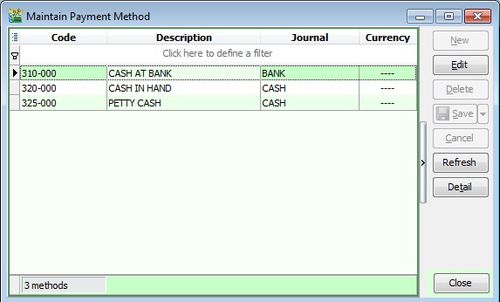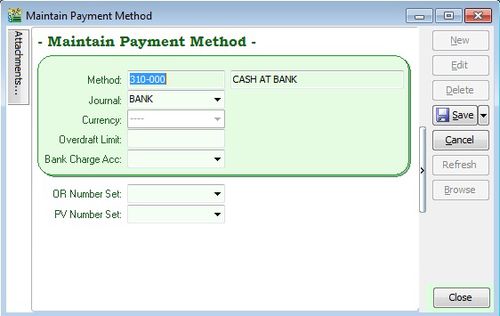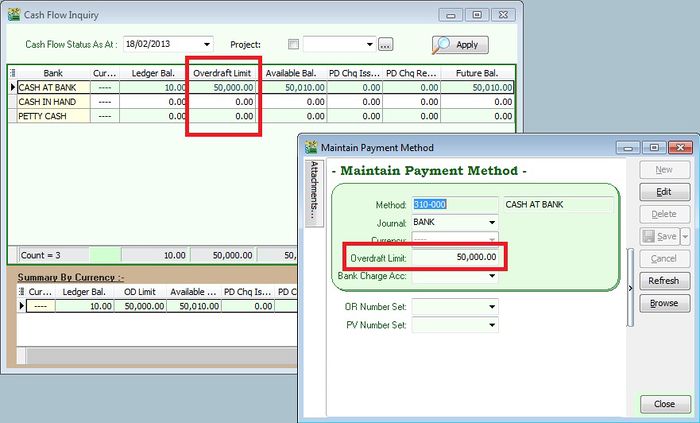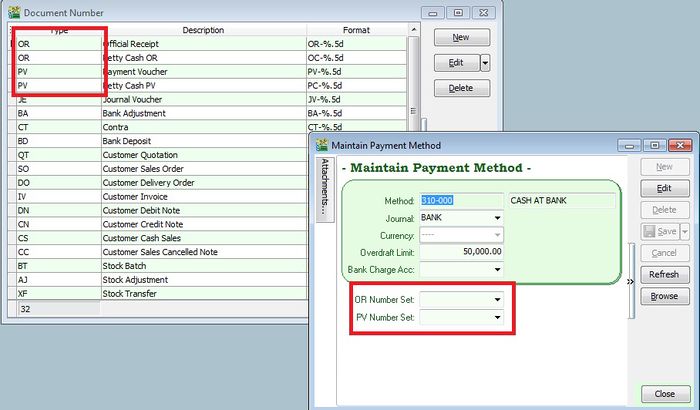Menu: Tools | Maintain Payment Method...
Introduction
- 1. Payment Method is a self-created from GL | Maintain Account, especially the Cash/Bank special type account.
- 2. It is the cash / bank account setting.
EDIT the Payment Method
Field Name Explanation & Properties Method - Auto generate from GL | Maintain Account
Journal - As Default
Currency - Define the currency for Foreign Bank.
- (Advanced Currency module is compulsory)
- Local Bank - Always default as currency code (----)
Overdraft Limit - Field Type : Numeric
Bank Charge Acc - Select different Bank Charge acc
OR Number Set - Select different OR Document Set Number
PV Number Set - Select different PV Document Set Number
Overdraft Limit
- Overdraft limit in Maintain Payment Method can be view in Cash Flow Inquiry from Inquiry menu. See below screenshot.
OR/PV Number Set
- You can select the number set from where you have create the OR/PV doc type in Maintain Document Number. See below screenshot