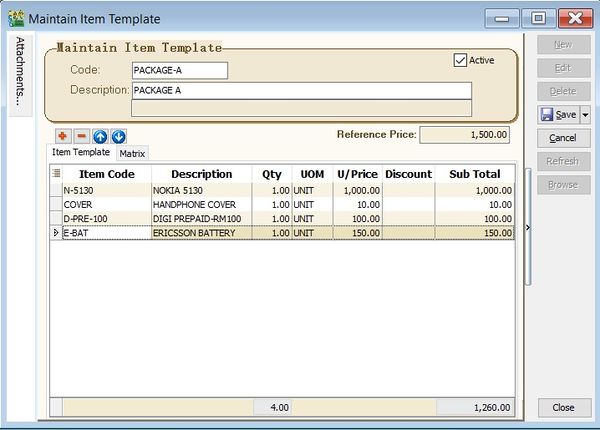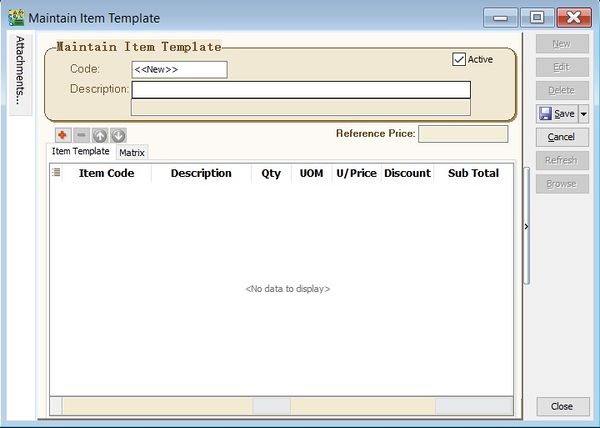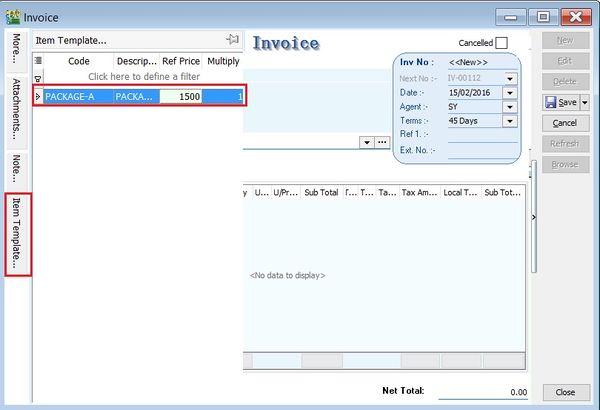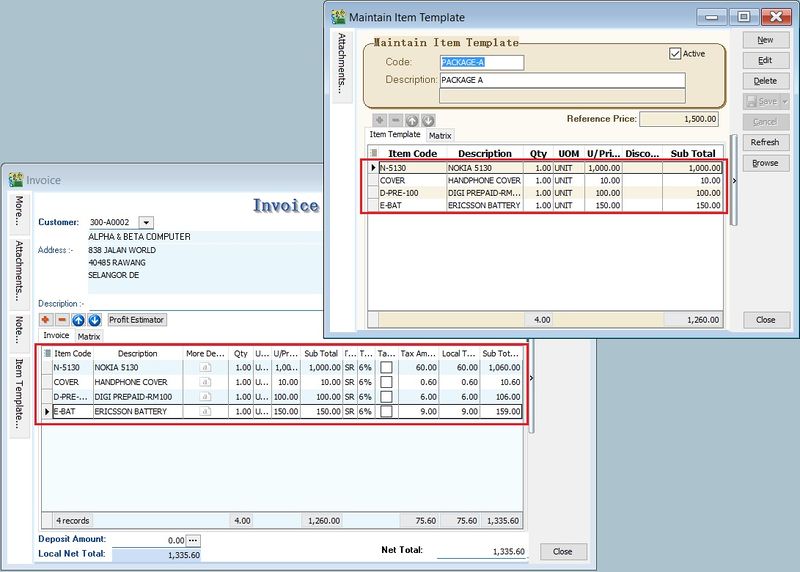Menu: Stock | Maintain Item Template...
Introduction
- 1. It is usually use for a set or package items.
- 2. It can be create a template consists of the item selected and use in Sales/Purchase/Stock documents.
Maintain Item Template
Field Name Explanation & Properties Code - Input the new Item Template code.
- Field type : Alphanumerical
- Length : 20
Description - Input the Item Template description.
- Field type : Alphanumerical
- Length : 200
Description 2 - Input the Item Template description 2.
- Field type : Alphanumerical
- Length : 200
Reference Price - Input the Reference Selling Price.
- Field type : Float
Item Template - Insert the items details.
Matrix - To load the Matrix profile.
- It is require Stock Matrix module.
How To Use The Item Template
- 1. For example at the Sales Invoice, click on Item Template (Left Side Bar).
- 2. Double click on the Item Template. See the screenshot below.