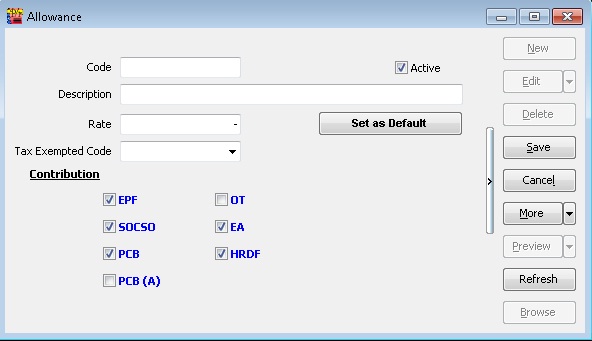Menu : Payroll | Maintenance | Maintain Allowance
Introduction
- Enable to maintain the allowance type and the contribution.
Field Name Properties Code - Definition : Allowance code
- Field cannot be blank
- Field Type : Alphanumeric
- Length : 20
Description - Definition : Full description on Allowance Type
- Field cannot be blank
- Field Type : Alphanumeric
- Length : 160
Rate - Definition : Allowance rate
- Field Type : Numeric
Tax Exempted Code - Definition : Selected tax exempted code will be excluded from the income tax computation.
- Selected tax exempted code must include PCB or PCB A.
Active - Definition : Unchecked if this record is not in use.
- Field Type : Boolean
Set as Default - Definition : Click mean this record you want it be the default record when insert a new record.
- Field Type : Button
Contribution - Definition : Does this Allowance need to contribute for EPF ? Socso ? PCB ? PCB(A) ? OT ? EA ? Zakat ? HRDF(Human Resource Development Fund) ?
- Checked mean you want it to be contribute.
- What the different between PCB and PCB(A)?
- i) PCB mean every month contribute the amount is fixed. Eg : Wages
- ii) PCB(A) mean every month contribute the amount is not fixed. Eg : Allowance, Commission, Bonus.