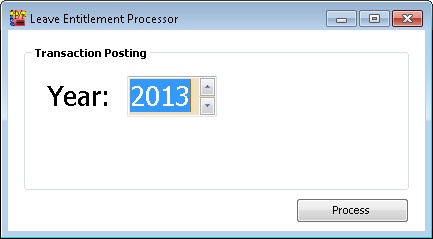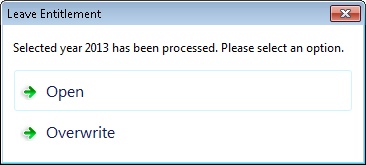(Created page with "''Leave | Leave Entitlement Processor...'' ==Introduction== This function is to Generate All the Employee for All Leave type.<br> ==Leave Entitlement P...") |
No edit summary |
||
| Line 15: | Line 15: | ||
|} | |} | ||
You might get below dialog after click the Process button. This happen because system had detected it had being Generated previously. | |||
::[[File:Leave.LeaveEntitlement02.jpg]] | ::[[File:Leave.LeaveEntitlement02.jpg]] | ||
::{| class="wikitable" | ::{| class="wikitable" | ||
Revision as of 07:42, 3 April 2013
Leave | Leave Entitlement Processor...
Introduction
This function is to Generate All the Employee for All Leave type.
Leave Entitlement Processor
This is the setting is set and will apply to all user.
Field Name Properties Year Year to Generate the Leave Entitlement. Process To Generate the Leave Entitlement.
You might get below dialog after click the Process button. This happen because system had detected it had being Generated previously.
Field Name Properties Open Click this button if wanted just to open the Leave Entitlement. Overwrite Click this button if wanted system to override the existing records.