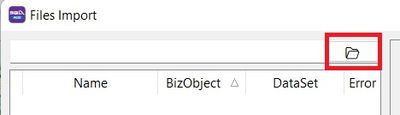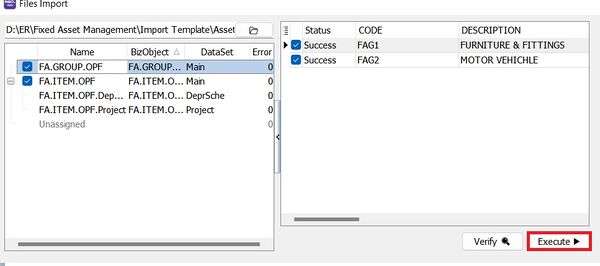No edit summary |
No edit summary |
||
| Line 8: | Line 8: | ||
:3. Select the Asset Template excel file... | :3. Select the Asset Template excel file... | ||
<br /> | <br /> | ||
:4. Click '''Execute''' (Direct Import). Click '''Verify''' if you wish to verify the data | :4. Click '''Execute''' (Direct Import). Click '''Verify''' if you wish to verify the excel data before import. | ||
::[[File:Asset Master-Import 02.jpg |600px]] | ::[[File:Asset Master-Import 02.jpg |600px]] | ||
<br /> | <br /> | ||
Revision as of 02:44, 15 December 2022
Quick Import Asset List
Menu: File | Import | Excel Files...
- 1. Download the Asset Master Template
- 3. Select the Asset Template excel file...
NOTE: Asset import function available in SQL Account version 5.2022.948.826