The printable version is no longer supported and may have rendering errors. Please update your browser bookmarks and please use the default browser print function instead.
Introduction
- To generate the GST Audit File (GAF) upon RMCD request.
- Source from: RMCD - GAF Guilde
GST Audit File (GAF)
[GST | Generate GST Audit File (GAF)...]
- GST Audit File (GAF) has break into 3 parts:
- General Ledger
- Sales
- Purchase
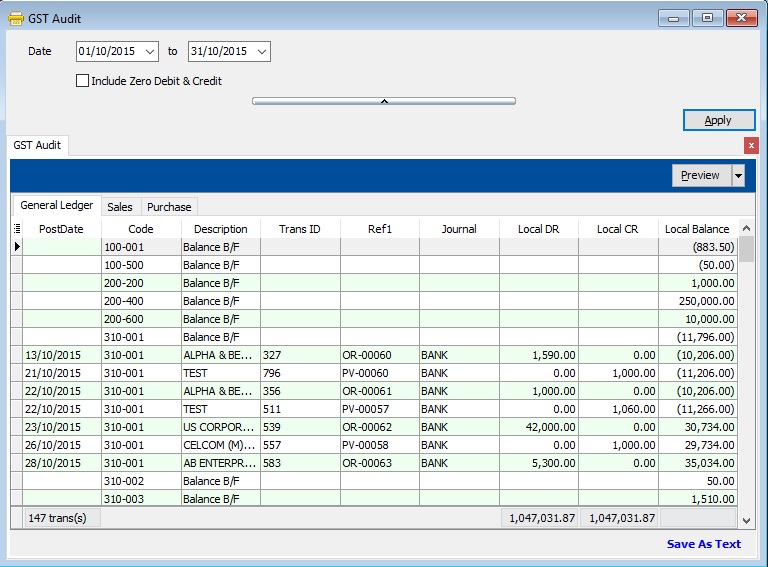
How To Export the GAF File
- 1. Select the date range.
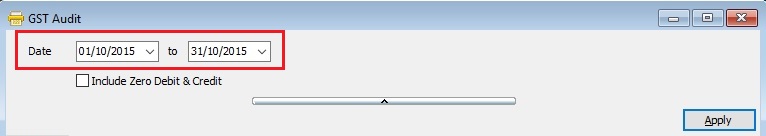
- 2. Click on APPLY.
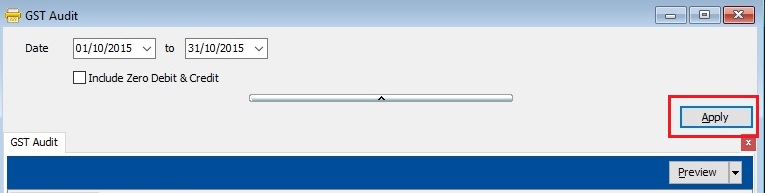
- 3. Click on Save As Text.
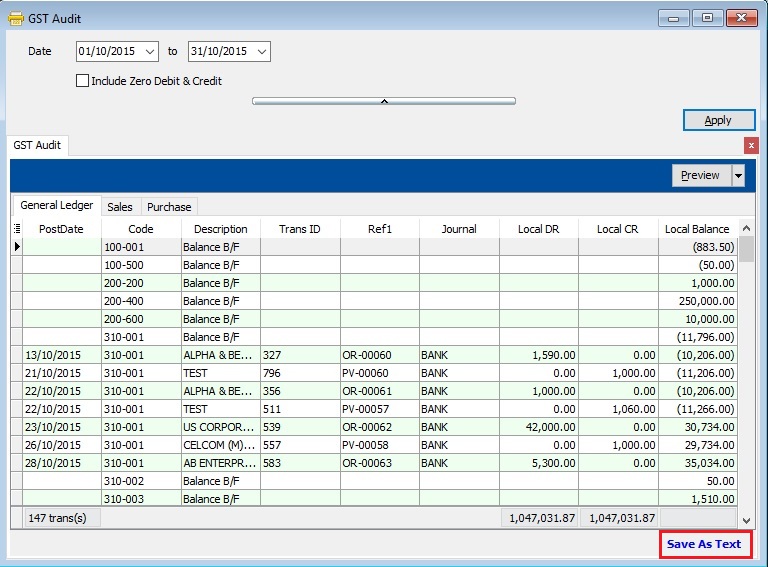
- 4. Select the destination directory to save the GAF file. See the below screenshot.
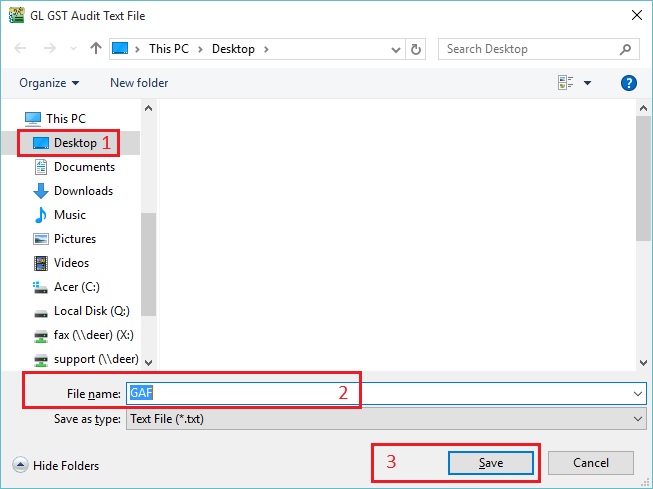
- 5. File generated successfully. Press OK to exit the below message.
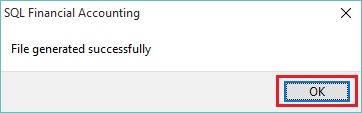
See also