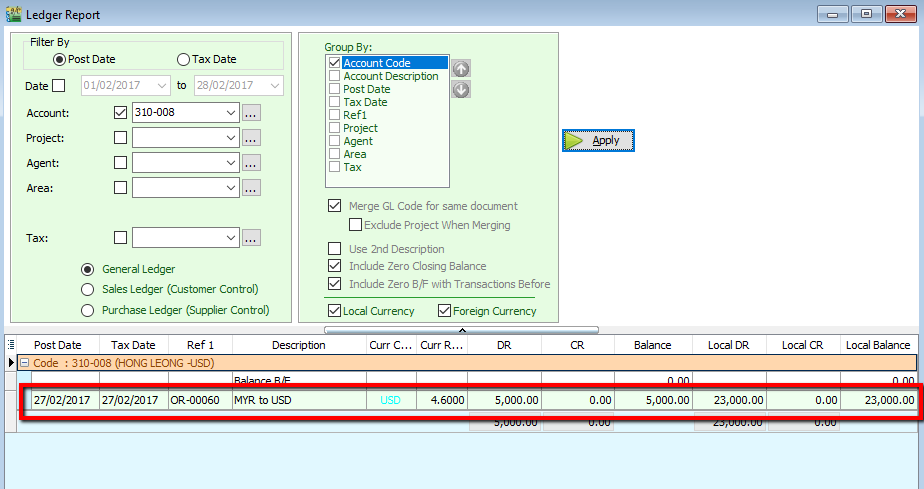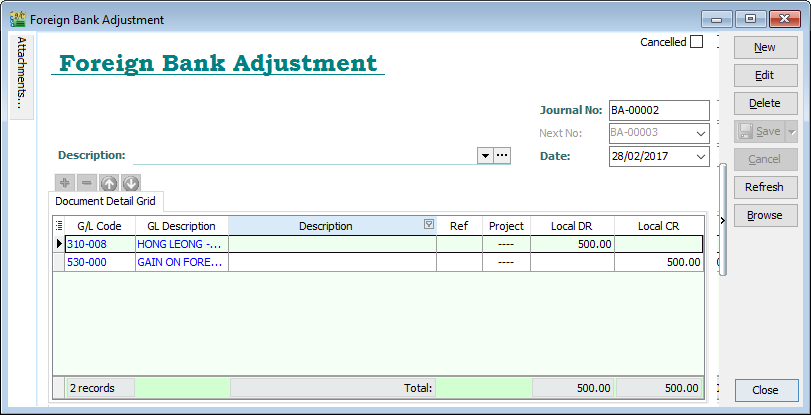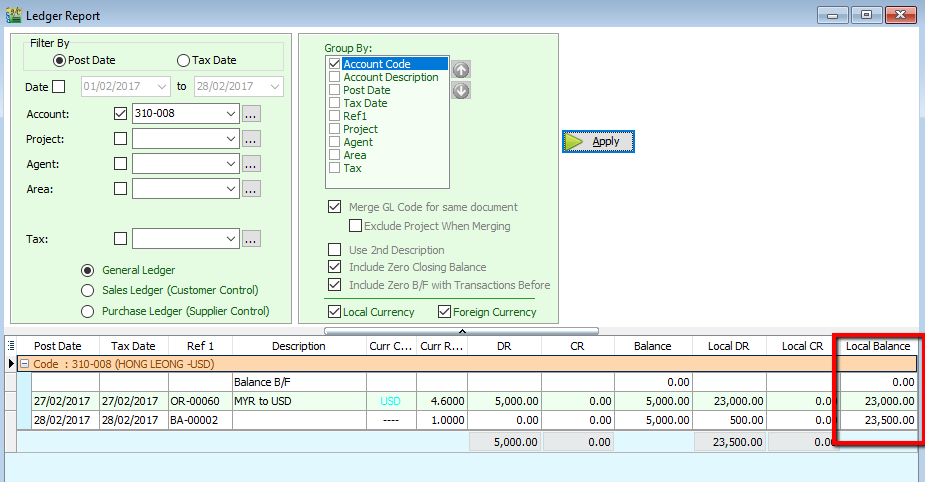No edit summary |
No edit summary |
||
| Line 3: | Line 3: | ||
* To record the double entry related to foreign bank adjustment, eg. FOREX gain/loss for bank account. | * To record the double entry related to foreign bank adjustment, eg. FOREX gain/loss for bank account. | ||
* Enable to print the Foreign Bank Adjustment Voucher. | * Enable to print the Foreign Bank Adjustment Voucher. | ||
::[[File: | |||
==Introduction == | |||
We can use Foreign Bank Adjustment to <b>adjust local balance figure only</b>. | |||
<br /> | |||
Refer this ledger: | |||
::[[File:ledger.png]] | |||
<br /> | |||
Local Balance is now RM 23,000, you wish to make the local balance become RM 23,500. How to do? | |||
==Foreign Bank Adjustment Entry == | |||
1.Click on <b>New</b> | |||
<br /> | |||
2.Enter your double entry | |||
::[[File:fba.png]] | |||
<br /> | |||
3.Click on <b>Save</b> | |||
==Ledger Report == | |||
Now, back to ledger report select the <b>Foreign Bank</b> and you will realized that Local Balance had been adjusted to RM 23,500. | |||
<br /> | |||
::[[File:ledger2.png]] | |||
Revision as of 10:04, 7 March 2017
Menu: GL | Foreign Bank Adjustment...
- To record the double entry related to foreign bank adjustment, eg. FOREX gain/loss for bank account.
- Enable to print the Foreign Bank Adjustment Voucher.
Introduction
We can use Foreign Bank Adjustment to adjust local balance figure only.
Refer this ledger:
Local Balance is now RM 23,000, you wish to make the local balance become RM 23,500. How to do?
Foreign Bank Adjustment Entry
1.Click on New
2.Enter your double entry
3.Click on Save
Ledger Report
Now, back to ledger report select the Foreign Bank and you will realized that Local Balance had been adjusted to RM 23,500.