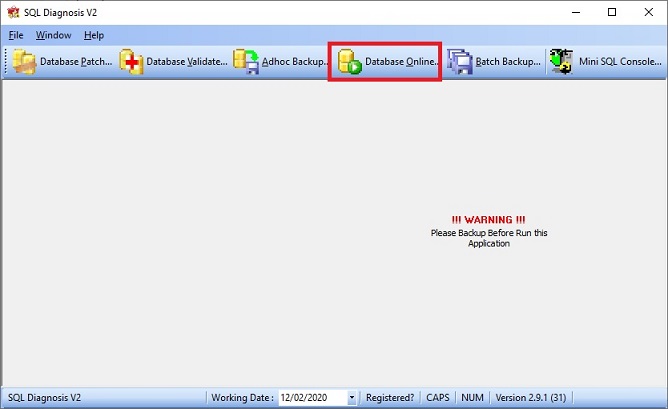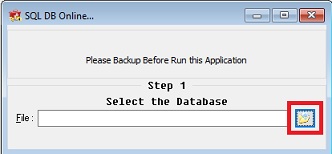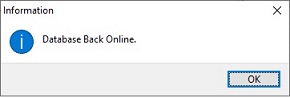Symptoms :
Database not shutdown properly due to:
- power failure
- computer auto shutdown
Solution:
1. Download and install the SQL Diagnosis V2 in Main PC.
DOWNLOAD
2. Execute SQL Diagnosis V2.
3. Click on Database Online.
4. Open the shutdown database file.
5. Prompt message Database Back Online.
6. Press Ok. Done.