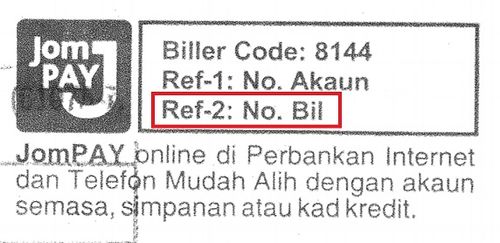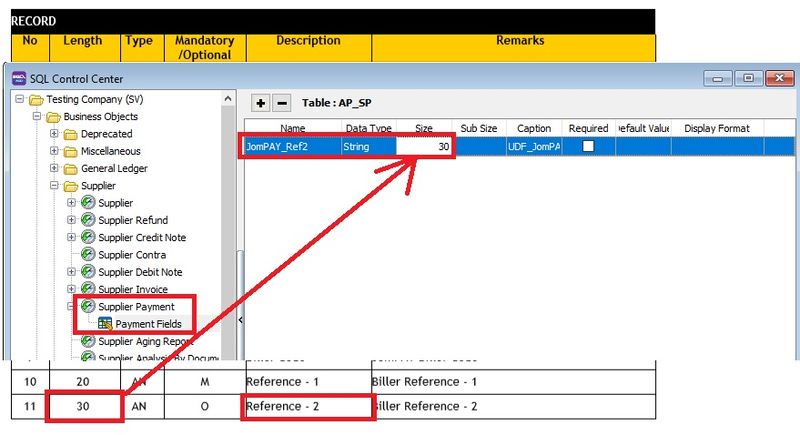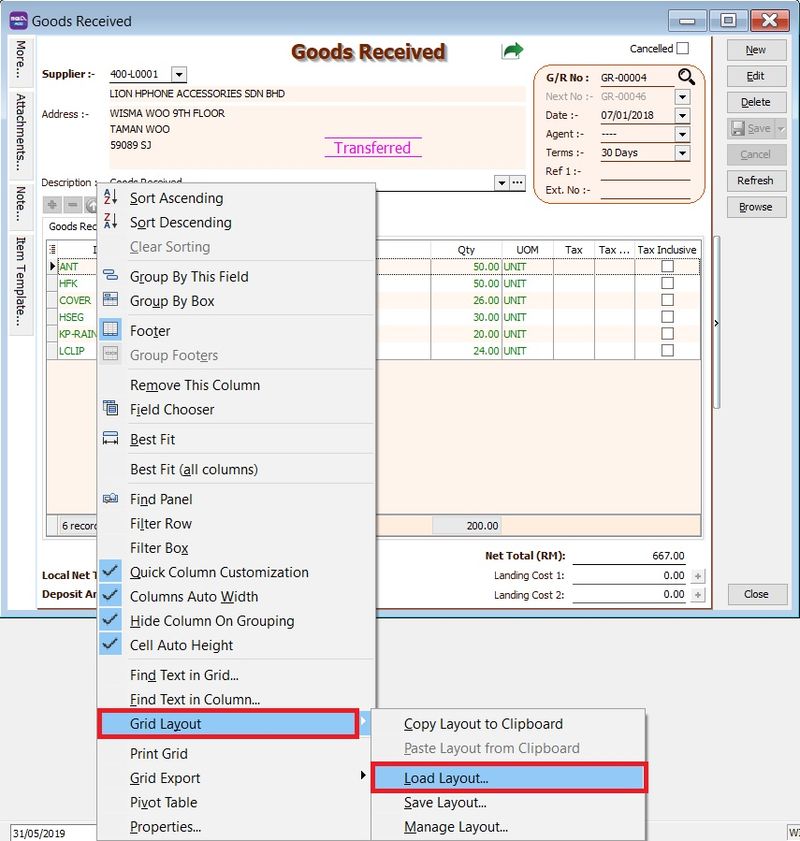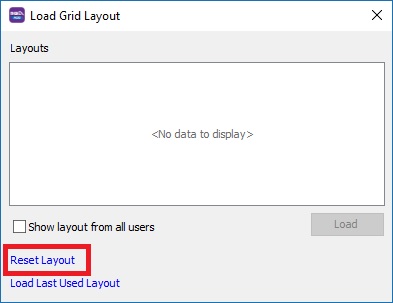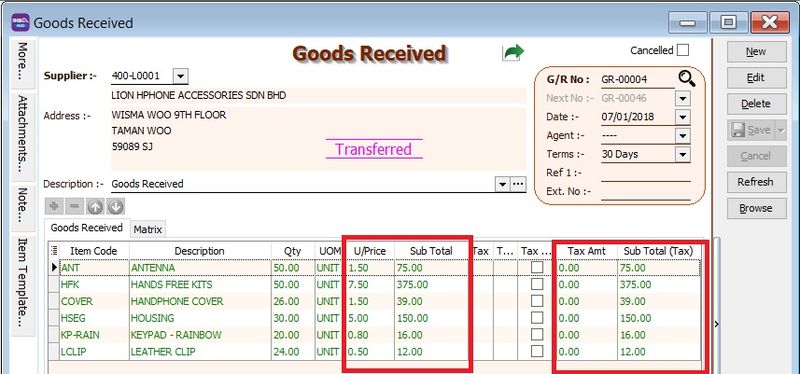2. JOMPAY - How to add the Ref 2 (optional) in bank payment file format?: Difference between revisions
From eStream Software
No edit summary |
No edit summary |
||
| Line 18: | Line 18: | ||
|} | |} | ||
<br /> | <br /> | ||
::[[File:03-FAQ-02a.jpg| | ::[[File:03-FAQ-02a.jpg|800px]] | ||
<br /> | <br /> | ||
:2. Right Click -> '''Grid Layout''' -> '''Load Layout'''.<br /> | :2. Right Click -> '''Grid Layout''' -> '''Load Layout'''.<br /> | ||
Revision as of 03:38, 31 December 2019
Issue:
Solution:
- 1. Go to Tools | DIY | SQL Control Center...
- 2. Add the JomPAY Ref2 field under Supplier | Supplier Payment | Payment Fields.
Field Name Data Type Size JomPAY_Ref2 String 30