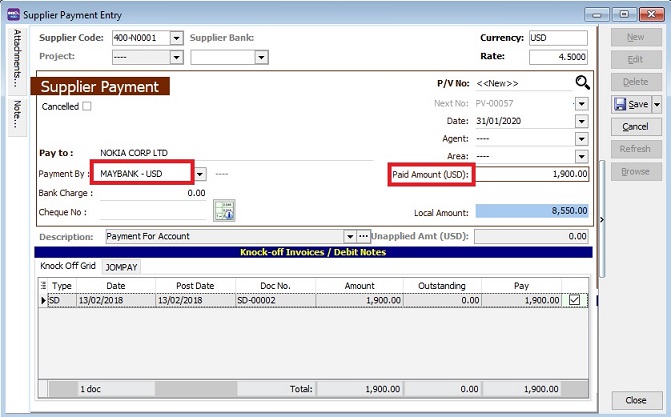The printable version is no longer supported and may have rendering errors. Please update your browser bookmarks and please use the default browser print function instead.
Issue:
- I cannot key-in the foreign bank transactions in USD.
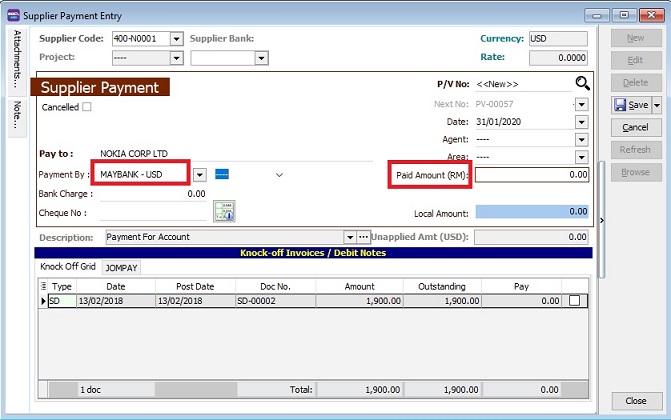
Solution:
Please make sure you have the following add-on modules:
- Multi-Currency (allow to add more currency code, eg. USD, SGD,etc)
- Advance Currency (allow bank account to select foreign currency)
- 1. Go to Tools | Maintain Payment Method...
- 2. Edit the Foreign Bank Account.
- 3. Change the currency to USD.
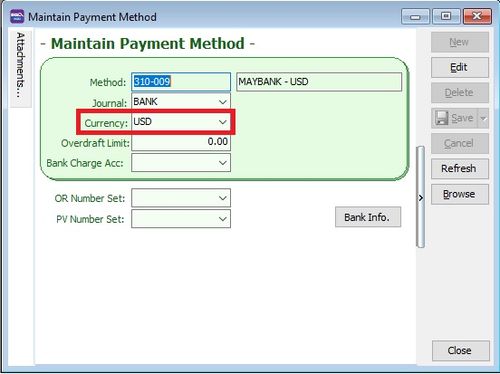
- 4. Foreign bank account will be value at USD currency now. See example in Supplier Payment.