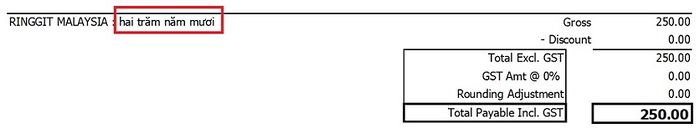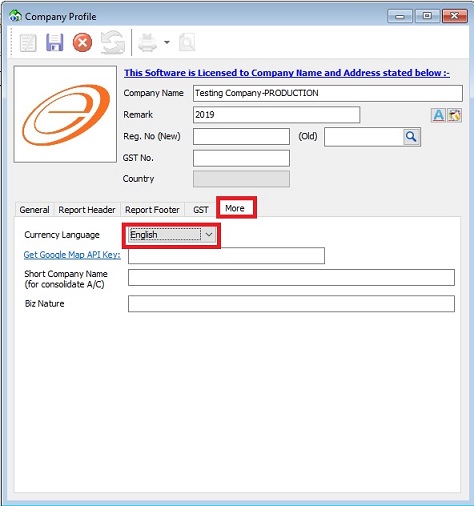No edit summary |
No edit summary |
||
| Line 2: | Line 2: | ||
: Currency words have displayed other than English language. | : Currency words have displayed other than English language. | ||
: Screenshot below get from Invoice format. | : Screenshot below get from Invoice format. | ||
::[[File:07-FAQ-03.jpg | | ::[[File:07-FAQ-03.jpg |700px]] | ||
<br /> | <br /> | ||