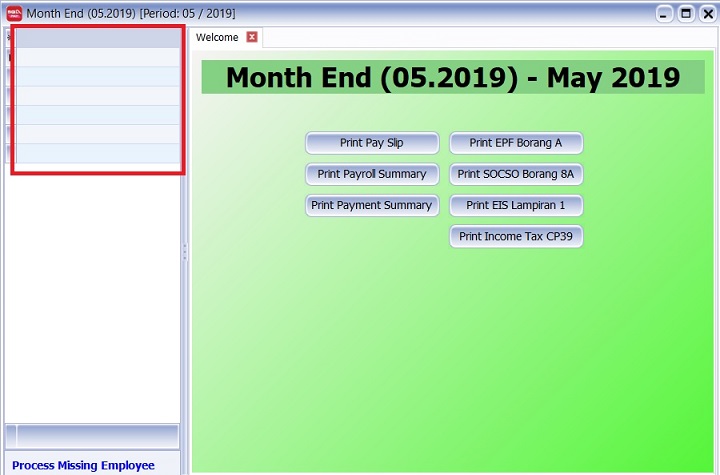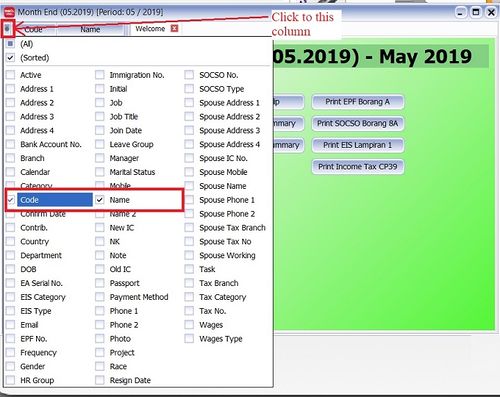1. Missing Code and Employee Name columns in the month payroll screen.: Difference between revisions
From eStream Software
No edit summary |
No edit summary |
||
| Line 4: | Line 4: | ||
<big>'''Solution:'''</big> | <big>'''Solution:'''</big> | ||
: | :Tick the '''Code''' and '''Name''' columns.<br /> | ||
::[[File:01 FAQ Payroll 02.jpg|500px]] | ::[[File:01 FAQ Payroll 02.jpg|500px]] | ||