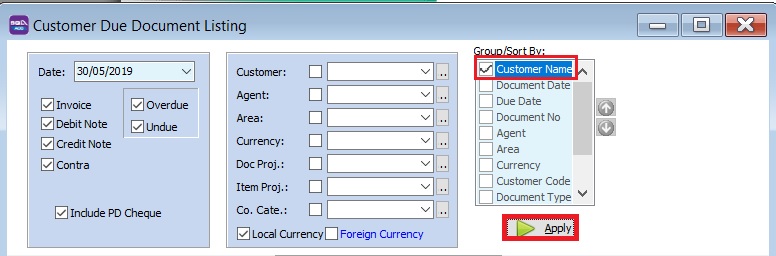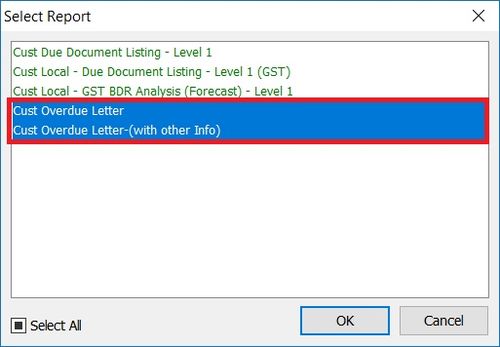1. How to get print the customer reminder letter in Customer Due Document?: Difference between revisions
From eStream Software
No edit summary |
No edit summary |
||
| (One intermediate revision by the same user not shown) | |||
| Line 3: | Line 3: | ||
::[[File:05-FAQ-03.jpg|800px]] | ::[[File:05-FAQ-03.jpg|800px]] | ||
<br /> | <br /> | ||
:2. Click Apply.<br /> | :2. Click '''Apply'''.<br /> | ||
:3. Preview and select the report name '''Customer Overdue Letter'''.<br /> | :3. Preview and select the report name '''Customer Overdue Letter'''.<br /> | ||
::[[File:05-FAQ-04.jpg|500px]] | ::[[File:05-FAQ-04.jpg|500px]] | ||