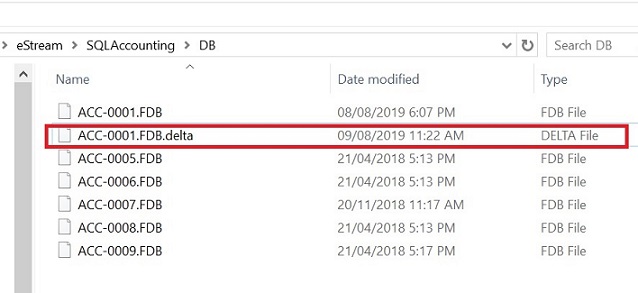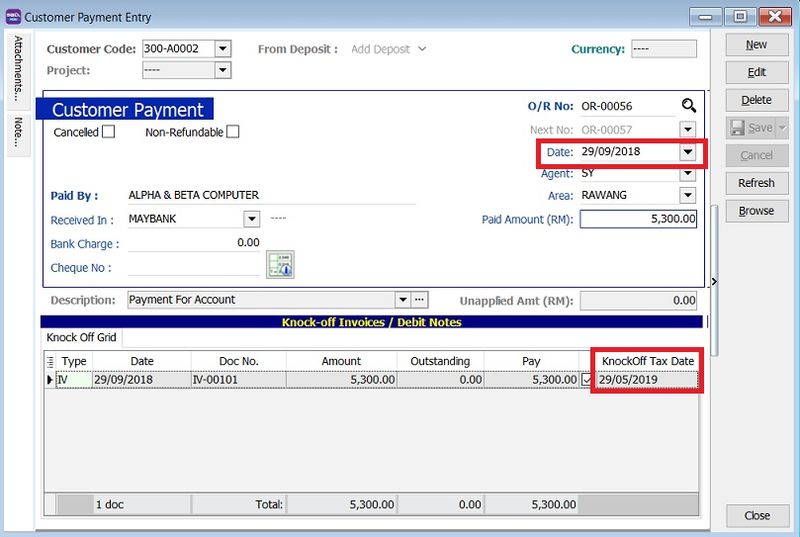1. Backup error unsuccessful metadata update and database is already in the physical backup mode
From eStream Software
Symptoms :
- 1. The following error message prompted during the backup process.
unsuccessful metadata update ALTER DATABASE failed Database is already in the physical backup mode.
- 2. Found the filename ACC-XXXXX.FDB.delta in DB folder. DO NOT remove this file.
Solution:
- 1. Run CMD.
- 2. Type the following command and hit ENTER.
- Firebird folder under c:\Program Files root
cd c:\Program Files\Firebird\Firebird_3_0
- Firebird folder under C:\ root
cd c:\Firebird\Firebird_3_0
- 3.