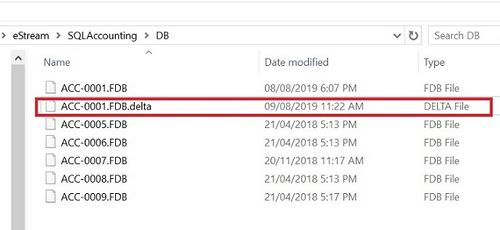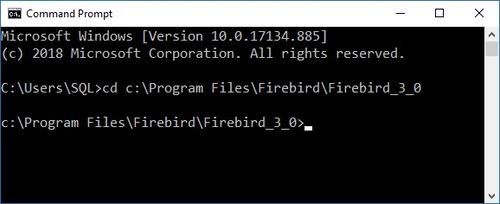1. Backup error unsuccessful metadata update and database is already in the physical backup mode: Difference between revisions
From eStream Software
(Created page with "<big>'''Symptoms :'''</big> : 1. The following error message prompted during the backup process. unsuccessful metadata update ALTER DATABASE failed Database is already in t...") |
No edit summary |
||
| (7 intermediate revisions by one other user not shown) | |||
| Line 5: | Line 5: | ||
Database is already in the physical backup mode. | Database is already in the physical backup mode. | ||
: 2. Found the filename '''ACC-XXXXX.FDB.delta''' in DB folder. | : 2. Found the filename '''ACC-XXXXX.FDB.delta''' in DB folder. '''DO NOT''' remove this file. | ||
[[File: | ::[[File:07-FAQ-01.jpg |500px]] | ||
<br /> | <br /> | ||
<big>'''Solution:'''</big> | <big>'''Solution:'''</big> | ||
: | :1. Run '''CMD''' as Administrator | ||
[[File: | :2. Type the following command and hit '''<ENTER>'''. | ||
::Firebird folder under root '''c:\Program Files''' | |||
cd c:\Program Files\Firebird\Firebird_3_0 | |||
::Firebird folder under root '''c:\''' | |||
cd c:\Firebird\Firebird_3_0 | |||
::[[File:07-FAQ-02.jpg|500px]] | |||
<br /> | |||
:3. Under the root c:\...Firebird\Firebird_3_0, type the following command and hit '''<ENTER>'''. | |||
set isc_user=sysdba | |||
:4. Under the root c:\...Firebird\Firebird_3_0, type the following command and hit '''<ENTER>'''. | |||
set isc_password=masterkey | |||
:5. Under the root c:\...Firebird\Firebird_3_0, type the following command and hit '''<ENTER>'''. | |||
nbackup -unlock '''C:\eStream\SQLAccounting\DB\ACC-XXXXX.FDB''' | |||
:6. You will found the '''ACC-XXXXX.FDB.delta''' file will be removed automatically. | |||
:7. Login the database and run backup at File | Backup Database as normal. | |||
Latest revision as of 01:47, 4 January 2020
Symptoms :
- 1. The following error message prompted during the backup process.
unsuccessful metadata update ALTER DATABASE failed Database is already in the physical backup mode.
Solution:
- 1. Run CMD as Administrator
- 2. Type the following command and hit <ENTER>.
- Firebird folder under root c:\Program Files
cd c:\Program Files\Firebird\Firebird_3_0
- Firebird folder under root c:\
cd c:\Firebird\Firebird_3_0
- 3. Under the root c:\...Firebird\Firebird_3_0, type the following command and hit <ENTER>.
set isc_user=sysdba
- 4. Under the root c:\...Firebird\Firebird_3_0, type the following command and hit <ENTER>.
set isc_password=masterkey
- 5. Under the root c:\...Firebird\Firebird_3_0, type the following command and hit <ENTER>.
nbackup -unlock C:\eStream\SQLAccounting\DB\ACC-XXXXX.FDB
- 6. You will found the ACC-XXXXX.FDB.delta file will be removed automatically.
- 7. Login the database and run backup at File | Backup Database as normal.