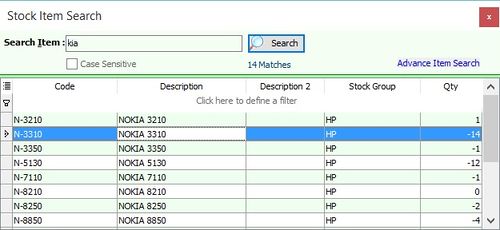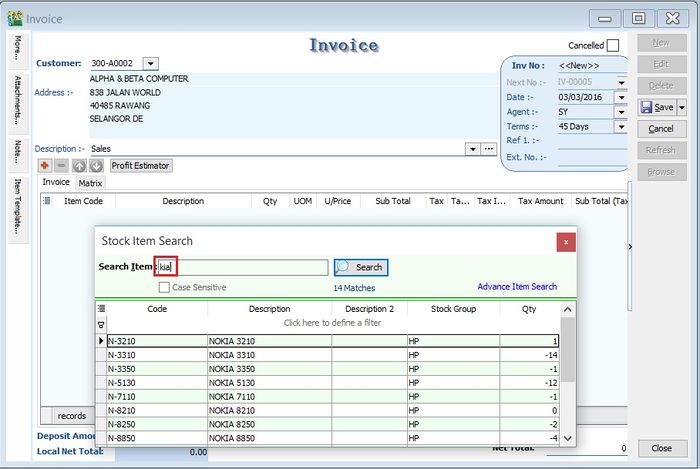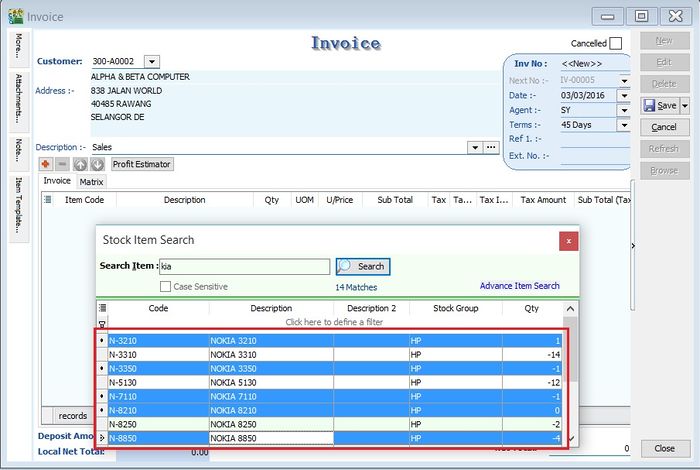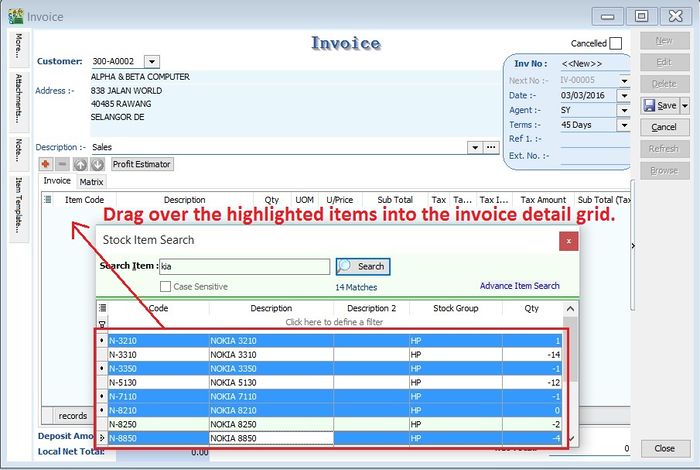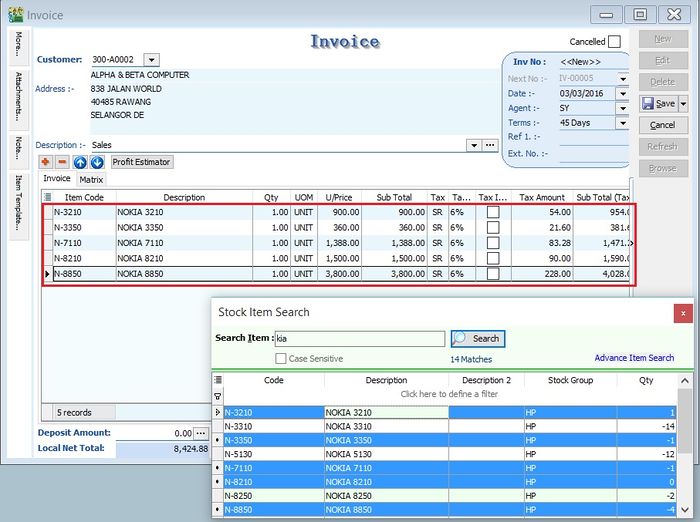No edit summary |
|||
| Line 2: | Line 2: | ||
==Introduction== | ==Introduction== | ||
This function is to quick search for the items by enter a keyword. It easy to apply the item found into the sales/purchase/stock documents. | This function is to quick search for the items by enter a keyword. It easy to apply the item found into the sales/purchase/stock documents. | ||
::[[File:View-Item Search-01.jpg| | ::[[File:View-Item Search-01.jpg|500px]] | ||
<br /> | <br /> | ||
Latest revision as of 03:15, 3 March 2016
View | Stock Item Search
Introduction
This function is to quick search for the items by enter a keyword. It easy to apply the item found into the sales/purchase/stock documents.
Shortcut Key
- F9
Stock Item Search
- ----------------------------------------------------------------------------------------------------------------------------------------------------
- ----------------------------------------------------------------------------------------------------------------------------------------------------