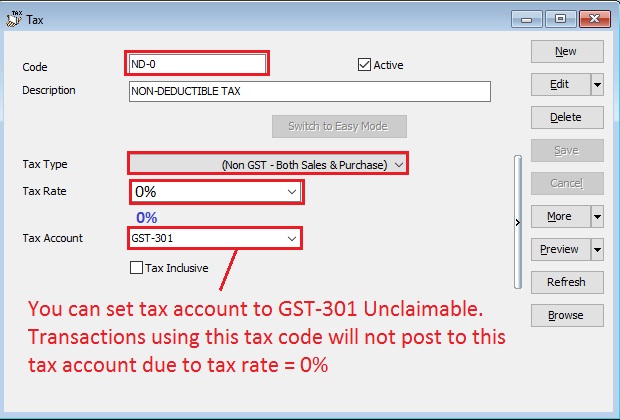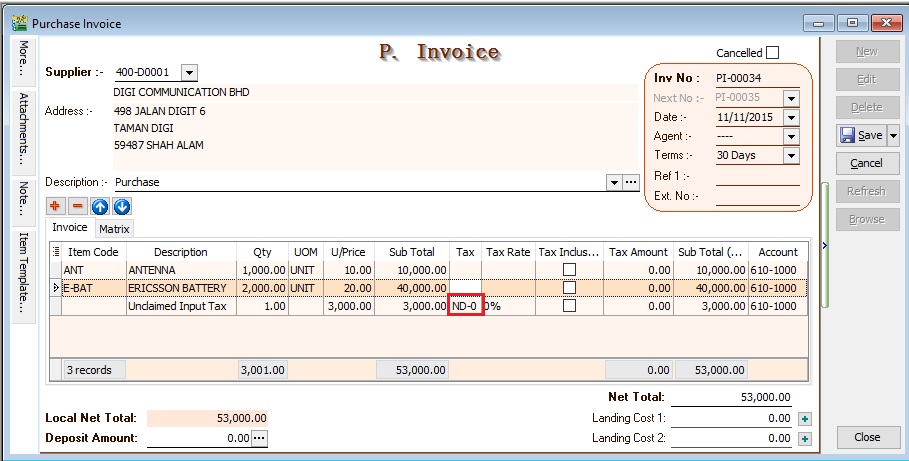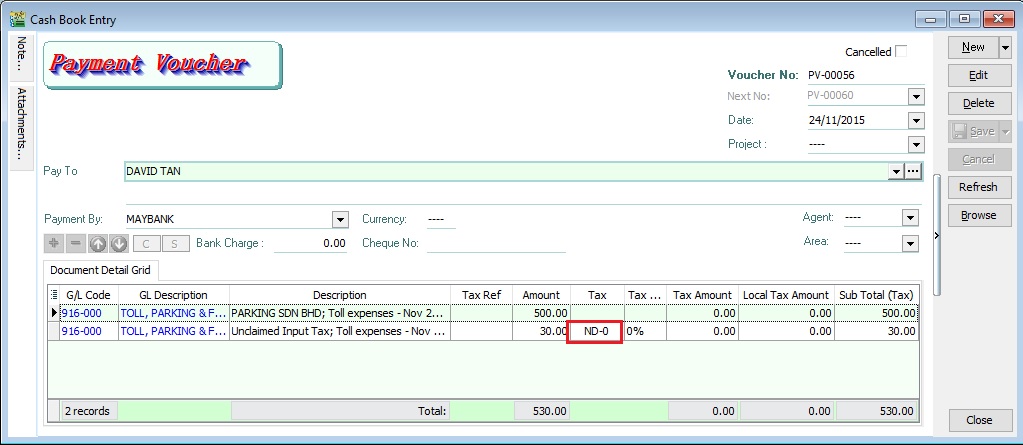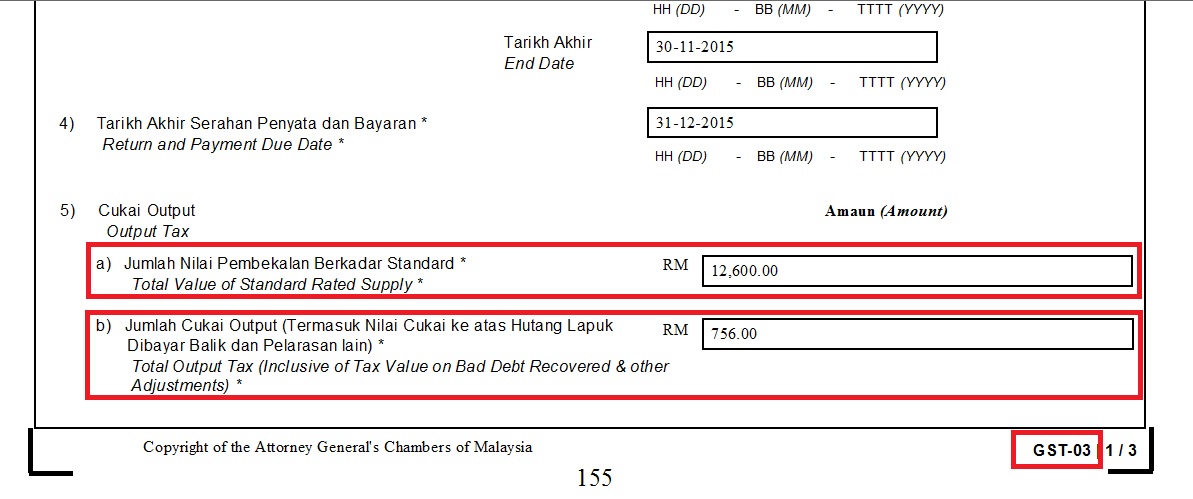How to enter and to retrieve the non-deductible expenditure?
Introduction
This guide will teach you the way to key-in the data entry and help you to analyse the non-deductible expenditure related to GST. It is follow to the latest 2015 amendment in Income Tax Act 1967.
GST Expenditure (Effective from YA 2015)
1. para 39(1)(o): GST input tax paid or to be paid not allowed as deduction if:-
- a. Non-registered person with turnover exceed GST threshold of Rm500,000.
- b. Registered person fail to claim input tax credit his entitled to claim.
2. section 39(1)(p): Output tax absorbed by GST by registered person is not allowed as tax deduction.
3. GST block input tax & deductible expenses:-
Block Tax GST input Tax Tax deductible? Passenger car (Cost and maintenance) Blocked Deductible (to claim capital allowance) Club subscription fee Blocked Non-deductible Medical insurance/personal accident insurance Blocked Deductible Family benefits Blocked Depend (check with your auditors or tax consultant) Entertainment expenses (Potential customer) Blocked Non-deductible Entertainment expenses (Supplier) (p Blocked Allowed 50% deduction
How does this work?
Setup New Tax Code
[GST | Maintain Tax ...]
1. Click New.
2. Follow the below SETTINGS to create.
Field Name Field Contents Code ND-0 (Recommended code) Description Non-Deductible Tax Type (Non GST - Both Sales & Purchase) Tax Rate 0% (please key-in) Tax Account GST-301 (This field is compulsory. Due to tax rate is 0%, therefore no posting) Tax Inclusive Untick
3. Click Save. See below screenshot.
NOTE :
Do not click the tax rate arrow key down if the tax account is not defined yet.
Data Entry for Non-Deductible
For Purchase Invoice
1. Insert a new detail row to key-in the total input tax not going to claim.
2. Select the tax code "ND-0".
3. See below screenshot.
For GL Cash Book
1. Insert a new detail row to key-in the total input tax not going to claim.
2. Select the tax code "ND-0".
3. See below screenshot.
GST Return
[ GST | New GST Return...]
1. Process GST Return for the month
2. Click on print GST-03
RESULTS :
5a Total value of supplies = 12,600.00
5b total output tax = 756.00