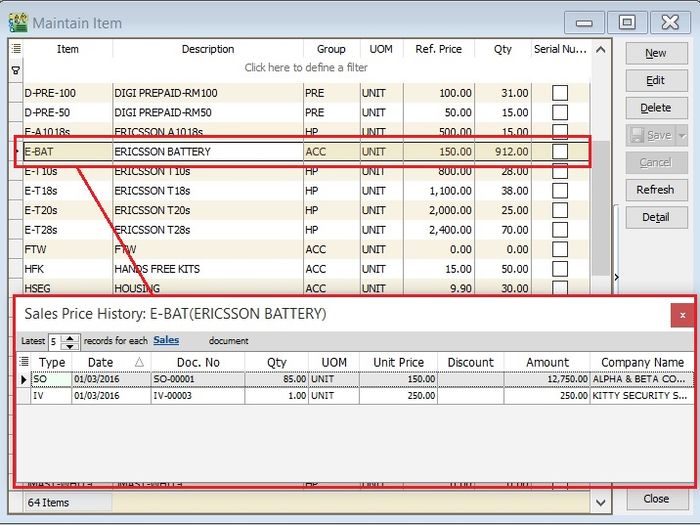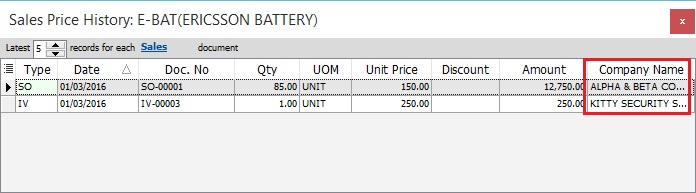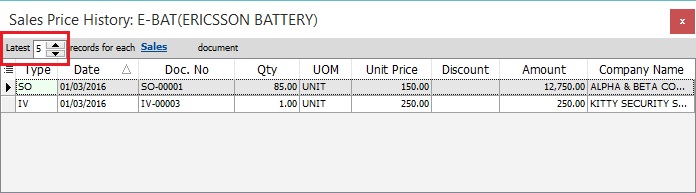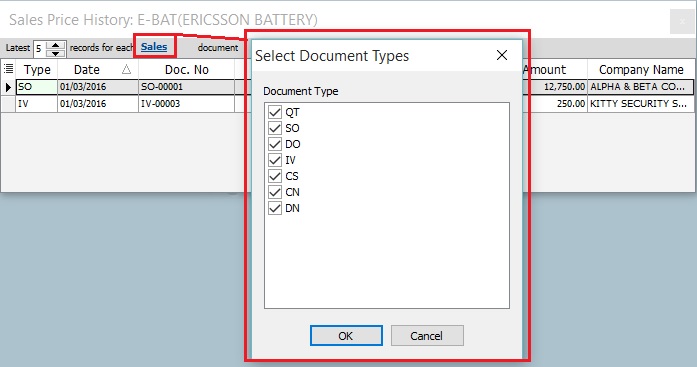No edit summary |
|||
| (2 intermediate revisions by the same user not shown) | |||
| Line 1: | Line 1: | ||
''View | Sales Price History...'' | ''View | Sales Price History...'' | ||
==Introduction== | ==Introduction== | ||
This function is to quick check on the sales price history | This function is to quick check on the sales price history during the sales, purchase, and stock documents creation. | ||
<br /> | <br /> | ||
| Line 8: | Line 8: | ||
==Sales Price History== | ==Sales Price History== | ||
:1. As long you are highlight the item code, eg. Maintain Stock Item | :1. As long you are highlight the item code, eg. at Maintain Stock Item or during the sales/purchase documents creation. | ||
:2. Press '''Shift + Ctrl + S''' to check the'''Sales Price History...''' for the item. | :2. Press '''Shift + Ctrl + S''' to check the'''Sales Price History...''' for the item. | ||
::[[File:View-Sales Price History-01.jpg|700px]] | ::[[File:View-Sales Price History-01.jpg|700px]] | ||
<br /> | <br /> | ||
:3. Insert a'''Company Name''' column to compare the sales price history by company. | :3. Insert a '''Company Name''' column to compare the sales price history by company. | ||
::[[File:View-Sales Price History-02.jpg|700px]] | ::[[File:View-Sales Price History-02.jpg|700px]] | ||
<br /> | <br /> | ||
Latest revision as of 09:52, 8 March 2016
View | Sales Price History...
Introduction
This function is to quick check on the sales price history during the sales, purchase, and stock documents creation.
Shortcut Key
- Shift + Ctrl + S
Sales Price History
- 1. As long you are highlight the item code, eg. at Maintain Stock Item or during the sales/purchase documents creation.
- 2. Press Shift + Ctrl + S to check theSales Price History... for the item.
- 4. Set the latest number of records to be display for each sales document types (QT, SO, DO, IV, CS, CN, DN).
- ----------------------------------------------------------------------------------------------------------------------------------------------------
- ----------------------------------------------------------------------------------------------------------------------------------------------------