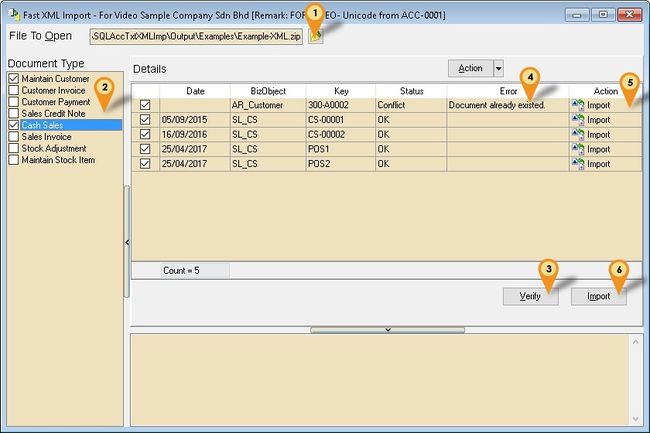(→Cons) |
|||
| Line 61: | Line 61: | ||
==Import Program== | ==Import Program== | ||
* Version (5.5.0.16) -19 Dec 2016 | |||
* http://www.estream.com.my/downloadfile/Fairy/SQLAccTxtImpV5-setup.exe | |||
* MD5 : 90512F751F7A3C168789CA2320C9639E | |||
* Version (4.1.0.23) - 25 Aug 2016 | * Version (4.1.0.23) - 25 Aug 2016 | ||
* http://www.estream.com.my/downloadfile/Fairy/SQLAccImportV4-setup.exe | * http://www.estream.com.my/downloadfile/Fairy/SQLAccImportV4-setup.exe | ||
| Line 66: | Line 70: | ||
===History New/Updates/Changes=== | ===History New/Updates/Changes=== | ||
--Version 5-- | |||
May Refer to [[SQL_Text_Import#History_New.2FUpdates.2FChanges|Version 5 History & Changes]] | |||
--Build 23-- | --Build 23-- | ||
* Fix Unable Import JE Foreign DR & CR. | * Fix Unable Import JE Foreign DR & CR. | ||
Revision as of 06:43, 19 December 2016
Introduction
Is External Program which able to import master file & transactions to SQLAccounting in XML format.
Pros
- Can do action such as New & Edit.
- About 95% of modules is covered.
- Support GST
- Free of Charge for End User.
Cons
- Payment & Credit Note can't do Edit action.
- Can’t do Delete action.
- Not easy to generate.
- Is Batch update.
- No Transfer Status (eg DO to IV Status)
Guideline & Example
You can just go to the module you wanted to import
Example for Sales Invoice
- Login SQL Accounting
- Click Sales | Invoice...
- Select any Invoice
- Click Detail
- Right Click below empty Browse button
- Select Copy Invoice
- Open Notepad & paste it
- Save the filename as SL_IV.IV-00270.300-A0003.xml
(Example IV No. IV-00270 & Customer code is 300-A0003)
Example Full XML Tag for ROWDATA part (after the </METADATA> tag)
- ----------------------------------------------------------------------------------------------------------------------------------------------------
- ----------------------------------------------------------------------------------------------------------------------------------------------------
Special Character
Below data character need to be careful
Data In XML & & < < > > " "
Import Program
- Version (5.5.0.16) -19 Dec 2016
- http://www.estream.com.my/downloadfile/Fairy/SQLAccTxtImpV5-setup.exe
- MD5 : 90512F751F7A3C168789CA2320C9639E
- Version (4.1.0.23) - 25 Aug 2016
- http://www.estream.com.my/downloadfile/Fairy/SQLAccImportV4-setup.exe
- MD5 : C237B8E11592F767867FA9B5874D5967
History New/Updates/Changes
--Version 5-- May Refer to Version 5 History & Changes
--Build 23--
- Fix Unable Import JE Foreign DR & CR.
- Add Link to SQL Acc. File | Run.
--Build 22--
- Fix Import Taxable Amt not match xml
--Build 21--
- Fix Import GL Cash Book only import FromDocType is Empty.
- Fix InitialPurchaseCost at Sales Invoice not imported.
--Build 20--
- Fix Import Journal Tax not imported.
- Fix Missing Seq for GL OR, GL PV & GL JE.
--Build 19--
- Fix Import Key Violation Maintain Item.
Export Program
- For SQL Accounting User ONLY who wanted to export data from A SQL Accounting Database to B SQL Accounting Database
- Version 4.2.0.6 - 05 Nov 2016
- http://www.estream.com.my/downloadfile/Fairy/SQLAccExportV4-setup.exe (For Export XML File From SQL Accounting)
- MD5 : 0CF138118306308B92E0112F0C799118
History New/Updates/Changes
--Build 6--
- Remove Tax Export for Fast Export.
- Fixed Fast Export Error for GL_PV & GL_OR
--Build 5--
- Add Fast Export to Main Menu.
Useful tools
- http://www.corefiling.com/opensource/xmldiff.html (Just tick Schema mode)
Installation
- Install sqlaccounting
- Create Sample Data / Login to the Database wanted to import
- Login (username & password is Admin)
- Install the Import Program (Username & Password is sqlutility)
- Run the Import Program
Steps
- Click Folder Icon button to select the zip file which content of XML file.
- Tick the Module to import.
- Click Verify button to check any conflict.
- Any Error or Conflict will be seen here
- In this Action user can change the option either is Import or Replace
- Tick this Option if wanted to set status on each document (only available if there is UDF Module with UDF_Status)
- Click Import to Post to Account (Only import it the Check box is Tick)
Description Properties Import Action It will Insert the Record To SQL Accounting Replace Action It will Call Edit & Update the Record Action Button This button Allow user to batch Change the Action Column
Video
FAQ
Why the SO or PH Deposit is not Imported even the XML had the information?
- It because the D_DocNo field can't set. User had to export the OR/PV from Customer Payment/Supplier Payment
Why AR_PM, AR_CN, AP_SP & AP_SC can't don't had the Replace Action?
- It due to Gain Loss it can't be replace.