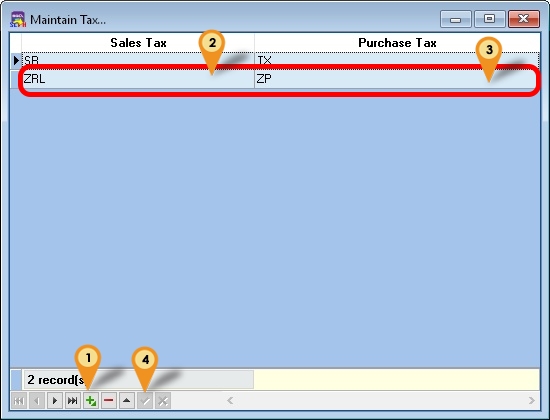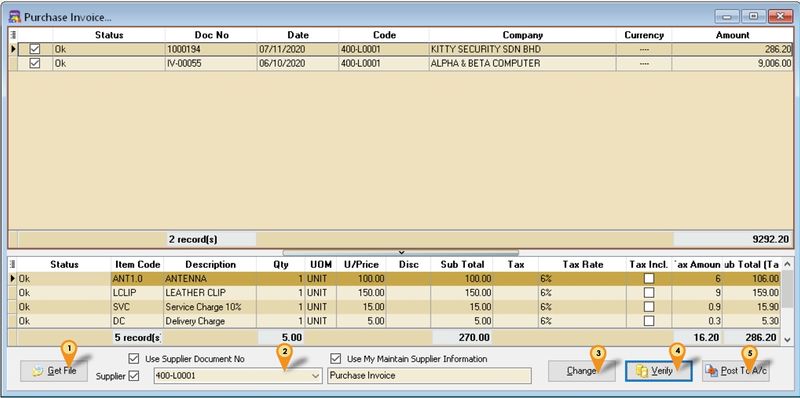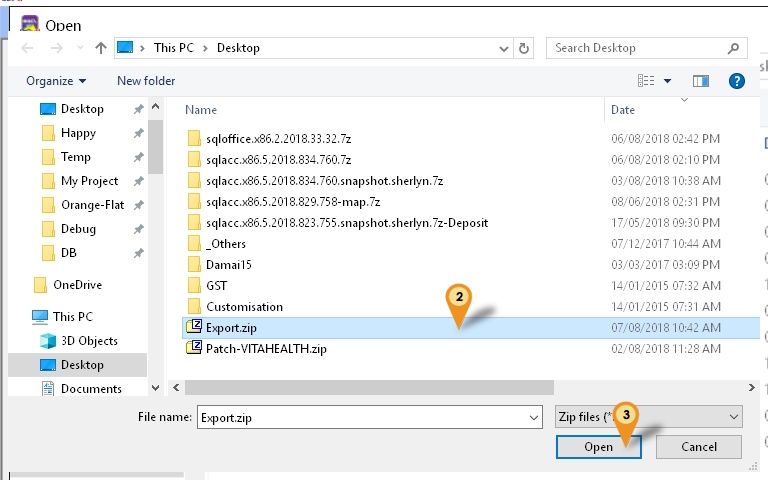| Line 14: | Line 14: | ||
--Build 2-- | --Build 2-- | ||
* Enable Support Version 5 SQL Accounting | * Enable Support Version 5 SQL Accounting | ||
* Add Maintain Tax | |||
--Build 1-- | --Build 1-- | ||
Revision as of 03:09, 7 August 2018
Introduction
Is External Shareware Program which Convert Sales to Purchase Module or vice versa which exported from SQL Accounting
Normally is use to Export Data From SQL Accounting Database A from Document Type A (Eg Sales Invoice) & Import to SQL Accounting Database B as other Document Type (Eg Purchase Invoice)
Limitation
- Only support 1 Company Code (i.e. 1 batch 1 Company Code)
- Both Source & Target must had Same Itemcode
Import Program
- Version (5.1.0.2) - Coming Soon...
- http://www.estream.com.my/downloadfile/Fairy/-setup.exe
History New/Updates/Changes
--Build 2--
- Enable Support Version 5 SQL Accounting
- Add Maintain Tax
--Build 1--
- Fix unable to register Database
Settings
In SQL Accounting
- 01. May refer to Point 2 at Things To Consider Before Import/Post
- 02. Make sure this option is Tick under Tools | Options | Customer
- Perform Tax/Local Amount Rounding
In SLPH Import
Menu : Tools | Maintain Tax
- 01. Click New/Edit to Insert or update
- 02. Select Sales Tax Code
- 03. Select Purchase Tax Code
- 04. Click Post/Save
Steps
Menu : Purchase | Purchase Invoice...
Below steps is example to import Purchase Invoice
- 01. Click Get File button
- 02. Select the Zip file (exported from SQL Export V5)
- 03. Click Open
- 04. Select Supplier Code to update
- 05. Click Change Button
- 06. Click Verify button
- 07. Click Post to A/c Button
See also
- FAQ
- Others Customisation