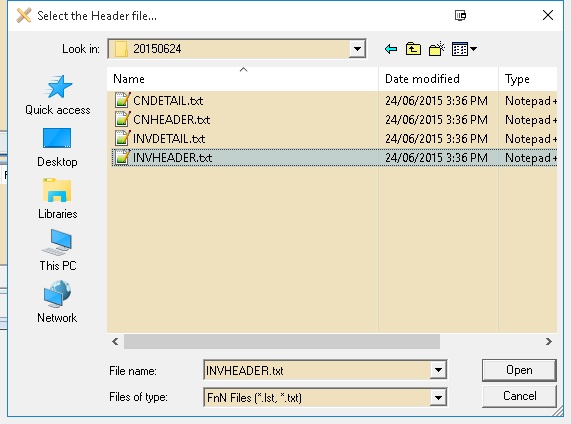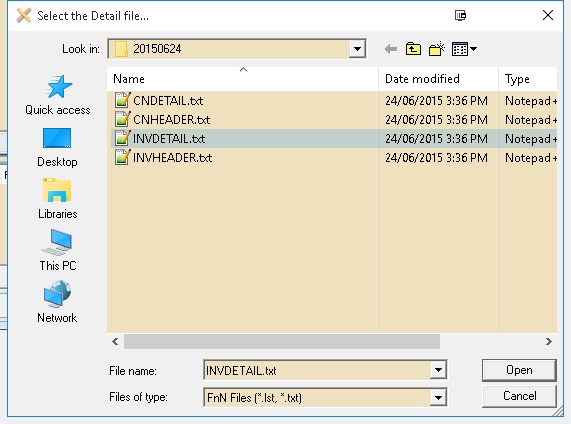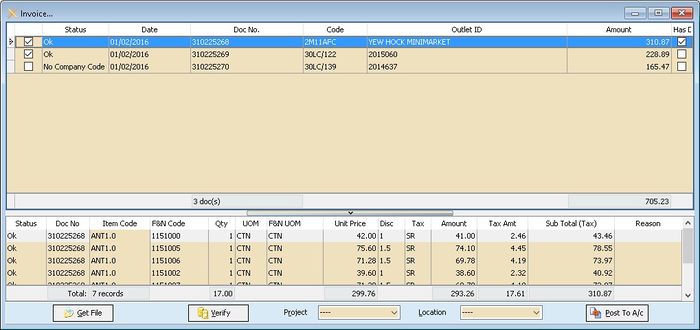| Line 30: | Line 30: | ||
==Todo== | ==Todo== | ||
* OutletID=Maintain Customer Code | * OutletID=Maintain Customer Code | ||
==Field Mapping - Header== | |||
{| class="wikitable" style="margin: 1em auto 1em auto;" | |||
! scope="col" style="width: 400px;" | For Sales Invoice | |||
! scope="col" style="width: 420px;" | For Sales Credit Note | |||
|- style="vertical-align: top;" | |||
| | |||
:{| class="wikitable" | |||
|- | |||
! FnN Field !! Field Position !! SQL Accounting Field | |||
|- | |||
| Invoice_Date || style="text-align: center;" | 1 || DocDate | |||
|- | |||
| Outlet_ID || style="text-align: center;" | 71|| Maintain Customer Remark | |||
|- | |||
| Invoice_ID || style="text-align: center;" | 11 || DocNo | |||
|- | |||
| Gross Amount || style="text-align: center;" | 41 || DocAmt | |||
|} | |||
|| | |||
:{| class="wikitable" | |||
|- style="vertical-align: top;" | |||
! Mamee Field !! Field Position !! SQL Accounting Field | |||
|- | |||
| Transaction Number || style="text-align: center;" | 0 || DocNo | |||
|- | |||
| Transaction Date || style="text-align: center;" | 1 || DocDate | |||
|- | |||
| Customer Code or <br />Census Number || style="text-align: center;" | 2 or <br />18|| Code | |||
|- | |||
| Salesman Code || style="text-align: center;" | 7 || Agent | |||
|- | |||
| Invoice Number || style="text-align: center;" | 15 || DocNoEx | |||
|} | |||
|} | |||
==Field Mapping - Detail== | |||
==Setting== | ==Setting== | ||
Revision as of 10:02, 28 June 2016
Introduction
Is External Shareware Program which to import F&N Text file to
- Sales Invoice
- Sales Credit Note
Limitation
- TaxCode with DS will not import.
F & N Specification
Import Program
- Version (2.1.0.9) - 26 Jun 2015
- http://www.estream.com.my/downloadfile/Fairy/SQLAccFNImp-setup.exe
- MD5 : B33D2565876D2E61DA90D682DA50B1E2
History New/Updates/Changes
--Build 9--
- Fix unable to import docamt is 0 even is no DS Code.
- Fix Status no dropdown list.
- Fix Detail not Verify.
--Build 8--
- Fix Get File Error when record is without tax code.
--Build 7--
- Fix CN Get File Error.
Todo
- OutletID=Maintain Customer Code
Field Mapping - Header
| For Sales Invoice | For Sales Credit Note | |||||||||||||||||||||||||||||||||
|---|---|---|---|---|---|---|---|---|---|---|---|---|---|---|---|---|---|---|---|---|---|---|---|---|---|---|---|---|---|---|---|---|---|---|
|
|
Field Mapping - Detail
Setting
In SQL Accounting
Make sure this option is Tick under Tools | Options | Customer
- One Cent Different Rounding (Local Currency Fields) for all AR/SL Documents (Recommended)
In F&N Import
This can be see under Tools | Options
| Options | Description |
|---|---|
| UOMList | List of UOM available in F&N |
| DocNoAsDocNo |
|
| FNCodeAsItemCode |
|
| FNUOMAsUOM |
|
- F&N Outlet ID should be enter in SQL Accounting | Maintain Customer | Remark Field
Steps
Below steps is example to import Sales Invoice
1. Click Sales | Invoice...
2. Click Get File button & system will prompt 2 dialog like below
3. Select the F&N Invoice Text Header File
4. Select the F&N Invoice Text Detail File
5. Click Verify button to check the data with SQL Accounting Data
6. Click Post To A/c button if confirm all is ok to post to SQL Accounting
- ----------------------------------------------------------------------------------------------------------------------------------------------------
- ----------------------------------------------------------------------------------------------------------------------------------------------------
FAQ
May refer to FAQ
See also
- Others Customisation