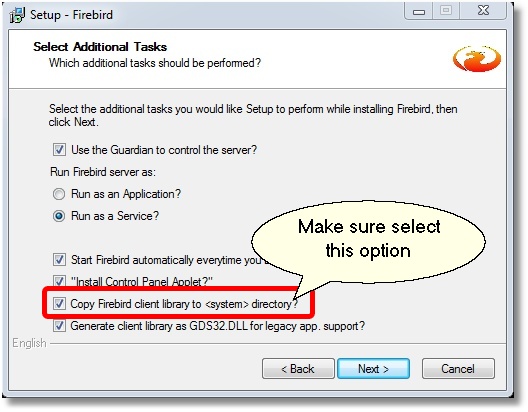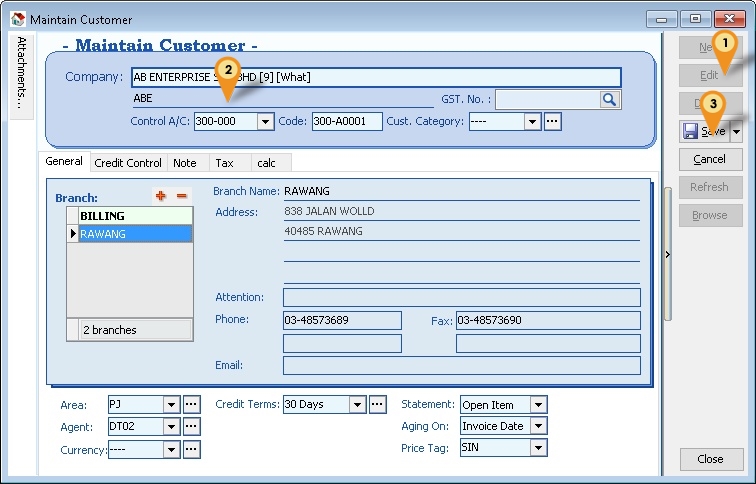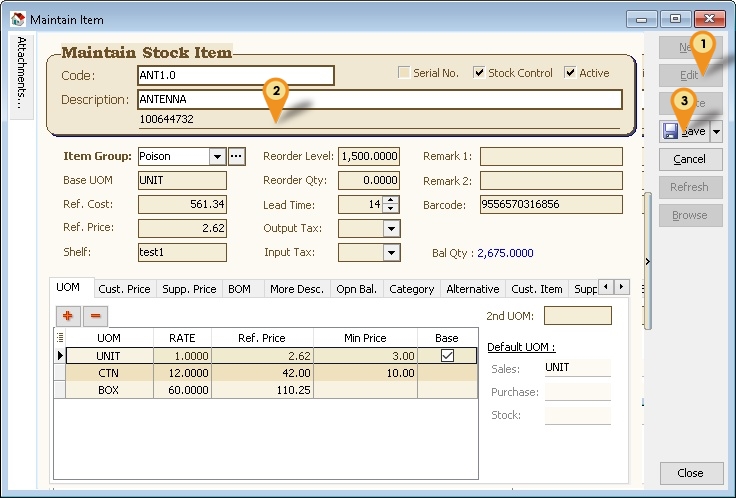| Line 44: | Line 44: | ||
''Menu: Stock | Maintain Stock Item...'' | ''Menu: Stock | Maintain Stock Item...'' | ||
[[File:SQLAccDKSH-02.jpg|center]] | [[File:SQLAccDKSH-02.jpg|center]] | ||
:01. Click ''Edit'' | |||
:02. Enter the '''DKSH Product Coe''' at ''Description2'' | |||
:03. Click ''Save'' | |||
<div style="float: right;"> [[#top|[top]]]</div> | <div style="float: right;"> [[#top|[top]]]</div> | ||
Revision as of 02:07, 23 July 2016
Introduction
Is External Shareware Program which Export Data for DKSH System.
Document Type Export
- Maintain Customer - Cust.txt
- Maintain Item - Item.txt
- Maintain Agent - Salesman.txt
- Sales Invoice - InvDtl.txt
- Sales Credit Note - CN_Dtl.txt
Limitation
- 1 Computer only can export 1 Company Database only
Export Program
- Version (1.1.0.1) - Coming soon...
- http://www.estream.com.my/downloadfile/Fairy/Export-setup.exe
- MD5 :
History New/Updates/Changes
--Build 0--
Todo
Settings
Firebird
During Installation of Firebird make sure the option (see Below picture) is selected
Export Program
SQL Accounting
Maintain Customer
Menu: Customer | Maintain Customer...
- 01. Click Edit
- 02. Enter the DKSH Outlet Type at CompanyName2
- 03. Click Save
Stock Item
Menu: Stock | Maintain Stock Item...
- 01. Click Edit
- 02. Enter the DKSH Product Coe at Description2
- 03. Click Save
See also
- FAQ
- Others Customisation