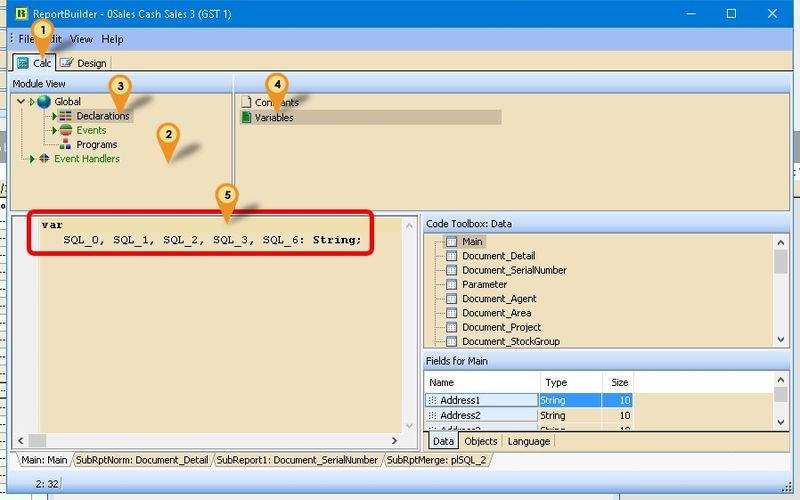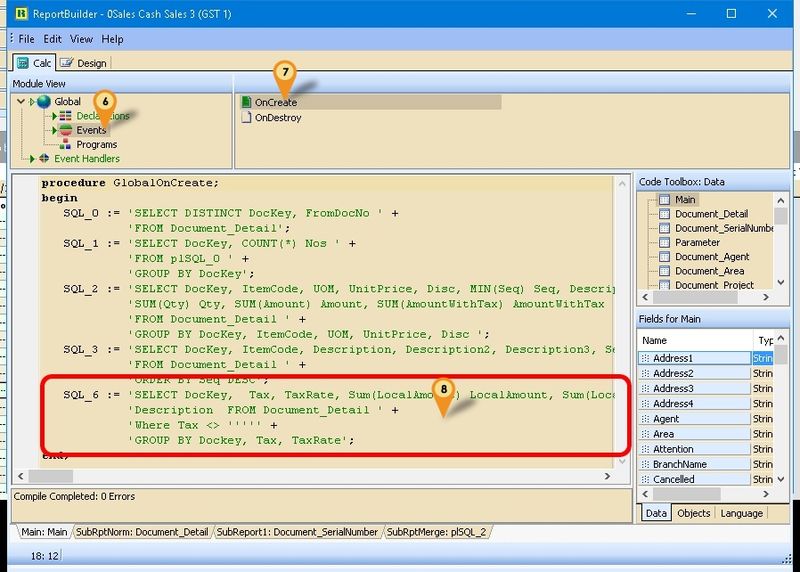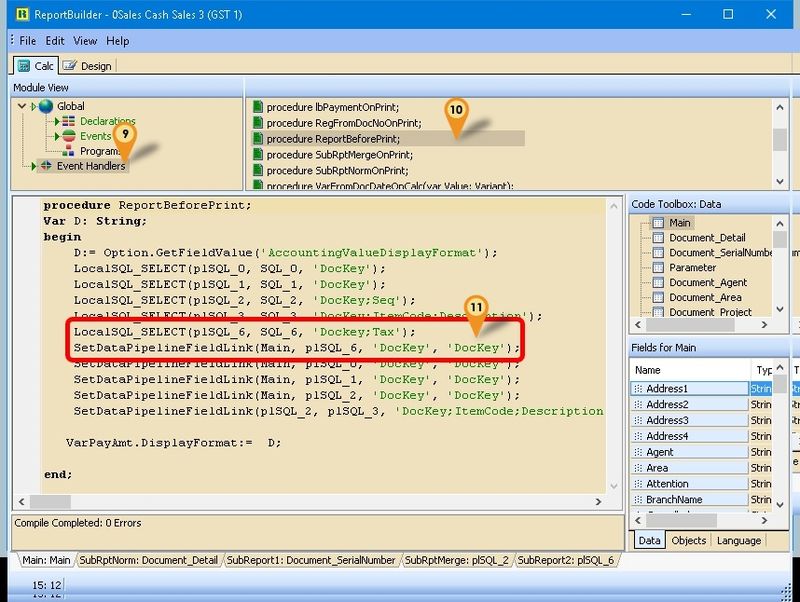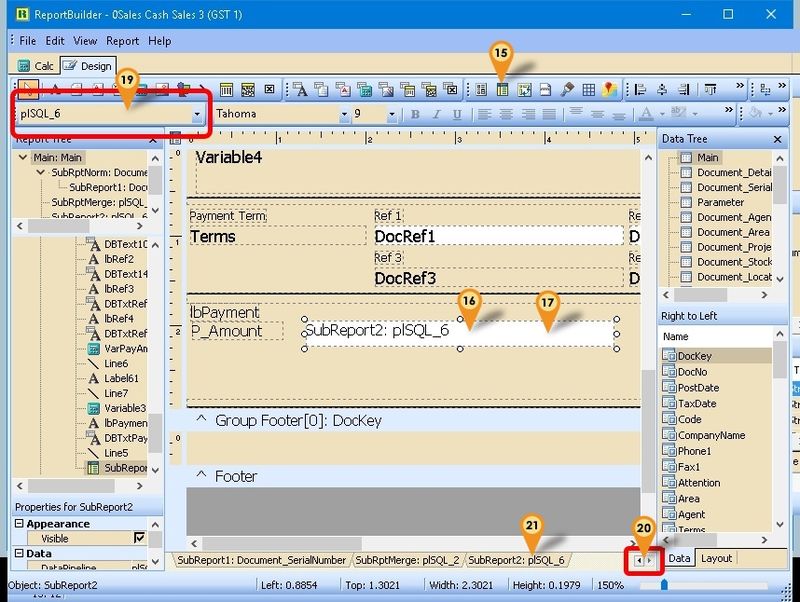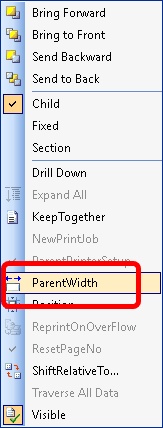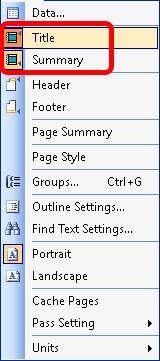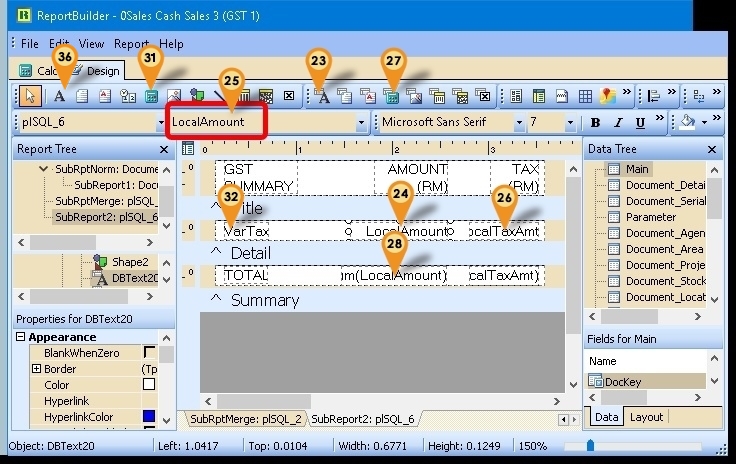Report Builder - Get Data from Available Pipeline: Difference between revisions
From eStream Software
(→Steps) |
(→Steps) |
||
| Line 53: | Line 53: | ||
[[File:RB-GetAvailDB-06.jpg|center]] | [[File:RB-GetAvailDB-06.jpg|center]] | ||
:22. Click '''Report''' & set the following setting | :22. Click '''Report''' & set the following setting | ||
::* | ::* Title - Select | ||
::* Summary - Select | ::* Summary - Select | ||
::* Header - UnSelect | ::* Header - UnSelect | ||
::* Footer - UnSelect | ::* Footer - UnSelect | ||
[[File:RB-GetAvailDB-07.jpg|800 px|center]] | [[File:RB-GetAvailDB-07.jpg|800 px|center]] | ||
:23. Click DBText | :23. Click DBText icon | ||
:24. Click the place you wanted to show/print | :24. Click the place you wanted to show/print (in between Title & Detail Band) | ||
:25. Select '''LocalAmount''' field | :25. Select '''LocalAmount''' field | ||
:26. Repeat Step 23 to 25 for '''LocalTaxAmt''' field | :26. Repeat Step 23 to 25 for '''LocalTaxAmt''' field | ||
:27. Click DBCalc icon | |||
:28. Click the place you wanted to show/print (in between Detail & Summary Band) | |||
:29. Select '''LocalAmount''' field (See Step 25) | |||
:30. Repeat Step 27 to 29 for '''LocalTaxAmt''' field | |||
:31. | |||
* More Coming soon... | * More Coming soon... | ||
Revision as of 10:23, 4 February 2016
Introduction
Sometime in the report you might wanted some extra information or further analysis from the report itself but you not able to select in the report design. So you had to self query to get the extra information or further analysis.
Steps
Below is Example doing following actions
- Get data information (Tax, Tax rate, LocalAmount, LocalTaxAmt)
- Group the data by Tax code
Last Script Update : 03 Feb 2016
- 01. Click on Calc Tab
- 02. Right click here & Select Module
- 03. Select Declarations
- 04. Select Variables
- 05. Add new/to existing as below variable
var
SQL_6: String;
- 06. Select Events
- 07. Select OnCreate
- 08. Copy below script & paste to here
SQL_6 := 'SELECT DocKey, Tax, TaxRate, Sum(LocalAmount) LocalAmount, Sum(LocalTaxAmt) localTaxAmt, '+
'Description FROM Document_Detail ' +
'Where Tax <> ''''' +
'GROUP BY Dockey, Tax, TaxRate';
- 09. Select Event Handlers
- 10. Select procedure ReportBeforePrint
- 11. Copy below script & paste to here
LocalSQL_SELECT(plSQL_6, SQL_6, 'Dockey;Tax');
SetDataPipelineFieldLink(Main, plSQL_6, 'DocKey', 'DocKey');
- 12. Click File | Save As... to save the file (eg 0Sales Cash Sales 3 (GST 1))
- 13. Click File | Exit to exit the report design
- 14. Click Design again in the report designer for the file just save on Steps 12 (eg 0Sales Cash Sales 3 (GST 1))
- 15. Click Subreport icon
- 16. Click the place you wanted to show/print
- 17. Right click the Sub report
- 18. Untick the ParentWitdh & manual adjust the sub report width to the width you wanted
- 19. Select the Pipeline just create (eg plSQL_6)
- 20. Scroll till end
- 21. Click SubReport2:plSQL_6 tab
- 22. Click Report & set the following setting
- Title - Select
- Summary - Select
- Header - UnSelect
- Footer - UnSelect
- 23. Click DBText icon
- 24. Click the place you wanted to show/print (in between Title & Detail Band)
- 25. Select LocalAmount field
- 26. Repeat Step 23 to 25 for LocalTaxAmt field
- 27. Click DBCalc icon
- 28. Click the place you wanted to show/print (in between Detail & Summary Band)
- 29. Select LocalAmount field (See Step 25)
- 30. Repeat Step 27 to 29 for LocalTaxAmt field
- 31.
- More Coming soon...
See also
- Report Designer
- Others Customisation