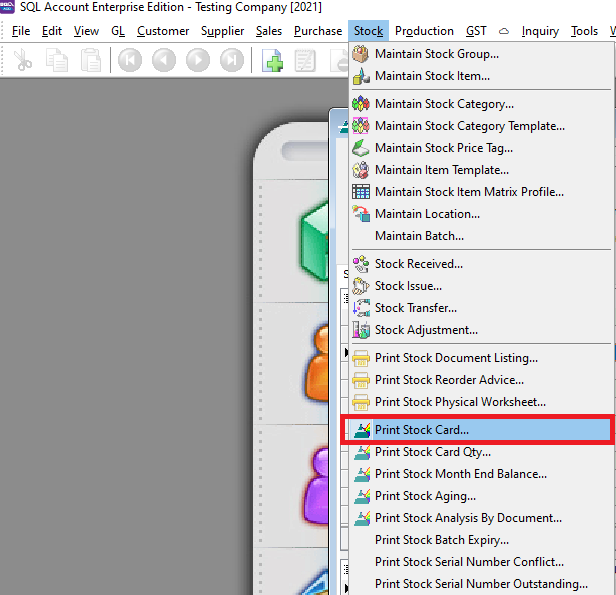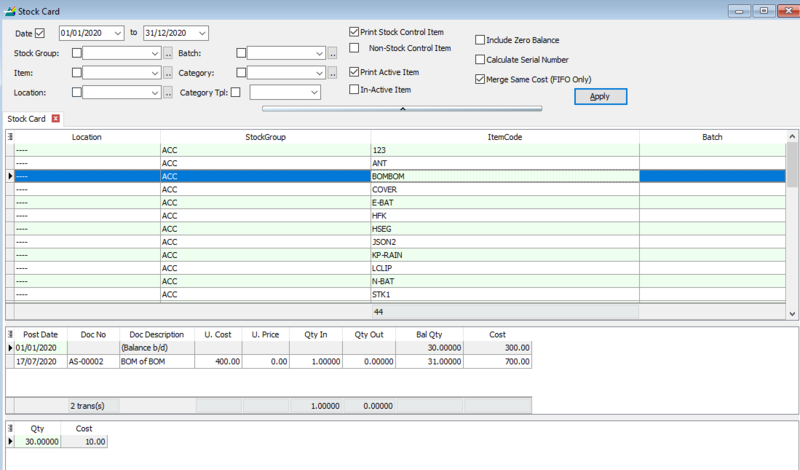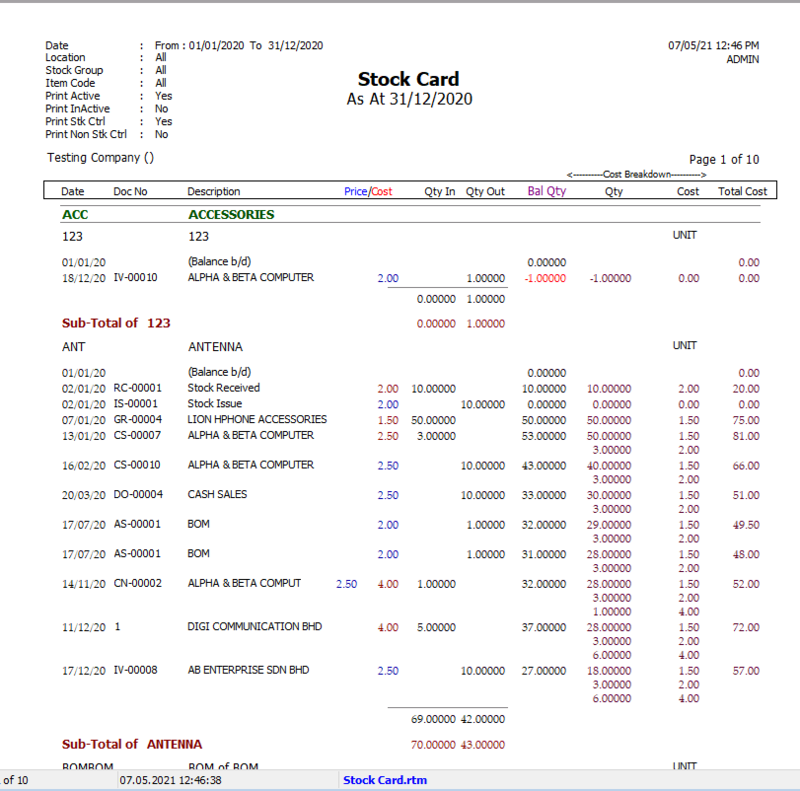| (One intermediate revision by the same user not shown) | |||
| Line 7: | Line 7: | ||
==How to Print Stock Card== | ==How to Print Stock Card== | ||
[[File:stock card browse.png|800px|center]] | [[File:stock card browse.png|800px|center]] | ||
[[File:sotck card sample.png|800px|center]] | [[File:sotck card sample.png|800px|center]] | ||
*Press Apply Button | *Press Apply Button | ||
*Click Preview & Listing Report | *Click Preview & Listing Report | ||
*Example of stock card report | *Example of stock card report | ||
[[File:stock card-preview-report.png|800px|center]] | [[File:stock card-preview-report.png|800px|center]] | ||
<div style="float: right;"> [[#top|[top]]]</div> | |||
==See also== | ==See also== | ||
* [https://wiki.sql.com.my/wiki/account4:Contents SQL Accounting] | * [https://wiki.sql.com.my/wiki/account4:Contents SQL Accounting] | ||
Latest revision as of 01:54, 18 June 2022
Menu: Stock| Print Stock Card...
Introduction
- Print Card can be used to see your stock movement and stock cost during a certain period of time.
- You can see your stock movement based on location and batch.
How to Print Stock Card
- Press Apply Button
- Click Preview & Listing Report
- Example of stock card report