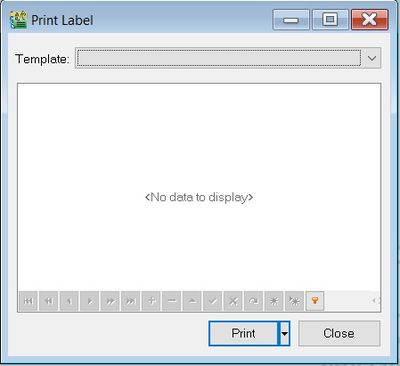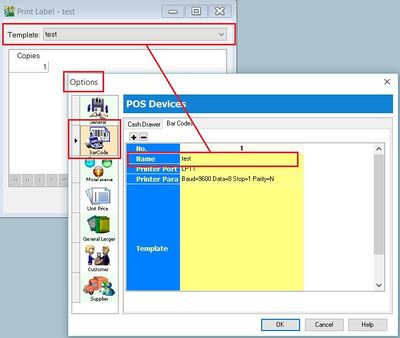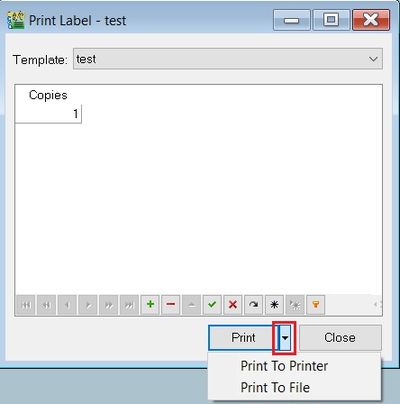Menu: Tools | Print Bar Code (Direct Printer)
Introduction
- To print the bar code label using Special Bar Code Printer for the items created in Maintain Stock Item.
Bar Code Printer Setting
Menu: Tools | Options...(BarCode)
- 2. Click on OK to exit.
Print the Bar Code Label
- Click on the arrow key-down beside the Print button. See the screenshot below.
- 2. You can choose either Print to Printer (barcode printer) or Print To File (output as text file).