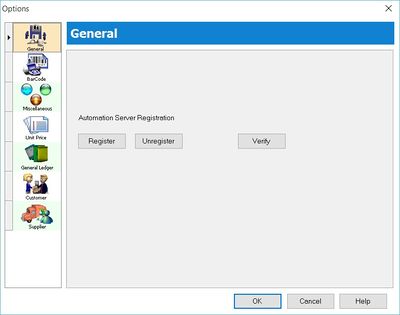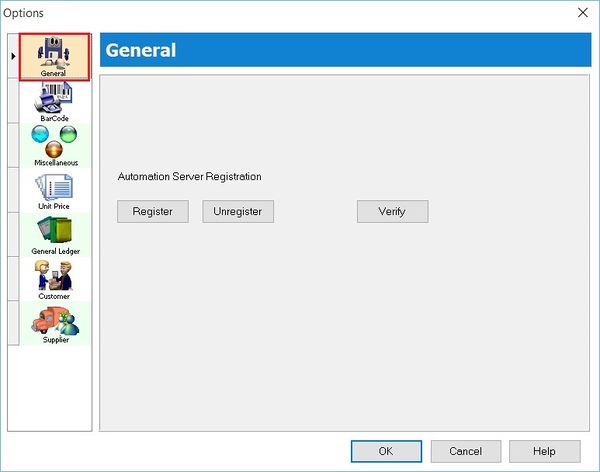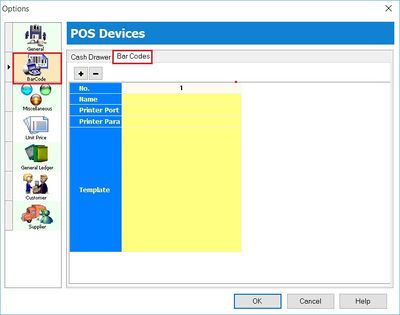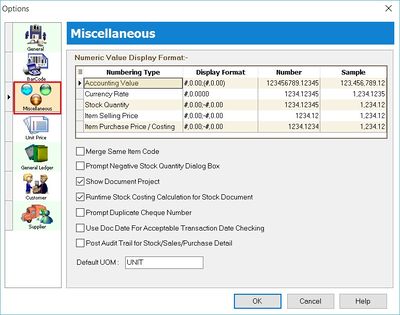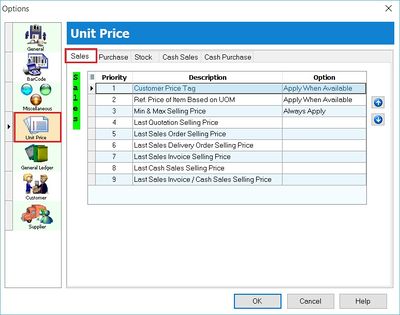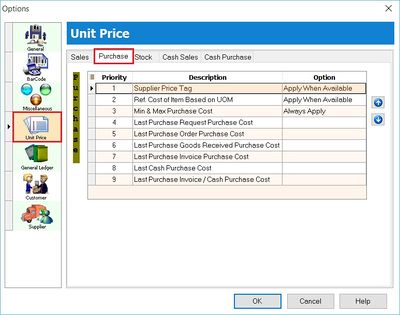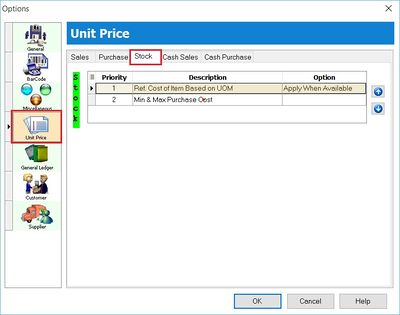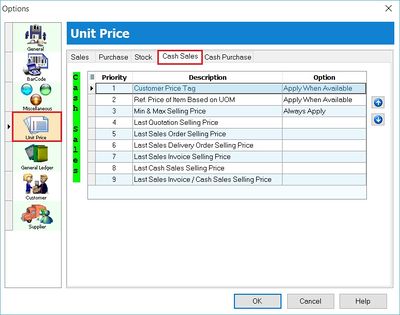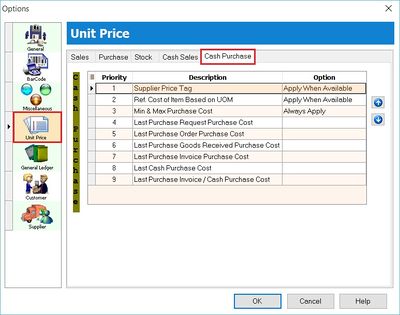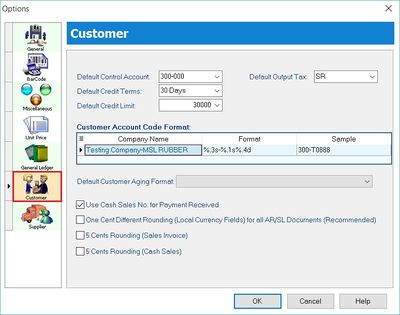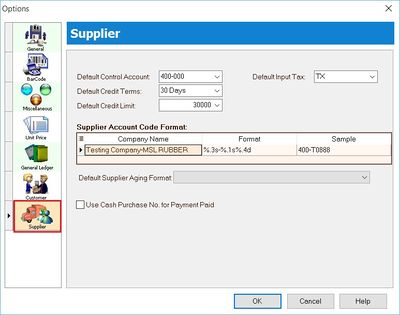| Line 82: | Line 82: | ||
::[[File:Tools-Options-08.jpg |400px]] | ::[[File:Tools-Options-08.jpg |400px]] | ||
<br /> | <br /> | ||
===Default Control Account=== | |||
===Default Credit Terms=== | |||
===Default Credit Limit=== | |||
===Default Output Tax=== | |||
===Customer Account Code Format=== | |||
===Use Cash Sales No. for Payment Received=== | |||
===One Cent Different Rounding (Local Currency Fields) for all AR/SL Documents (Recommended)=== | |||
===5 Cents Rounding (Sales Invoice)=== | |||
===5 Cents Rounding (Cash Sales)=== | |||
==Supplier== | ==Supplier== | ||
Revision as of 03:15, 1 February 2016
Menu: Tools | Options...
Introduction
- Settings for the following:
- 1. General
- 2. BarCode
- 3. Miscellaneous
- 4. Unit Price
- 5. General Ledger
- 6. Customer
- 7. Supplier
General
- Automation Server Registration - Use to register/communicate to the external application via Windows platform.
BarCode
Miscellaneous
To set the display format
Merge Same Item Code
Show Document Project
Runtime Stock Costing Calculation for Stock Document
Prompt Duplicate Cheque Number
Use Doc Date For Acceptable Transactions Date Checking
Post Audit Trail for Stock/Sales/Purchase Detail
Default UOM
Unit Price
- To set the unit price priority apply when select the item code for a customer/supplier.
Sales
Purchase
Stock
Cash Sales
Cash Purchase
General Ledger
Financial Start Period
System Conversation Date
Default Account
Default Journal
Customer
Default Control Account
Default Credit Terms
Default Credit Limit
Default Output Tax
Customer Account Code Format
Use Cash Sales No. for Payment Received
One Cent Different Rounding (Local Currency Fields) for all AR/SL Documents (Recommended)
5 Cents Rounding (Sales Invoice)
5 Cents Rounding (Cash Sales)
Supplier