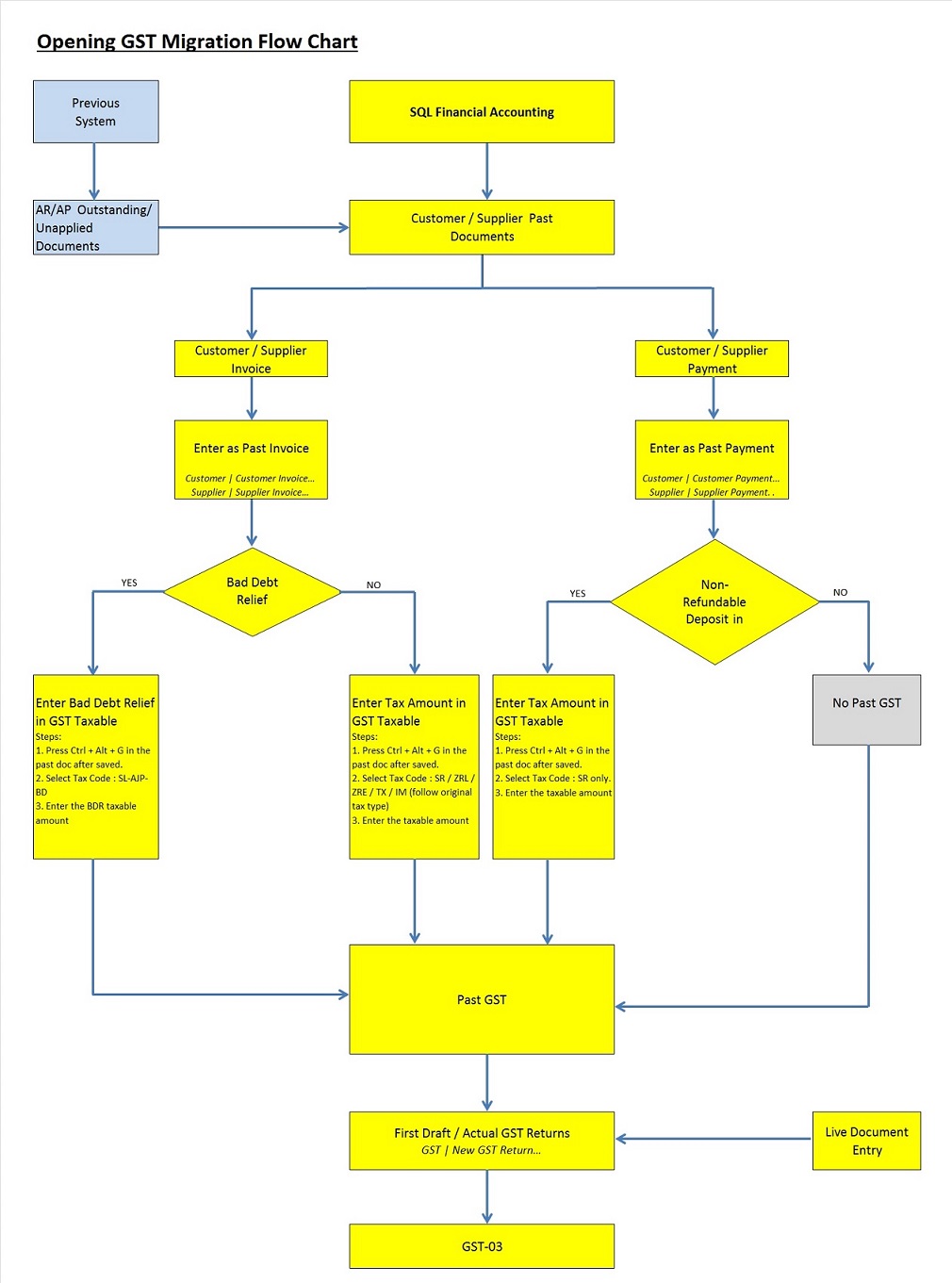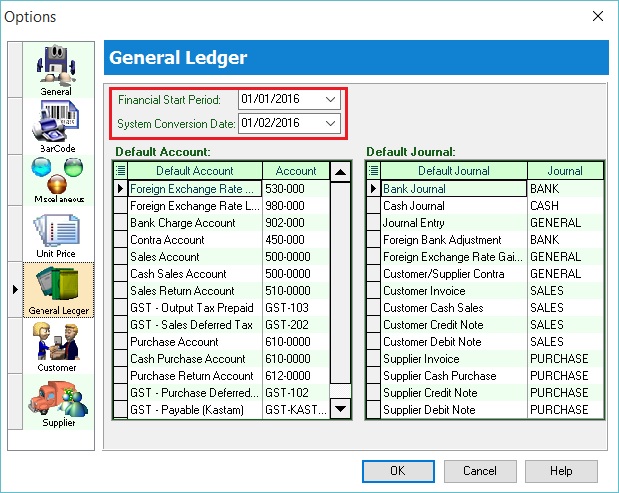Migration System Features-How to handle the GST Past Documents Opening Balance for Customer and Supplier: Difference between revisions
From eStream Software
No edit summary |
|||
| Line 10: | Line 10: | ||
<br /> | <br /> | ||
== | ==Checklist Before start enter the GST Past Documents== | ||
:1. Let's said under the Tools | Options... I have set the following:-<br /> | :1. Let's said under the Tools | Options... I have set the following:-<br /> | ||
:: Financial Start Period : 01 Jan 2016<br /> | :: Financial Start Period : 01 Jan 2016<br /> | ||
| Line 18: | Line 18: | ||
::[[File:Opening GST-Options-01.jpg | 440PX]]<br /> | ::[[File:Opening GST-Options-01.jpg | 440PX]]<br /> | ||
<br /> | <br /> | ||
==See also== | ==See also== | ||
Revision as of 06:28, 22 December 2015
How to handle the GST Past Documents Opening Balance for Customer and Supplier?
Introduction
- This guide will teach you the way to handle the past outstanding documents for Customer and Supplier from previous accounting system. We are ensure that the data migration part go smooth with GST matters happened in previous system likes bad debt relief and non-refundable deposit.
Checklist Before start enter the GST Past Documents
- 1. Let's said under the Tools | Options... I have set the following:-
- Financial Start Period : 01 Jan 2016
- System Conversion Date : 01 Feb 2016 (Cut-off Date for Opening Entry)
- Financial Start Period : 01 Jan 2016