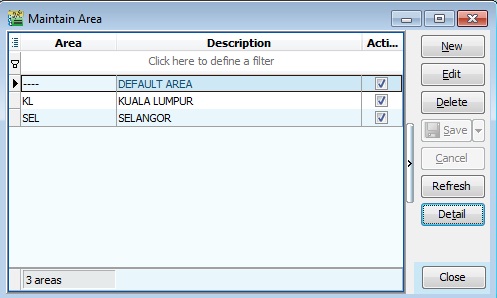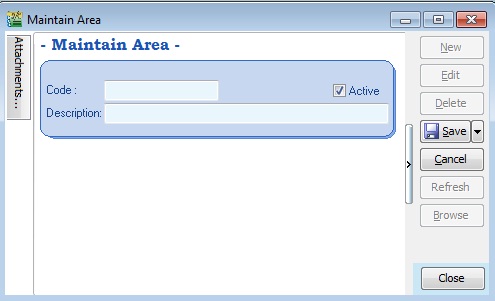No edit summary |
|||
| Line 12: | Line 12: | ||
::[[File:Maintain Area-New.jpg |500px]] | ::[[File:Maintain Area-New.jpg |500px]] | ||
{| class="wikitable" | ::{| class="wikitable" | ||
|- | |- | ||
! Field Name !! Explanation & Properties | ! Field Name !! Explanation & Properties | ||
Latest revision as of 07:31, 19 January 2016
Menu: Tools | Maintain Area...
Introduction
- 1. Area can be the state, country or regions.
- 2. It is very useful when you are try to apply the reports by Area.
- 3. You can create/edit the area or country code here.
Create New Area
Field Name Explanation & Properties Code - Input the new Area/Country code
- Field type : Alphanumerical
- Length : 10
Description - Input the Area/Country name.
- Field type : Alphanumerical
- Length : 80
Active - Checked = Active
- Unchecked = Inactive