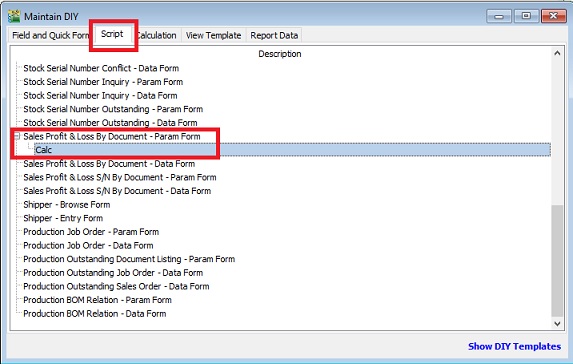(Created page with "==Introduction== <br /> ==Updates== Last Customisation Update : 06 Nov 2015 ==Criterias== ===Maintain User=== ''[Tools | Maintain User...]'' 1. User Advanced Lock. ::{| cl...") |
|||
| (15 intermediate revisions by the same user not shown) | |||
| Line 1: | Line 1: | ||
==Introduction== | ==Introduction== | ||
For some reason, the company managers wish to let users to check and view the report by themselves. They cannot access other users data, eg. agent A cannot see agent B sales value. Therefore, we have come out this script to lock at the report according to the user rights. | |||
<br /> | <br /> | ||
==Updates== | ==Updates== | ||
Last Customisation Update : | Last Customisation Update : 07 Nov 2015 | ||
==Criterias== | ==Criterias== | ||
| Line 10: | Line 10: | ||
''[Tools | Maintain User...]'' | ''[Tools | Maintain User...]'' | ||
1. | 1. Advanced Lock in Maintain User. | ||
::{| class="wikitable" | ::{| class="wikitable" | ||
|- | |- | ||
! Types !! Field Name !! Data Types !! Length !! Usage | ! Types !! Field Name !! Data Types !! Length !! Usage | ||
|- | |- | ||
| | | STD || Code || String || 20 || User ID, eg. LEE | ||
|- | |||
| STD || Name || String || 100 || User Name | |||
|- | |- | ||
| | | DIY-F || Agent_Lock || Boolean || False value: 0 <br /> True value: 1 || To lock the agent parameter in report | ||
|- | |- | ||
| | | DIY-F || Agent || String || 10 || Set an agent code to lock to this user | ||
|- | |- | ||
| | | DIY-F || Location_Lock || Boolean || False value: 0 <br /> True value: 1 || To lock the location parameter in report | ||
|- | |- | ||
| DIY || | | DIY-F || Location || String || 10 || Set a location code to lock to this user | ||
|} | |} | ||
<br /> | <br /> | ||
2. The above DIY fields are created at Tools | DIY | [[Maintain_DIY]]<br /> | |||
<br /> | |||
==Reporting== | |||
1. As long the report parameter has '''Project''', '''Agent''', '''Area''', or '''Location''', the reports able to lock based on user login. For instances:- | |||
:: | ::* Customer Aging (Agent, Area, Project) | ||
::* Sales/Purchase Document Listing (Agent, Area, Doc Project) | |||
::* Outstanding Sales/Purchase Document Listing (Agent, Area, Doc Project, Item Project, Location) | |||
::* Stock Card (Location) | |||
::* etc... | |||
<br /> | |||
2. Insert and update the following DIY Script into Script tab (Report name - Param Form) in Tools | DIY | [[Maintain DIY]] <br /> | |||
| DIY | For instance, apply the below script into Sales Profit & Loss By Document - Param Form.<br /> | ||
::[[File:00-Maintain DIY-Script.jpg | 30PX]] | |||
| | |||
<br /> | <br /> | ||
<syntaxhighlight lang="delphi"> | <syntaxhighlight lang="delphi"> | ||
var | uses SysUtils, Dialogs, Forms, ComObj, DBClient; | ||
var C, D : TWinControl; | |||
FComServer, lBizObj : Variant; | |||
lLock, lLock2 : Boolean; | |||
L, P : TStringList; | |||
function ComServer: Variant; | function ComServer: Variant; | ||
begin | begin | ||
if FComServer = Null then begin | |||
FComServer := CreateOleObject('SQLAcc.BizApp'); | FComServer := CreateOleObject('SQLAcc.BizApp'); | ||
end; | |||
Result := FComServer; | |||
end; | end; | ||
var | procedure CheckLock; | ||
var cdsTemp : TClientDataset; | |||
lSQL : String; | |||
begin | |||
lLock := False; | |||
lLock2 := False; | |||
FComServer := null; | |||
cdsTemp := TClientDataset.Create(nil); | |||
lSQL := Format('SELECT UDF_Location_Lock, UDF_Agent_Lock, UDF_Agent, UDF_Location FROM SY_USER WHERE Code=%s',[QuotedStr(UserID)]); | |||
try | |||
cdsTemp.Data := ComServer.DBManager.Execute(lSQL); | |||
if cdsTemp.RecordCount > 0 then begin | |||
lLock := cdsTemp.FindField('UDF_Location_Lock').Value = 1; | |||
L.Text := cdsTemp.FindField('UDF_Location').AsString; | |||
lLock2 := cdsTemp.FindField('UDF_Agent_Lock').Value = 1; | |||
P.Text := cdsTemp.FindField('UDF_Agent').AsString; | |||
end; | end; | ||
finally | |||
cdsTemp.Free; | |||
FComServer := null; | |||
end; | |||
end; | |||
begin | |||
C := Self.FindChildControl('edLocation_Panel') as TWinControl; | |||
D := Self.FindChildControl('edAgent_Panel') as TWinControl; | |||
L := TStringList.Create; | |||
P := TStringList.Create; | |||
CheckLock; | |||
try | |||
if C <> nil then C.Enabled := not lLock; | |||
if lLock then begin | |||
C := TWinControl(C).FindChildControl('edLocation_Edit') as TWinControl; | |||
(C as TControl).SetTextBuf(L.CommaText); | |||
end; | |||
if D <> nil then D.Enabled := not lLock2; | |||
if lLock2 then begin | |||
D := TWinControl(D).FindChildControl('edAgent_Edit') as TWinControl; | |||
(D as TControl).SetTextBuf(P.CommaText); | |||
end; | |||
finally | |||
L.Free; | |||
P.Free; | |||
end; | |||
end. | end. | ||
</syntaxhighlight> | </syntaxhighlight> | ||
<br /> | <br /> | ||
==See also== | ==See also== | ||
* Others [[Customisation]] | * Others [[Customisation]] | ||
Latest revision as of 02:06, 7 November 2015
Introduction
For some reason, the company managers wish to let users to check and view the report by themselves. They cannot access other users data, eg. agent A cannot see agent B sales value. Therefore, we have come out this script to lock at the report according to the user rights.
Updates
Last Customisation Update : 07 Nov 2015
Criterias
Maintain User
[Tools | Maintain User...]
1. Advanced Lock in Maintain User.
Types Field Name Data Types Length Usage STD Code String 20 User ID, eg. LEE STD Name String 100 User Name DIY-F Agent_Lock Boolean False value: 0
True value: 1To lock the agent parameter in report DIY-F Agent String 10 Set an agent code to lock to this user DIY-F Location_Lock Boolean False value: 0
True value: 1To lock the location parameter in report DIY-F Location String 10 Set a location code to lock to this user
2. The above DIY fields are created at Tools | DIY | Maintain_DIY
Reporting
1. As long the report parameter has Project, Agent, Area, or Location, the reports able to lock based on user login. For instances:-
- Customer Aging (Agent, Area, Project)
- Sales/Purchase Document Listing (Agent, Area, Doc Project)
- Outstanding Sales/Purchase Document Listing (Agent, Area, Doc Project, Item Project, Location)
- Stock Card (Location)
- etc...
2. Insert and update the following DIY Script into Script tab (Report name - Param Form) in Tools | DIY | Maintain DIY
For instance, apply the below script into Sales Profit & Loss By Document - Param Form.
uses SysUtils, Dialogs, Forms, ComObj, DBClient;
var C, D : TWinControl;
FComServer, lBizObj : Variant;
lLock, lLock2 : Boolean;
L, P : TStringList;
function ComServer: Variant;
begin
if FComServer = Null then begin
FComServer := CreateOleObject('SQLAcc.BizApp');
end;
Result := FComServer;
end;
procedure CheckLock;
var cdsTemp : TClientDataset;
lSQL : String;
begin
lLock := False;
lLock2 := False;
FComServer := null;
cdsTemp := TClientDataset.Create(nil);
lSQL := Format('SELECT UDF_Location_Lock, UDF_Agent_Lock, UDF_Agent, UDF_Location FROM SY_USER WHERE Code=%s',[QuotedStr(UserID)]);
try
cdsTemp.Data := ComServer.DBManager.Execute(lSQL);
if cdsTemp.RecordCount > 0 then begin
lLock := cdsTemp.FindField('UDF_Location_Lock').Value = 1;
L.Text := cdsTemp.FindField('UDF_Location').AsString;
lLock2 := cdsTemp.FindField('UDF_Agent_Lock').Value = 1;
P.Text := cdsTemp.FindField('UDF_Agent').AsString;
end;
finally
cdsTemp.Free;
FComServer := null;
end;
end;
begin
C := Self.FindChildControl('edLocation_Panel') as TWinControl;
D := Self.FindChildControl('edAgent_Panel') as TWinControl;
L := TStringList.Create;
P := TStringList.Create;
CheckLock;
try
if C <> nil then C.Enabled := not lLock;
if lLock then begin
C := TWinControl(C).FindChildControl('edLocation_Edit') as TWinControl;
(C as TControl).SetTextBuf(L.CommaText);
end;
if D <> nil then D.Enabled := not lLock2;
if lLock2 then begin
D := TWinControl(D).FindChildControl('edAgent_Edit') as TWinControl;
(D as TControl).SetTextBuf(P.CommaText);
end;
finally
L.Free;
P.Free;
end;
end.
See also
- Others Customisation