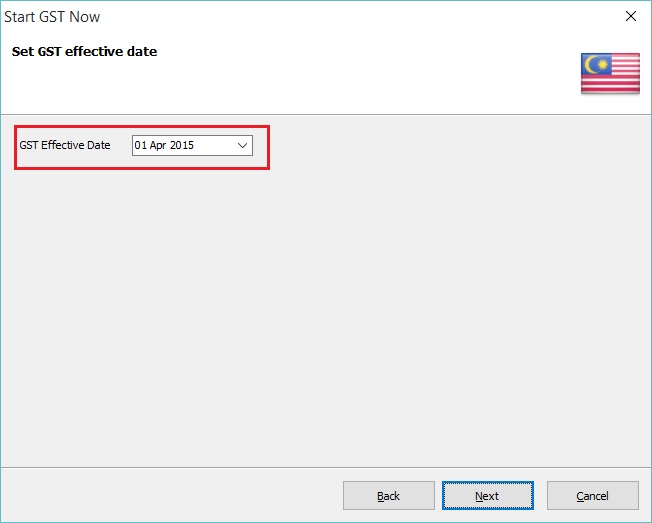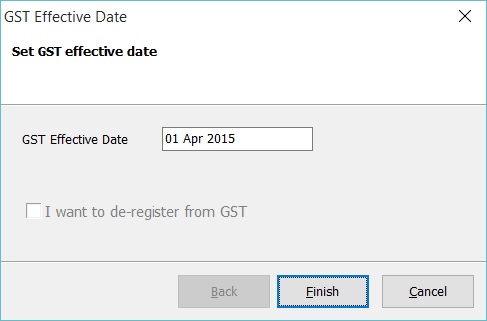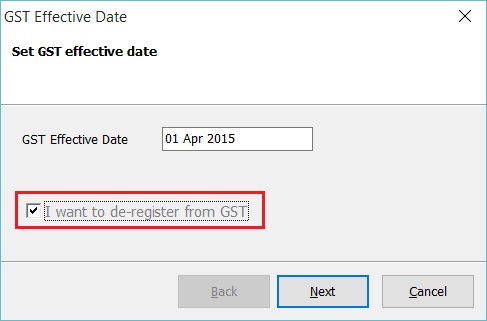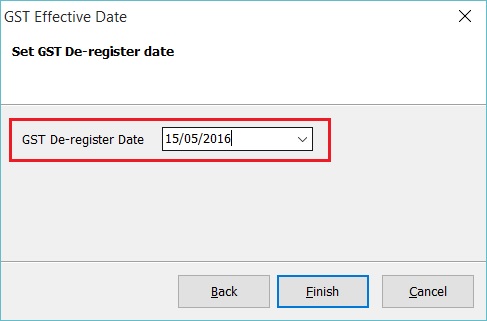| Line 27: | Line 27: | ||
:1. At the GST effective date screen, tick on '''I want to de-register from GST'''. | :1. At the GST effective date screen, tick on '''I want to de-register from GST'''. | ||
::[[File: GST-GST Effective Date-03.jpg| 30PX]] | ::[[File: GST-GST Effective Date-03.jpg| 30PX]]<br /> | ||
:2. Next, type-in the de-register date. Let's assume '''ABC Sdn Bhd'' ceased to be a registered person on 15 May 2016. | |||
::[[File: GST-GST Effective Date-04.jpg| 30PX]]<br /> | |||
Revision as of 08:07, 6 January 2016
Introduction
- Enable to set the GST start date (register) and end date (de-register).
GST Effective Date
[GST | GST Effective Date...]
Field Name Field Type Explanation GST Effective Date Date GST start date. I want to de-register from GST Boolean To set de-register date from GST.
How To De-Register?
[GST | GST Effective Date...]