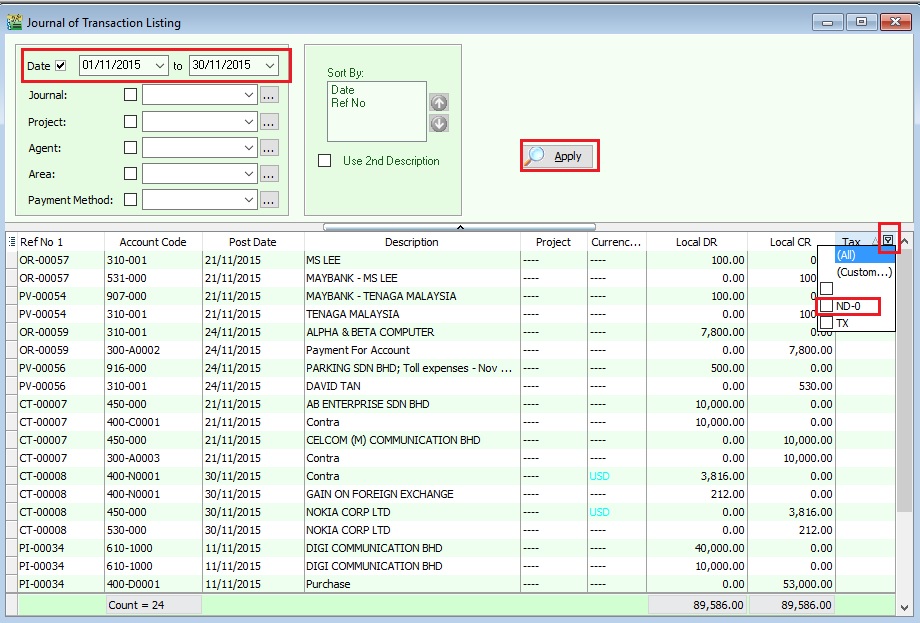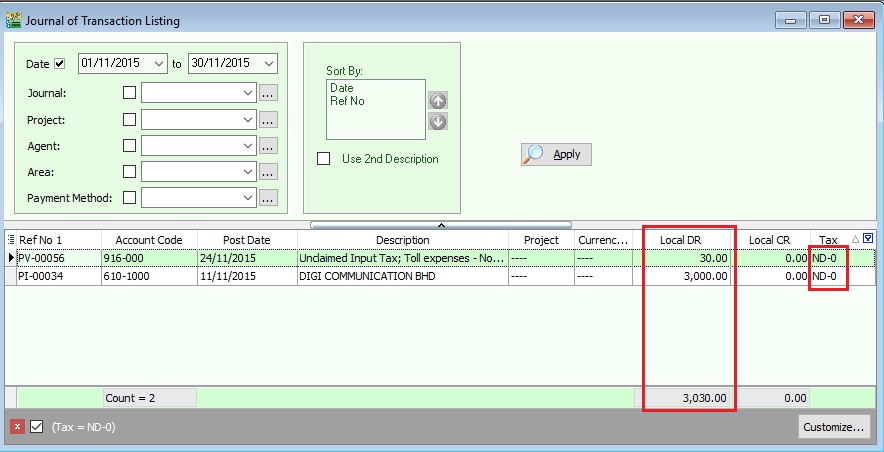GST-03 Item 12 (ES + ES43) : How to compare the Total Value of Exempt Supplies between GST-03 and Ledger: Difference between revisions
From eStream Software
| Line 15: | Line 15: | ||
<br /> | <br /> | ||
== | ==What report to check the item 12 in GST-03?== | ||
=== | ===GST Listing=== | ||
''[GST | | ''[GST | Print GST Listing...]''<br /> | ||
===GL Ledger=== | |||
''[GL | Print Ledger Report...]''<br /> | |||
=== | |||
'' | |||
<br /> | |||
==How to analyse the total tax amount from Non-Deductible?== | ==How to analyse the total tax amount from Non-Deductible?== | ||
Revision as of 04:27, 28 January 2016
How to compare the Total Value of Exempt Supplies between GST-03 and Ledger?
Introduction
- This guide will help to check the data entry source posted for Item 12 Total Value of Exempt Supplies in GST-03.
- GST-03 PART C : ADDITIONAL INFORMATION
Item No. Description Guidelines 12 Total Value of Exempt Supplies* ES43 + ES (Taxable Amount)
Note: Net Loss in Forex (ES43)= 0.00
What report to check the item 12 in GST-03?
GST Listing
[GST | Print GST Listing...]
GL Ledger
[GL | Print Ledger Report...]
How to analyse the total tax amount from Non-Deductible?
[ GL | Print Journal of Transaction Listing...]
- 4. From this instance, the total non-deductible expenditure amount is Rm3030.00